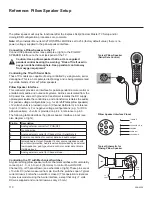114
206-4324
Reference: TLM Communication Parameters (Cont.)
01. Power (Command: k a)
•
To control Power On or Off of t
he TV.
*
Transmission
[k][a][ ][Set ID][ ][Data][Cr]
Data 00: Power Off 01: *Power On
Ack
[a][ ][Set ID][ ][OK/NG][Data][x]
•
To Show TV is Power On or Off.
*
Transmission
[k][a][ ][Set ID][ ][FF][Cr]
Ack
[a][ ][Set ID][ ][OK][Data][x]
* Similarly, if other functions transmit “FF” data based on this
format, Acknowledgement feedback presents status about
each function.
02. Aspect Ratio (Command: k c)
To adjust the aspect ratio. You can also adjust the
aspect ratio in the Quick Settings Menu or Picture
Menu.
Transmission
[k][c][ ][Set ID][ ][Data][Cr]
Data 01: Normal Screen (4:3)
02: Wide Screen(16:9)
04: Zoom
06: Set by Program/Original
09: Just Scan
10 to 1F: Cinema Zoom 1 to 16
0C: Cinemascope (21:9)
Ack
[c][ ][Set ID][ ][OK/NG][Data][x]
•
Using the PC input, you can select either 16:9 or 4:3
screen aspect ratio.
•
In DTV/HDMI/Component mode (high-definition),
Just Scan is available.
•
Full wide mode may work differently based on model
and is supported for DTV fully, and ATV / AV partially.
03. Screen Mute (Command: k d)
To control screen mute On/Off.
Transmission
[k][d][ ][Set ID][ ][Data][Cr]
Data 00: Screen Mute Off (Picture On)
Video Mute Off
01: Screen Mute On (Picture Off)
10: Video Mute On
*
Ack
[d][ ][Set ID][ ][OK/NG][Data][x]
* In case of Video Mute On only, TV will display OSD. In
case of Screen Mute On, TV will not display OSD.
04. Volume Mute (Command: k e)
To control volume mute On/Off. You can also adjust
mute using the MUTE button on remote control.
Transmission
[k][e][ ][Set ID][ ][Data][Cr]
Data
00: Volume Mute On (Volume Off)
01: Volume Mute Off (Volume On)
Ack
[e][ ][Set ID][ ][OK/NG][Data][x]
05. Volume Control (Command: k f)
To adjust volume. You can also adjust volume with the
volume buttons on the remote control.
Transmission
[k][f][ ][Set ID][ ][Data][Cr]
Data Min: 00 to Max: 64
Ack
[f][ ][Set ID][ ][OK/NG][Data][x]
06. Contrast (Command: k g)
To adjust screen contrast. You can also adjust contrast
in the Picture Menu.
Transmission
[k][g][ ][Set ID][ ][Data][Cr]
Data Min: 00 to Max: 64
Ack
[g][ ][Set ID][ ][OK/NG][Data][x]
TLM Command Detailed Descriptions
Note:
Commands may work differently depending on model and signal.