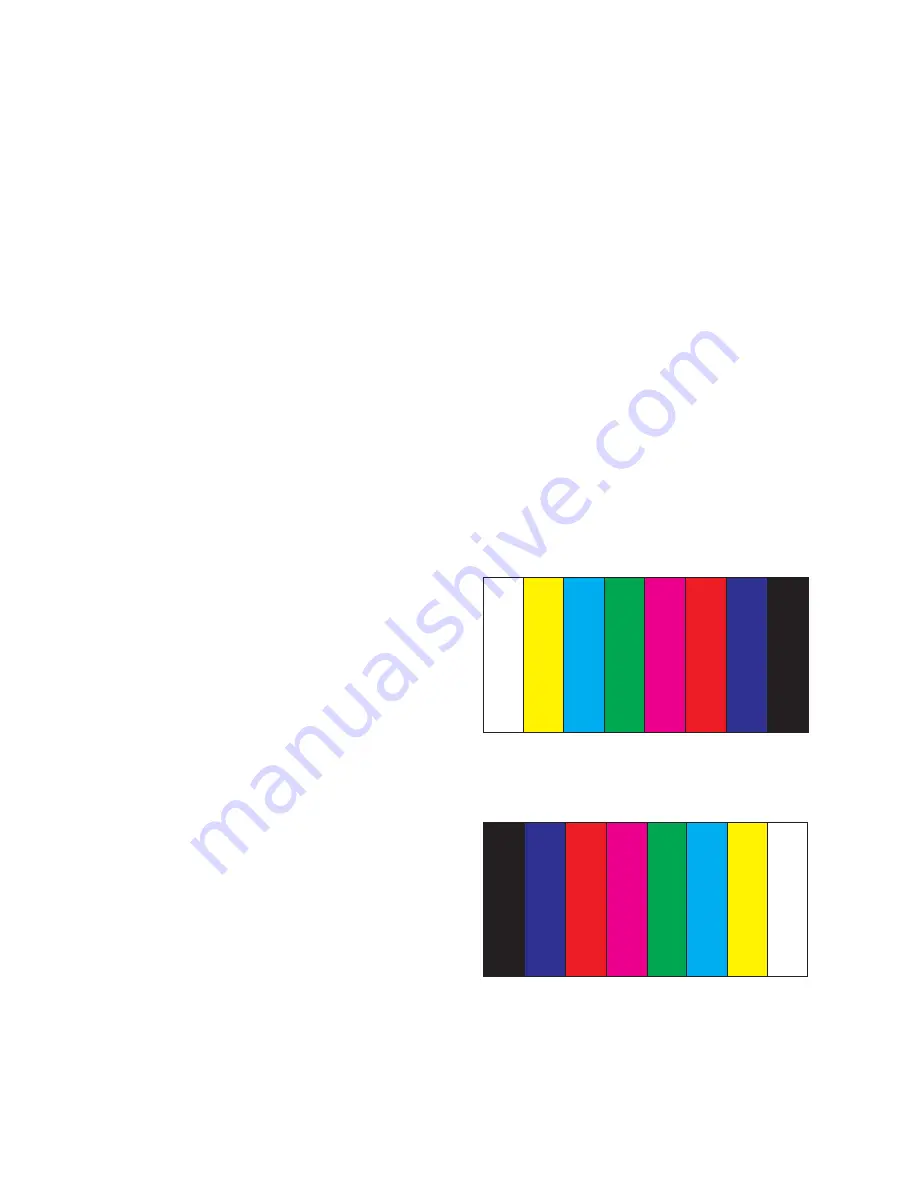
- 12 -
ADJUSTMENT INSTRUCTION
1. Scope
These instructions are applied to all of the LCD TV, LA73A
Chassis.
2. Designation
2.1 Because this chassis is a non-charge type chassis of
power supply insulation, it does not require an insulation
type transformer. But it is preferable to use an insulation
type transformer between the power supply line and the
chassis input side to operate it before the adjustment.
2.2 The adjustment must be done in the accurate order. But it
can be changed considering the mass production
capability.
2.3 Unless specified specially, the adjustment must be done
in an environment with the surrounding temperature of 25
±5°C and relative humidity of 65 ±10%.
2.4 The input voltage of the receiver during the adjustment
must be maintained at 220V, 60Hz.
2.5 Unless specified otherwise, the receiver must be pre-
operated for 15 minutes before the adjustment.
O
The pre-operation must be done after receiving 100%
White Pattern (06CH).
(Or 8. Test Pattern condition of Ez – Adjust)
O
How to enter White Pattern
A. Press the POWER ON KEY on the adjustment R/C.
B. Or press the ADJ KEY on the adjustment R/C to enter
Ez – Adjust
And select 10. Test Pattern using the CH + / - KEY
and then select White using the arrow keys to display
the 100% FULL WHITE PATTERN.
* In this mode, you can heat run the set without separate
signal generator.
Caution)
When you keep the still screen on for more than 20
minutes (Especially for internal Digital pattern (13
CH), Cross Hatch Pattern (09CH) with higher
black/white contrast), be careful not to create
residual image on the black level part.
3. Board adjustment
- Adjust 480i Comp1
- Adjust 1080p Comp1/RGB
- Adjust RF and Video
4. Adjustment method using RS-232C
Adjust the 3 board adjustment items of 3 using the RS-232C
according to the "4.1.2 Adjustment order".
4-1. Necessary details before adjustment
- ad 00 00 Enter ADC adjustment mode.
- kb 00 01 Switch RF input (Input is not switched)
- ad 00 10 Adjust RF and Video (Input is switched and
adjusted)
- kb 00 04 Switch component1 input (Input is not switched)
- ad 00 10 Adjust 480i Comp1 (Input is switched and adjusted)
- kb 00 06 Switch RGB-DTV input (Actual input is not switched)
- ad 00 10 Adjust 1080p Comp1/RGB (Input is switched and
adjusted)
- ad 00 90 Complete adjustment
4-2. Auto adjustment of RF and Video
4.2.1 Introduction
This is the adjustment to reduce the color difference of
main/sub screen of RF and video signal.
4.2.2 Adjustment method
A. Connect the Video Signal Generator (Master) to TV AV
input terminal with AV output.
At this time, when you enter the input pattern as Model :
201(NTSC-M) , Pattern : 33(100% color Bar), the following
video is displayed on the screen
Note: When the video is shown as follows showing black patterns
from the left, it cannot be adjusted
Model: 201(NTSC-M), Pattern: 33(100% color Bar)













































