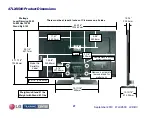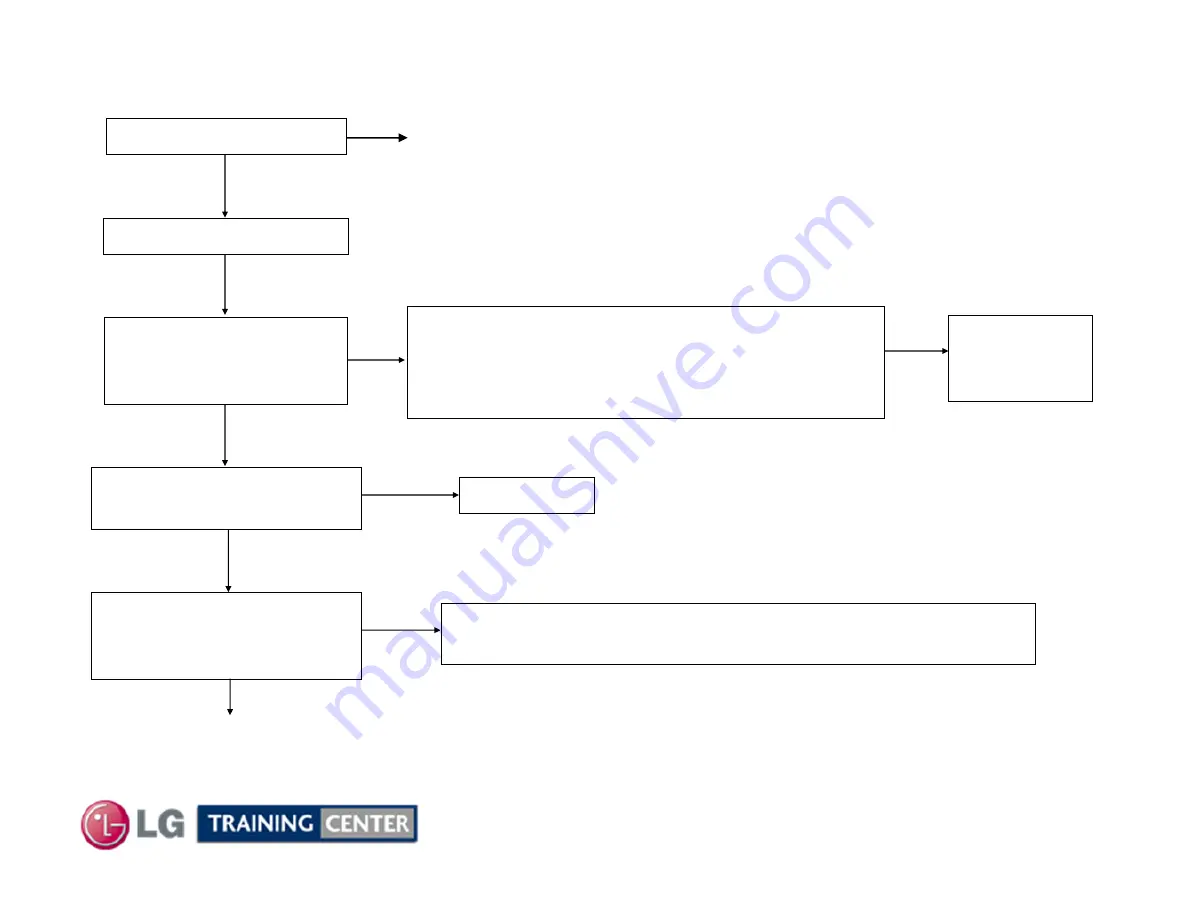
September LCD TV 47LX9500
35
OK
3D Troubleshooting: 3D Not Working PG 1
3D Troubleshooting: 3D Not Working PG 1
Check 3D_SYNC Line
• Main P7800 pin 49
•T-CON/3D P802 pin 2
Check 3D Emitter Board
Connector 1pin : 5V
NG
Replace 3D
Emitter
Assy.
Cable Open
Note 1: Glasses can operate using the USB connector plugged in if batteries are
not charged.
Note 2: Don’t forget to try L/R select on the Remote before proceeding.
Red Power LED should stay on solid for about 3 sec. then go off. When power
button is pressed for Power Off, the LED will blink 3 times.
A simple test is to hold the glasses about 1 ft. in front of you towards a white sheet
of paper. They should still able to see the 3D Emitter signal from the TV while
playing a 3D movie. If the glasses sync up the paper will appear as looking
through normal sun glasses, if not synced, the paper will appear amber in color.
Charge the 3D Glasses
Change the 3D Glasses
No 3D
No 3D
OK
Possible *FPGA (Main) or *FRC (T-CON/3D) has problems.
Replace It or T-CON/3D Board.
For details about making the 3D Sync line check, see next page.
Check 3D Emitter
Voltage of Main Board
P2401 pin 1 : 5V
NG
Disconnect Connector P2401, recheck 5V pin 1.
If OK, check 3D emitter board connector pin 1
diode check, should read Open.
5V_Emitter developed by IC2401 pins 6-7
OK
NG
NG
*FPGA: Frame Packer
*FRC: Frame Rate Converter