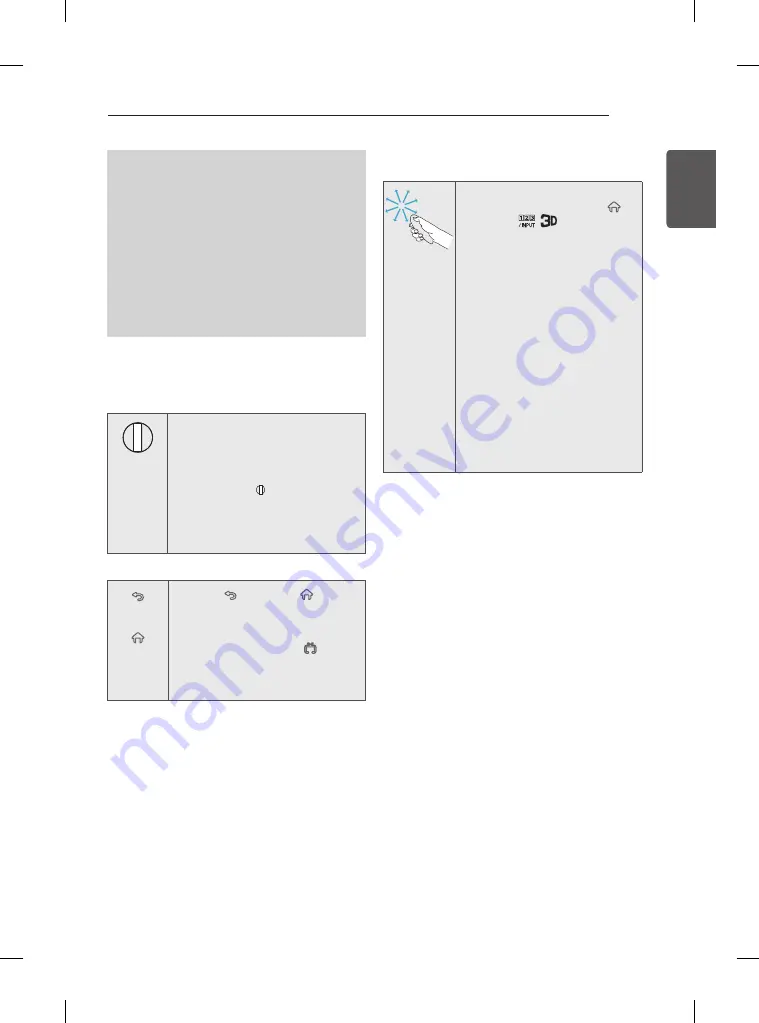
29
ENG
EN
G
LIS
H
MAGIC REMOTE FUNCTIONS
voice recognition
Network connection is required to use the voice
recognition function.
1. Press the Voice recognition button.
2. Speak when the voice display window appears
on the left of the TV screen.
•
The voice recognition may fail when you
speak too fast or too slow.
•
Use the Magic remote control no further than
10 cm from your face.
•
The recognition rate may vary depending on
the user’s characteristics (voice, pronuncia-
tion, intonation and speed) and the environ-
ment (noise and TV volume).
Registering Magic Remote
How to register the Magic Remote
BACK
HOME
P
MY APPS
(Wheel)
To use the Magic Remote, first pair it
with your TV.
1 Put batteries into the Magic Remote
and turn the TV on.
2 Point the Magic Remote at your TV
and press the
BACK
HOME
P
MY APPS
Wheel (oK)
on the
remote control.
*
If the TV fails to register the Magic
Remote, try again after turning the
TV off and back on.
How to de-register the Magic Remote
(BAcK)
(Home)
Press the (
BAcK
) and (
Home
)
buttons at the same time, for five
seconds, to unpair the Magic Remote
with your TV.
*
Pressing and holding the
(ExIT
to LIvE)
button will let you cancle
and re-register Magic Remote at
once.
How to use Magic Remote
y
Shake the Magic Remote slightly
to the right and left or press
(Home)
,
,
buttons to
make the pointer appear on the
screen.
(In some TV models, The pointer
will appear when you turn the
Wheel button.)
y
If the pointer has not been used
for a certain period of time or
Magic Remote is placed on a
flat surface, then the pointer will
disappear.
y
If the pointer is not responding
smoothly, you can reset the
pointer by moving it to the edge
of the screen.
y
The Magic Remote depletes
batteries faster than a normal
remote due to the additional
features.
Summary of Contents for 49UB850V.AFP
Page 129: ......
















































