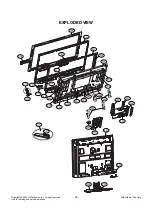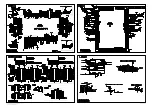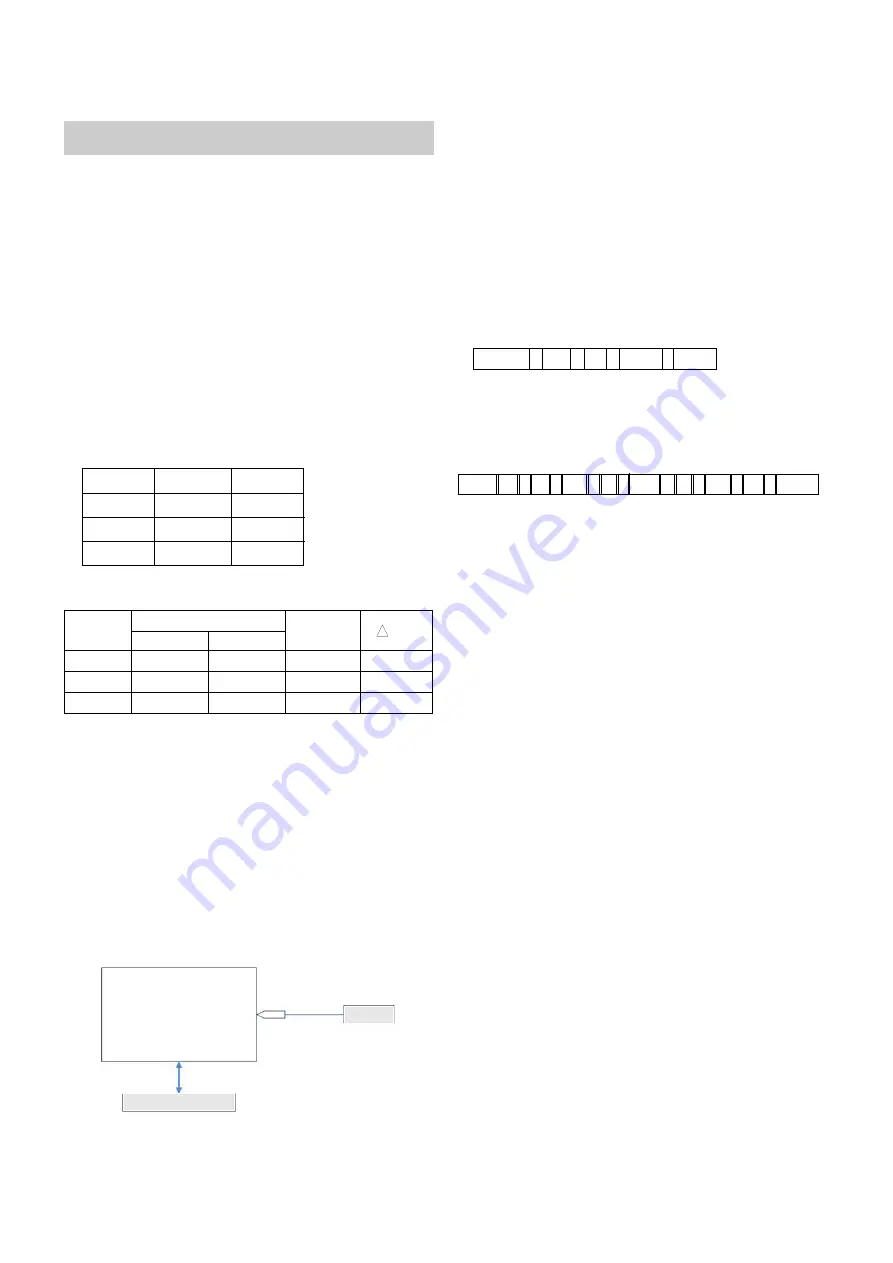
9. Adjustment of White Balance
9-1. Required Equipment
(1) Remote control for adjustment.
(2) Color Analyzer (CA-1000, CA-100,100+, CA210 or same
product.) : CH 10(PDP)
* Please adjust CA-210, CA-100+ by CS-1000 before
measuring
(3) Auto W/B adjustment instrument.(only for Auto adjustment)
(4) AV Pattern Generator.
(5) 15Pin D-Sub Jack(RGB) is connected to the AUTO W/B
Equipment.
9-1. Required Equipment
Adjust Process will start by execute I2C Command(Inner
pattern (0xF3, 0xFF)
W
Color temperature standards according to CSM and Module.
W
CS-1000/CA-100+/CA-210(CH 10) White balance adjustment
coordinate and color temperature.
* PC(for communication through RS-232C)
-> UART Baud rate : 115200 bps
9-3. Manual W/B Process
(Using adjusts Remote control)
(1) After enter Service Mode by pushing “ADJ” key.
(2) Enter White Pattern off of service mode, and change
off -> on.
(3) Enter “W/B ADJUST” by pushing “
G
” key at “3.W/B ADJUST”.
9-4. Connection Picture of the Measuring
Instrument(On Automatic control)
(1) Inside PATTERN is used when W/B is controlled. Connect
to auto controller or push control R/C IN-START -> Enter
the mode of White-Balance, the pattern will come out.
9-5. Auto-control interface and directions
(1) Adjust in the place where the influx of light like floodlight
around is blocked.(illumination is less than 10ux)
(2) Measure and adjust after sticking the Color Analyzer(CA-
100+, CA210) to the side of the module.
(3) Aging time
- After ajing start, keep the power on(no suspension of
power supply) and heat-run over 15minutes.
- keep white pattern using inside pattern.
V
Auto adjustment Map(I2C)
- I2C(100K BPS)
10. Communication START
* Until ACK BIT goes LOW, Repeat it.
11. Command form
V
Command form use DDC2AB standard communication
protocol.
1. LEN : DATA BYTE number to send.
2. CMD : Command language that monitor executes.
3. VAL : FOS DATA
4. CS : Dada’s CHECKSUM that transmit.
5. DELAY : 50MS
6. A : Acknowledge.
- 9 -
LGE Internal Use Only
Copyright©2008 LG Electronics. Inc. All right reserved.
Only for training and service purposes
* Befor adjusting White-balance, the AV ADC should be done.
If ADC status were “NG”, Need to ADC adjustment.
PLASMA
Remark
11000K
9300K
6500K
Cool
Normal
Warm
CSM
Color Coordinate
x
y
0.283±0.002
0.293±0.002
0.329±0.002
11,000K
9,300K
6,500K
0.000
0.000
0.003
0.276±0.002
0.285±0.002
0.313±0.002
COOL
MEDIUM
WARM
CSM
Temp
uv
(Fig.6) Auto AV(CVBS) Color Balance Test Pattern
Full White Pattern
RS-232C Communication
CA-210
Color
ANALYZER
TYPE : CA-210
START 6E A 50 A LEN A 03 A CMD A 00 A VAL A CS A STOP
START
6E
A
STOP
50Ms