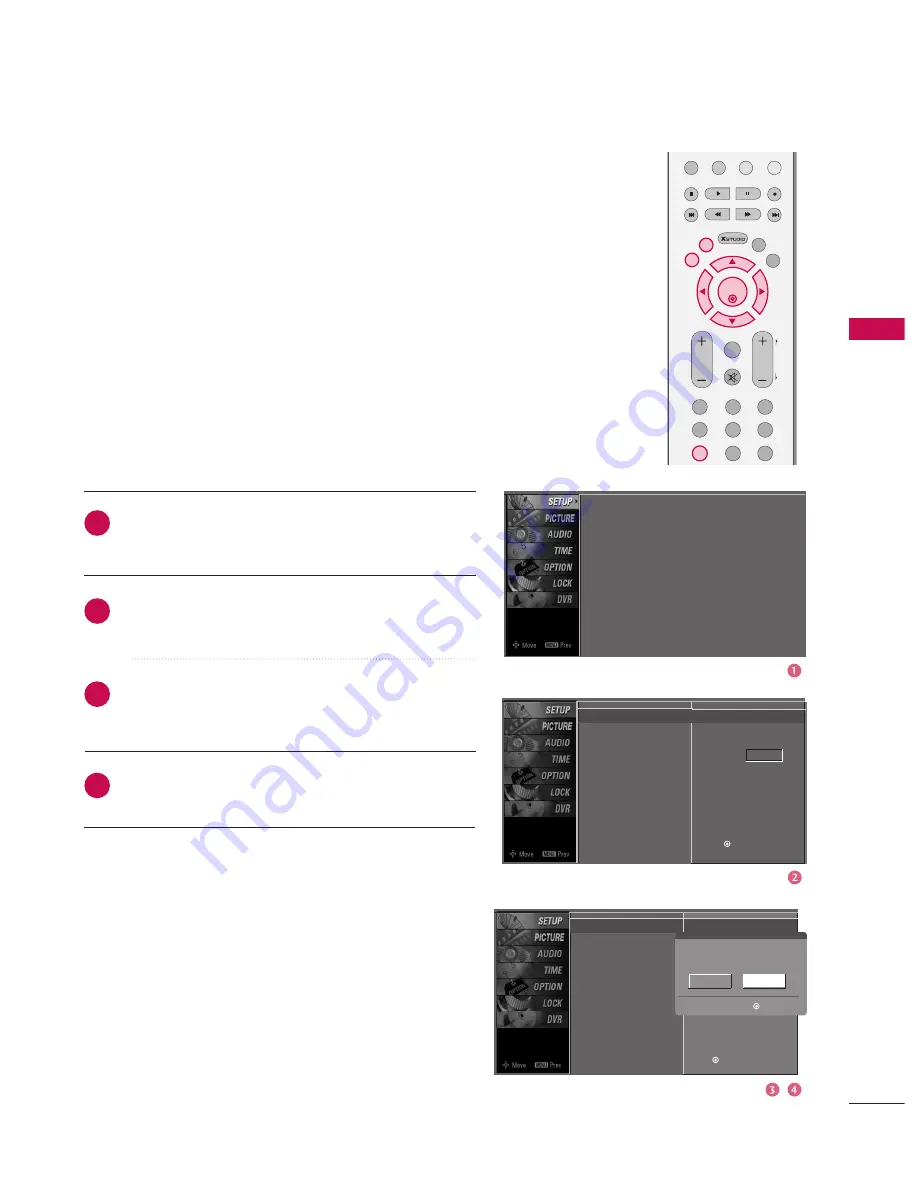
W
A
TCHING
TV/PR
OGR
AMME
CONTR
OL
33
Auto Tuning
Manual Tuning
Programme Edit
Booster
Auto Tuning
Manual Tuning
Programme Edit
Booster
AUTO PROGRAMME TUNING
Press the
M
ME
EN
NU
U
button and then
D
D
or
E
E
button to
select the S
SE
ET
TU
UP
P menu.
Press the
G
G
button and then
D
D
or
E
E
button to select
A
Au
utto
o T
Tu
un
niin
ng
g.
Press the
G
G
button to select T
To
o S
Sttaarrtt and then
press the
F
F
or
G
G
button to select N
N o
o.
Press the
O
O K
K
button.
A password is required to gain access to Auto programme or
Manual programme menu if the Lock system is turned on.
If you forgot your password, press ‘
7
7
’, ‘
7
7
’, ‘
7
7
’, ‘
7
7
’ on the remote
control.
In Australia, if no station name can be assigned to a station, the
programme number is assigned and stored as
-----
followed by a
number see ‘Assigning a station name’ section to assign the sta-
tion name.
2
3
4
1
Auto Tuning
Manual Tuning
Programme Edit
Booster
To Start
G
Press (OK) to start.
To Start
Press (OK) to start.
Option TV/DTV
Option: Select TV/DTV(analogue
and digital), TV(analogue only) or
DTV(digital only) to search.
EXIT
VOL
Q.VIEW
PR
PR
MARK
LIVE
1
2
3
4
5
6
7
8
9
MENU
MUTE
PAGE
PIP PR-
PIP PR+
PIP INPUT
SWAP
TIME
SHIFT
TIME
SHIFT
OK
POWER
Option: Select TV/DTV(analogue
and digital), TV(analogue only) or
DTV(digital only) to search.
Select
Move
All of programmes will be deleted.
continue?
No
Yes
F G
















































