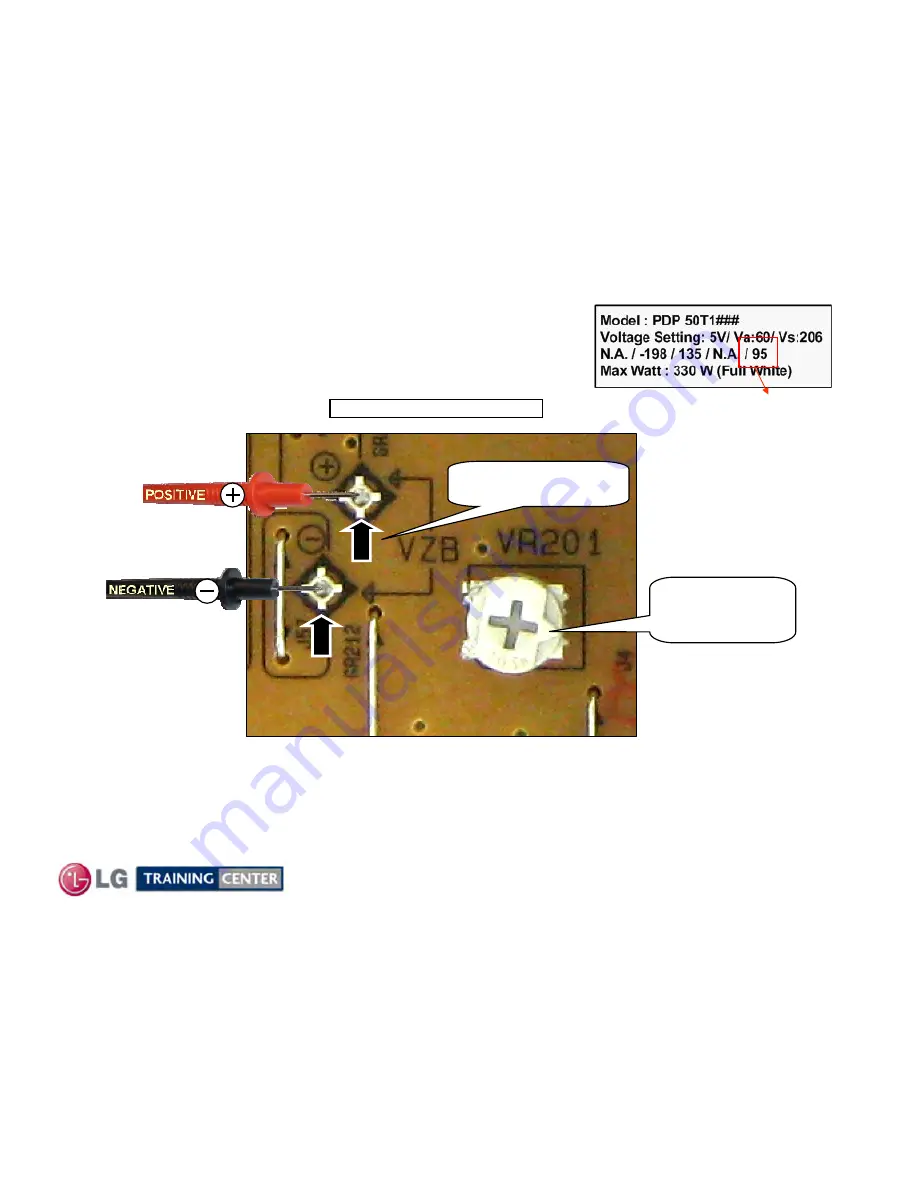
80
July 2010 50PJ350 Plasma
VZB (Z
VZB (Z
-
-
Bias) VR201 Adjustment
Bias) VR201 Adjustment
Read the Voltage Label on the back top center
of the panel when adjusting VR201.
Set should run for 15 minutes, this is the “Heat Run” mode.
Set screen to “White Wash” mode or 100 IRE White input.
All SMPS adjustments should have been completed.
1. Place DC Volt meter between VZB TPs.
2. Adjust VZB (Z Bias) VR201 in accordance with your Panel’s voltage label.
VZB (Z Bias)
Bottom Left of Z-SUS Board
VZB (Z Bias)
VR201
VZB (Z-Bias) TP
+
-














































