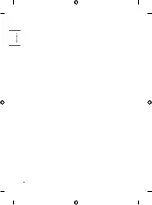37
ENGLISH
Open Source Software
Notice Information
To obtain the source code under GPL, LGPL, MPL, and
other open source licenses that have the obligations
to disclose source code, that is contained in this
product, and to access all referred license terms,
copyright notices and other relevant documents
please visit
. LG Electronics
will also provide open source code to you on CD-ROM
for a charge covering the cost of performing such
distribution (such as the cost of media, shipping,
and handling) upon email request to
opensource@
lge.com
. This offer is valid to anyone in receipt of this
information for a period of three years after our last
shipment of this product.
Updating Firmware
(Depending upon model)
You can update the firmware for the product by
downloading the latest firmware.
1
Download the latest firmware at
(Signing up for a membership and log-in required)
2
Create a folder named “LG_DTV” or “lg_dtv” on a
USB memory device.
3
Move the downloaded file to the folder that you
have created on the USB memory device.
4
Connect the USB memory device to the USB port
on your TV.
5
When a pop-up window appears, start the update
by following the instructions.
Licenses
Supported licenses may differ by model. For more
information about licenses, visit
Manufactured under license from Dolby
Laboratories. Dolby, Dolby Vision, Dolby Vision
IQ, Dolby Audio, Dolby Atmos, and the double-D
symbol are trademarks of Dolby Laboratories
Licensing Corporation.
The terms HDMI, HDMI High-Definition Multimedia
Interface, and the HDMI Logo are trademarks
or registered trademarks of HDMI Licensing
Administrator, Inc.
(Depending upon model)
Summary of Contents for 50UR567H9UA
Page 3: ...4 5 b 6 7 8 ...
Page 4: ...10 9 ...
Page 5: ......
Page 6: ...RS 232C IN CONTROL SERVICE GAME CONTROL M P I TV LINK CFG M P I ...
Page 7: ...RS 232C IN CONTROL SERVICE TV LINK CFG ...
Page 8: ......
Page 10: ......
Page 11: ......
Page 12: ... MFL71855502 2201 REV01 ...
Page 53: ...41 ENGLISH ...
Page 54: ...42 ENGLISH ...