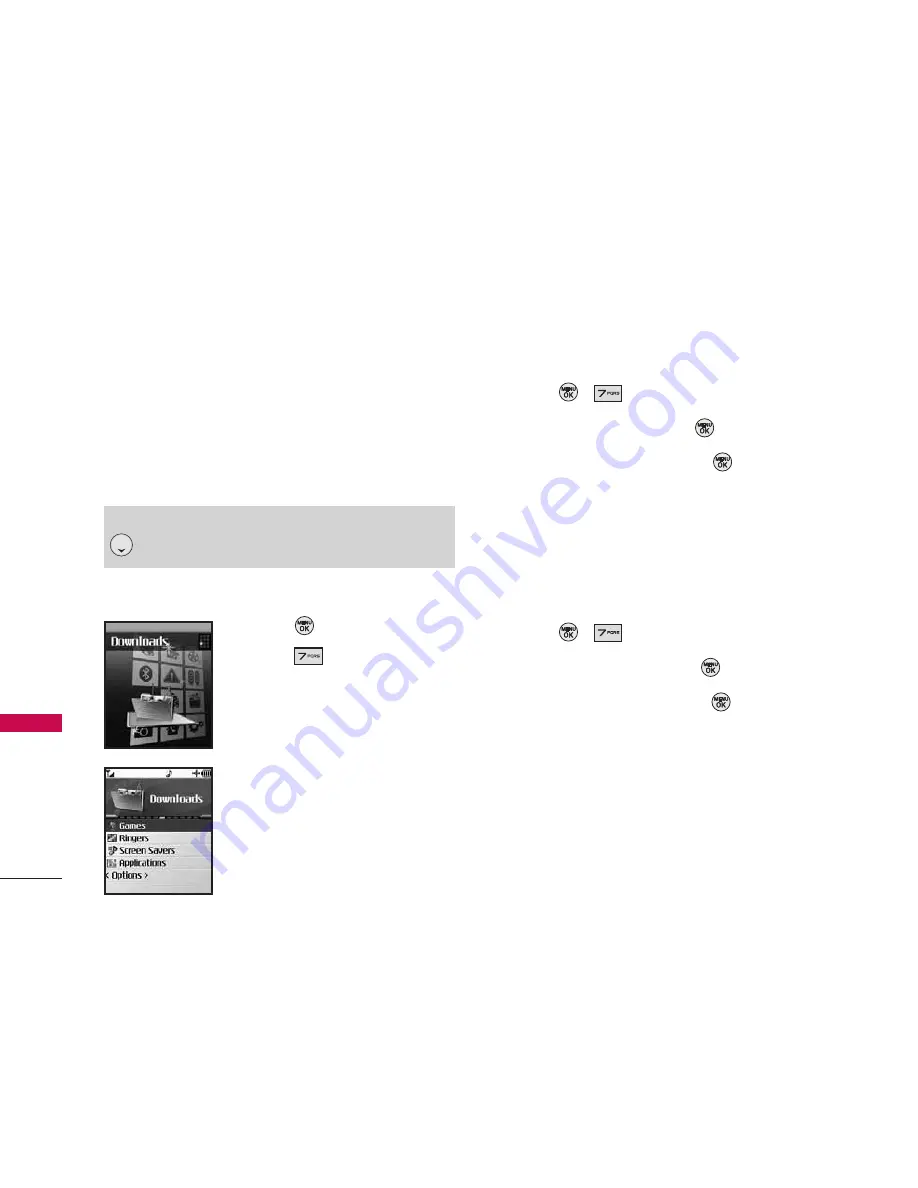
Downloads
You have access to a dynamic variety of Premium
Service content such as downloadable Games,
Ringers, Screen Savers, and other applications.
The basic steps required to access and download
Premium Service content are outlined below.
Access and Options
1. Press
Menu
.
2. Press
Downloads
.
3. Select a sub-menu.
Games
Ringers
Screen Savers
Applications
< Options >
Games
1. Press , .
2. Scroll to
Games
and press
.
3. Highlight
Get New
and press
(The browser
will launch and take you to the Games download
menu).
Ringers
To download an available ringer to your phone:
1. Press , .
2. Scroll to
Ringers
and press
.
3. Highlight
Get New
and press
(The browser
will launch and take you to the Ringers download
menu).
Downloads
32
Downloads
Shortcut
is a quick access to Downloads.
















































