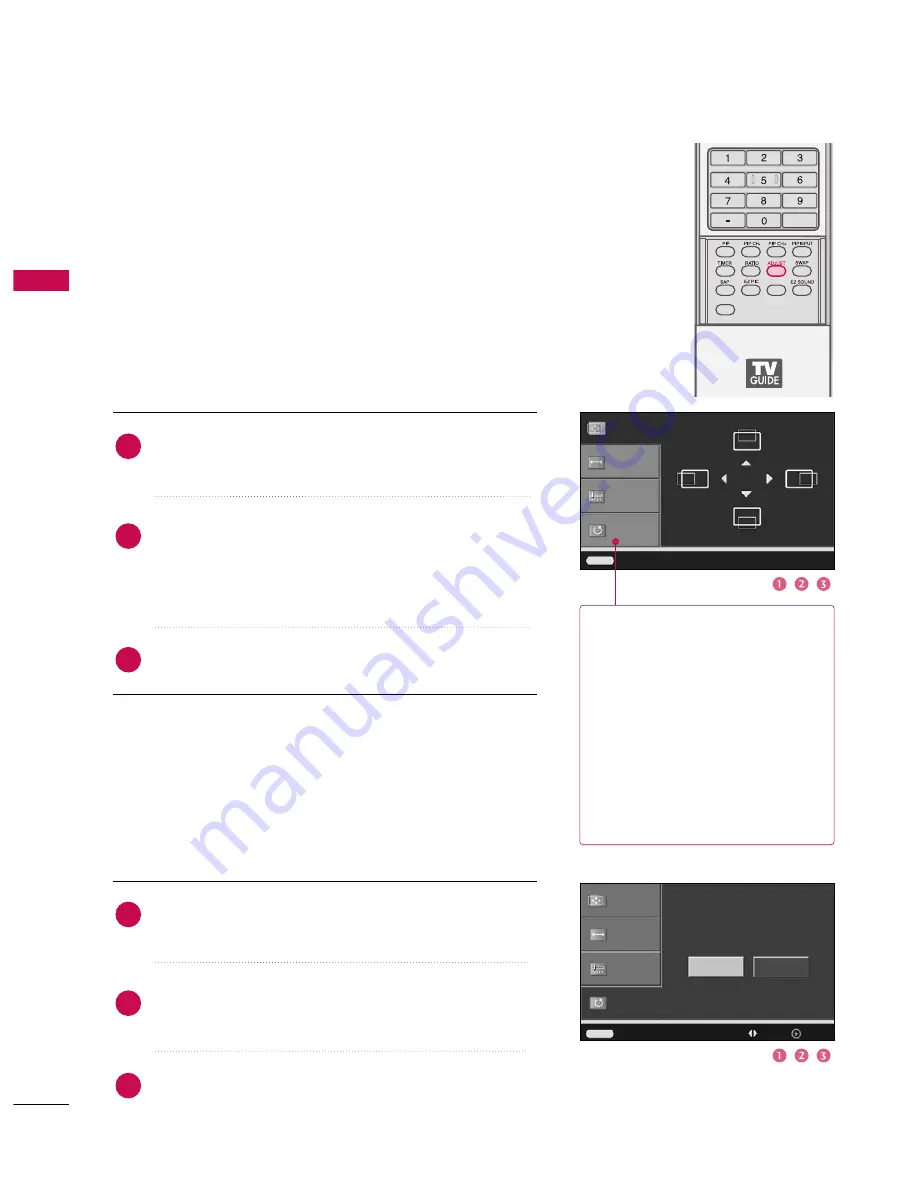
EXTERNAL
EQ
UIPMENT
SETUP
34
EXTERNAL EQUIPMENT SETUP
Screen Setup for PC mode
Overview
When RGB connect to PC output and select the RGB-PC in Main
Input, this function is used.
When HDMI IN 1(DVI) connect to PC output and select
HDMI1/DVI input, this function is used.
In RGB-DTV mode, SIZE and PHASE is not available.
Position
G
G
Size
Phase
Reset
Adjust
Close
Position
Size
Phase
Reset
G
G
FLASHBK
APM
CC
Initialize Settings
Yes
No
Adjust
Previous
Move
Select
P
Po
ossiittiio
on
n This function is to adjust picture
to left/right and up/down as you
prefer.
S
Siizzee
This function is to minimize any
vertical bars or stripes visible on
the screen background. And the
horizontal screen size will also
change.
P
Ph
haassee
This function allows you to
remove any horizontal noise and
clear or sharpen the image of char-
acters. In HDMI/DVI-PC mode,
PHASE is not available.
Press the
A
AD
DJJU
US
ST
T
button and then use
D
D
or
E
E
button to
select P
Po
ossiittiio
on
n, S
Siizzee, or P
Ph
haassee.
Press the
E
EN
NT
TE
ER
R
button and then use
D
D
/
E
E
or
F
F
/
G
G
button to make appropriate adjustments.
■
The P
Ph
haassee adjustment range is --1
16
6
~
+
+1
16
6.
■
The S
Siizzee adjustment range is --3
30
0
~
+
+3
30
0.
Press the
E
EN
NT
TE
ER
R
button.
Adjustment for screen Position, Size, Phase, Reset
Press the
A
AD
DJJU
US
ST
T
button and then use
D
D
or
E
E
button to
select R
Reesseett.
Press the
E
EN
NT
TE
ER
R
button and then use
F
F
or
G
G
button to
select Y
Yeess.
Press the
E
EN
NT
TE
ER
R
button.
Initializing (Reset to original factory values)
2
3
1
2
3
1
To initialize the adjusted values.
Summary of Contents for 60PB4D
Page 152: ......
















































