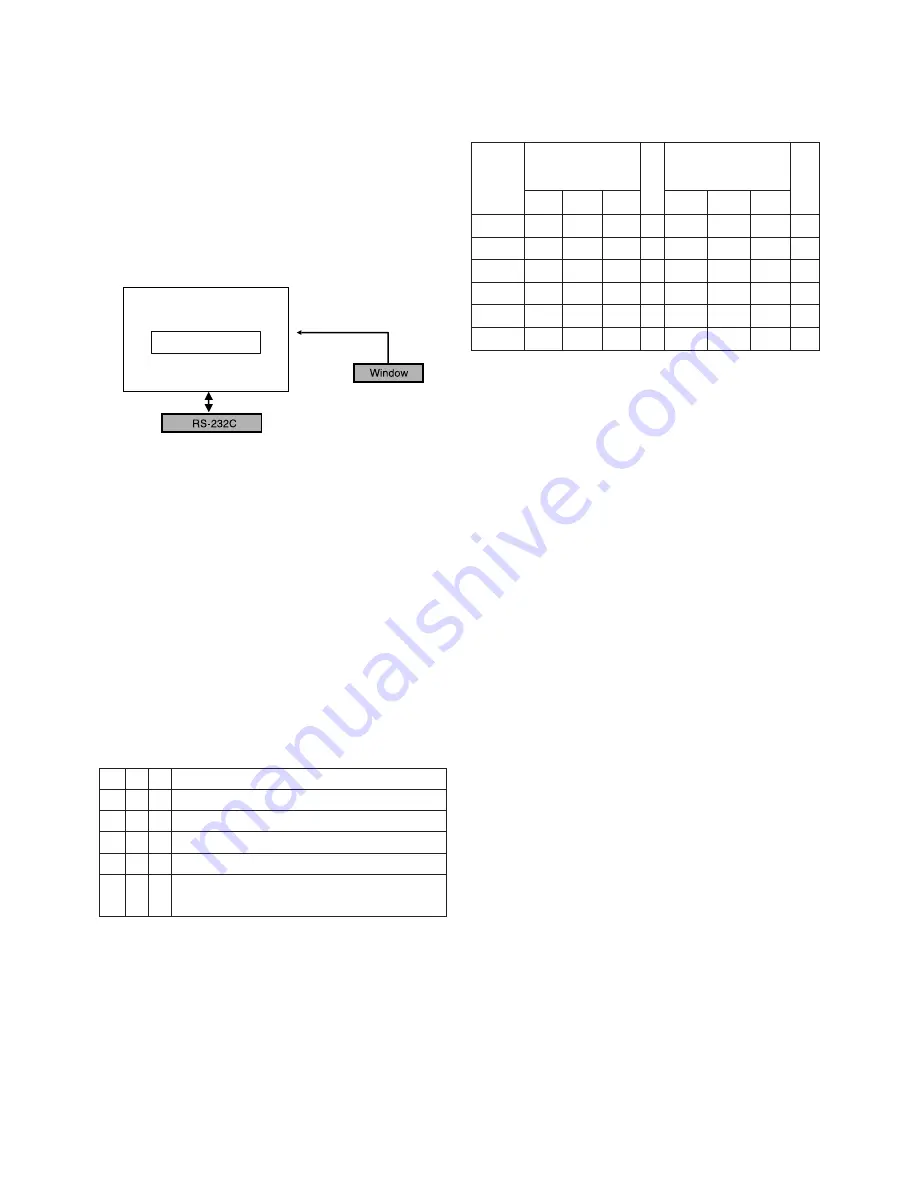
- 9 -
9. Adjustment of White Balance
9-1. Required Equipment
(1) Color analyzer (CA-100 or similar product)
(2) Automatic adjustor (with automatic adjustment hour
necessity and the RS-232C communication being possible)
9-2. Connection Diagram of Equipment
for Measuring
(Automatic Adjustment)
9-3. Process of automatic adjustment
(1) As using the white pattern for adjustment the inner part,
HDMI connection need not. But as lower part, the RS-232C
Command is used.
Wb 00 00 Automatic adjustment of white balance start.
Wb 00 10 The start of gain adjustment.(inside pattern)
Ja 00 ff Adjustment Date.
Jb 00 c0
...
Wb 00 1f The end of gain adjustment.
As occasion demands , adjust the offset.
( Wb 00 20(Start) , Wb 00 2f(end))
Wb 00 ff Automatic adjustment of white balance end.
(Disappear the inside pattern)
Caution) When you adjust, automatically, RS-232C
Command is used.
[
[
RS-232C Command
(Automatic Adjustment)
9-4. Adjustment of White Balance
(Automatic Adjustment)
O
Calibrate of the CA-100, then attach sensor to PDP module
surface when you adjust.
O
Manual adjustment is also possible by the following sequence.
(1) HEAT RUN at least 30 minutes by pressing the Power only
Key on the Service Remote Control and adjust. and use
power only or tint key and establish BaudRate to 115200.
(2) It must start “ 00 00”, complete “wb 00 ff”.
(3) Adjust offset.
9-5. Adjustment of White Balance
(Passivity Adjustment)
(1) HEAT RUN at least 30 minutes by pressing the ‘7. White-
Pattern’ on the Service Remote Control and adjust.
(2) After attaching sensor to center of screen, select ‘6. White-
Balance’ of ‘Ez - Adjust’ by pressing the ADJ KEY on the
Service R/C. Then enter adjustment mode by pressing the
Right KEY (
G
). This time white pattern is displayed.
(3) When fix R GAIN in 192,
- make the adjustment reducing the value of G GAIN and
B GAIN less than 192.
When fix G GAIN in 192,
- make the adjustment reducing the value of R GAIN and B
GAIN less than 192.
When fix B GAIN in 192,
- make the adjustment reducing the value of R GAIN and G
GAIN less than 192.
* Fix : R OFFSET=64, G OFFSET=64, B OFFSET=64
(4) Adjust using /- KEY.
Value of bright : High Level -> 216gray
[Cool]
X; 0.276±0.002 Y; 0.282±0.002
Color temperature: 11000°K ±1000°K
dUV: -3dUV
[Medium]
X; 0.285±0.002 Y; 0.294±0.002
Color temperature: 9300°K±1000°K
dUV: -3dUV
[Warm]
X; 0.314±0.002 Y; 0.323±0.002
Color temperature: 6300°K±1000°K
dUV: -3dUV
(5) Move the the Ez-Adjust screen by pressing the
V
KEY
and exit the adjustment mode by pressing the ADJ KEY.
216 FULL WHITE
CVBS Part
PDP MONITOR
COLOR
ANALYZER
TYPE; CA-100
<Fig. 6> Connection Diagram of Automatic Adjustment
R Gain
G Gain
B Gain
R Offset
G Offset
B Offset
CENTER
(DEFAULT)(Hex)
00
00
00
00
00
00
D0
D0
D0
7f
7f
7f
Min
Max
(Hex)
C0
C0
C0
40
40
40
Cool
C0
C0
C0
40
40
40
Mid
C0
C0
C0
40
40
40
Warm
RS-232C COMMAND
[CMD ID DATA]
Jg
Jh
Ji
lp
lq
lr
Cool
Ja
Jb
Jc
lj
lk
ll
Mid
Jd
Je
Jf
Lm
Lm
Lo
Warm
00
00
00
00
00
00
00
10
1f
20
2f
ff
Automatic adjustment of white balance start.
The start of gain adjustment.(inside white pattern)
The end of gain adjustment.
The start of Offset adjustment.(inside white pattern)
The end of Offset adjustment.
Automatic adjustment of white balance end.
(Disappear the inside pattern)
wb
wb
wb
wb
wb
wb










































