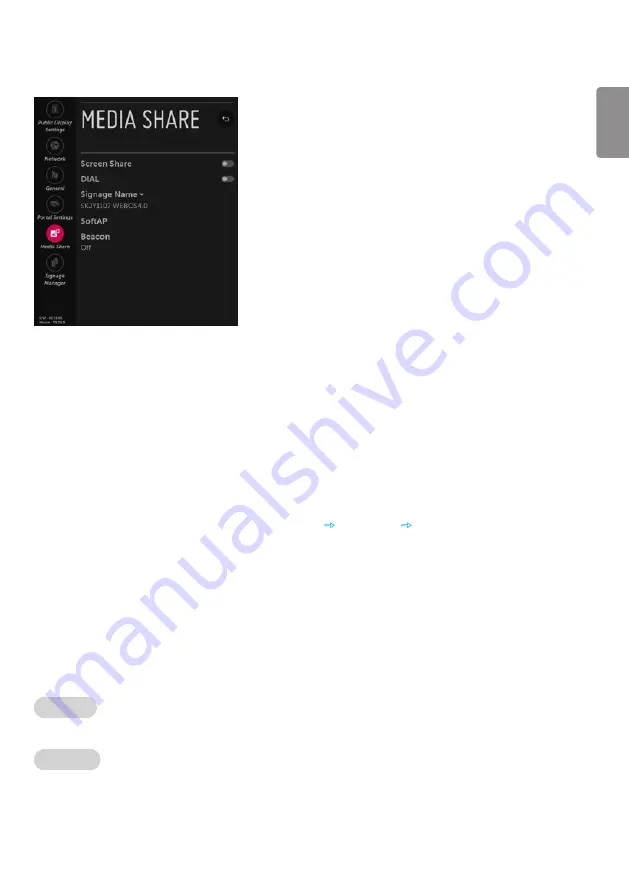
ENGLISH
19
Media Share
(Depending on model)
Screen Share
(Depending on model)
•
Screen Share enables WiFi p2p functions such as Miracast and WiDi. If this value is enabled, Screen Share app is displayed at launcher bar and
Signage can display the screen of mobile phone by Miracast or laptop by WiDi.
•
If you want Completely Exit Screen Share App, Click ‘X’ Button on right top side.
DIAL
(Depending on model)
•
With this DIAL service, you can launch the target app at Smart Home Launcher bar without select the target app by remote controller. Before
this function enables, the target app should be selected at Installer Menu
Portal Settings
Preloaded App.
Signage Name
(Depending on model)
•
When media devices(ex: smart phone, desktop, laptop) are searching Signage, this string will be displayed.
SoftAP
(Depending on model)
•
SoftAP is similar to Access Point. When you enable this function, Signage acts as an Access Point.
•
Regardless of the Instant On mode, the SoftAP setting stays unchanged after power off/on. (Depending on model)
Use Default
•
If you want to use default password(this password was generated randomly), you must select ‘Enable’ in this item.
Security Key
•
If you want to change default password, you need to change ‘Use Default’ value into ‘Disable’.
Summary of Contents for 65UL3E
Page 38: ......
















































