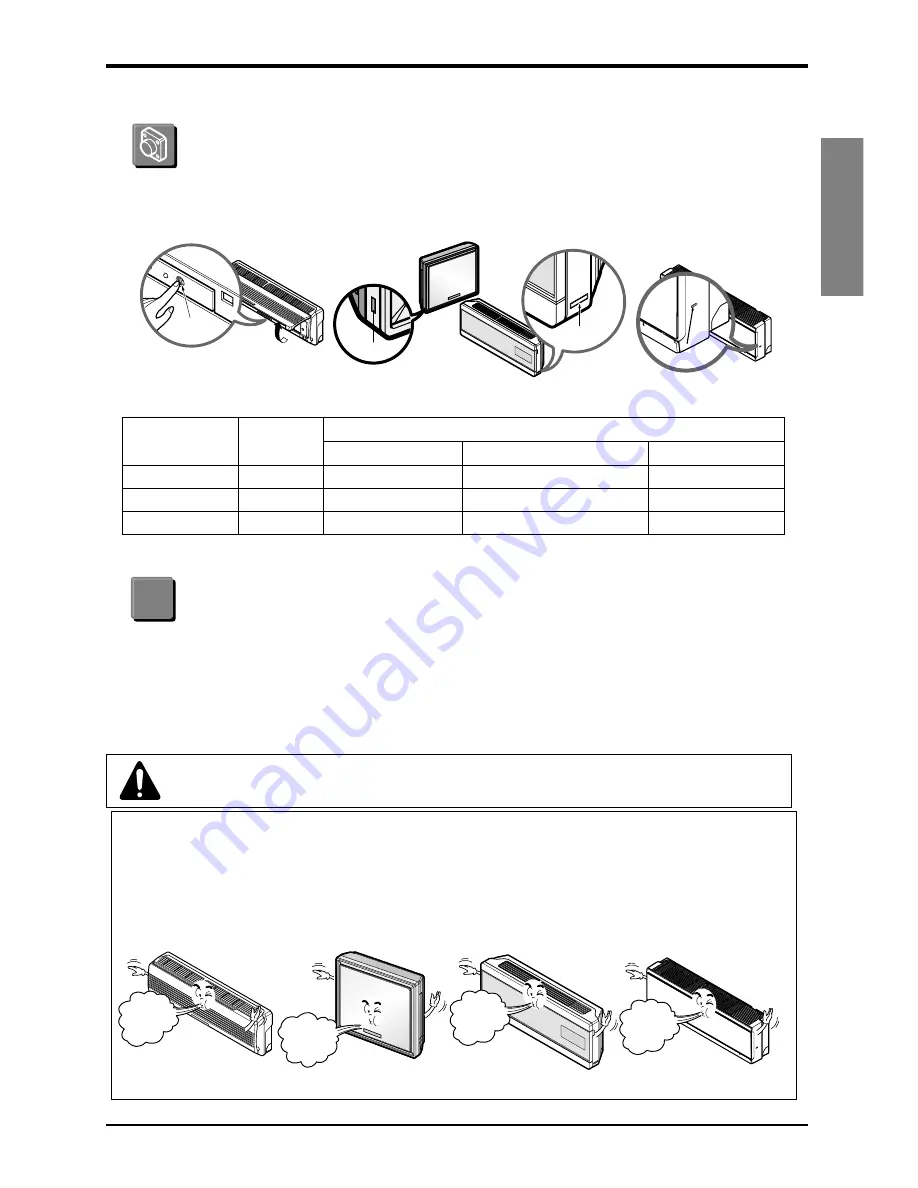
Owner's Manual
21
ENGLISH
Power
Power
button
button
Power
button
High
Speed
High
Speed
High
Speed
Open the front
panel upward
Power
button
Power button
Power
button
High
Speed
Additional features
The operation will be started operation if the power button is pressed without remote controller.
If you want to stop operation, re-press the button.
Heat pump Model
Cooling Model
Room Temp.
≥
24°C
21°C
≤
Room Temp. < 24°C
Room Temp. < 21°C
Operating mode
Cooling
Cooling
Healthy Dehumidification
Heating
Indoor FAN Speed
High
High
High
High
Setting Temperature
22°C
22°C
23°C
24°C
In case the power comes on again after a power failure, the unit operates automatically to the previous
operating conditions.
So there is no need of activating this function by pressing any key or button.
In the initial mode, the fan operates at a low speed and the compressor starts about 3 minutes later.
As the compressor starts, the fan speed also resumes its previous setting mode.
Helpful information
Fan speed and cooling capacity.
The cooling/heating capacity indicated in the specification is the value when the fan speed is set to high,
and the capacity will be lower at low or medium fan speed.
High fan speed is recommended when you wish to cool/heat the room quickly.
In case of absence for a long time while power failure, turn off main power to avoid
undersired Auto restart.
Forced Operation
Auto restart
Summary of Contents for A4UH306FA0
Page 29: ......









































