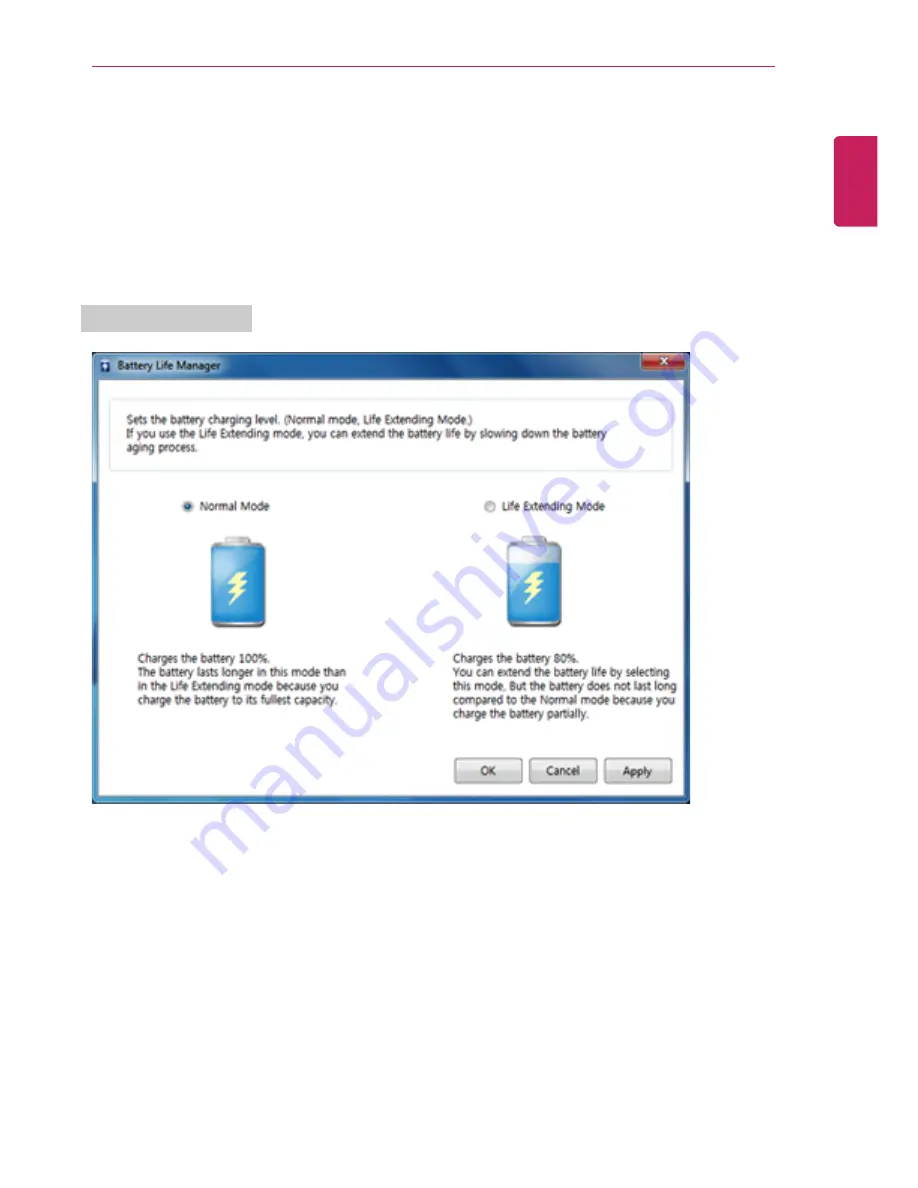
Using Software
111
1
Yes: Uses the USB Always-On Charging function.
If the AC power is not connected, the battery is used as a power source to charge the device.
When the low-battery level is reached, the USB Always-On Charging function is deactivated
automatically.
LG Power Manager Suitecomplies with USB specifications. This function may not work
properly in products that do not comply with the USB specifications.
2
No: Does not use the USB Always-On Charging function.
Battery Life Manager
1
Normal Mode: Charges the battery 100%. The battery lasts longer in this mode than in the Life
Extension mode because you charge the battery to its fullest capacity.
2
Life Extension Mode: Charges the battery 80%. You can extend the battery life by selecting this
mode. But the battery does not last long compared to the Normal mode because you charge the
battery partially.
ENGLISH
Summary of Contents for A530 Series
Page 1: ...A 5 3 0S e r i e s ...
Page 7: ...Tips 7 1 Place the mouse pointer on INDEX button and Navigation Index shows up ENGLISH ...
Page 39: ...Using the Computer 39 Minimizes the current window ENGLISH ...
Page 42: ...42 Using the Computer ENGLISH ...
Page 70: ...70 Using the Computer 5 When the following screen appears double click the device ENGLISH ...
Page 106: ...106 Using Software 1 Right click the Desktop screen to run the NVIDIA control panel ENGLISH ...
Page 133: ...Setup and Upgrade 133 3 LG Intelligent Update screen appears ENGLISH ...
Page 158: ...158 Appendix Appendix Regulatory Notices ENGLISH ...
















































