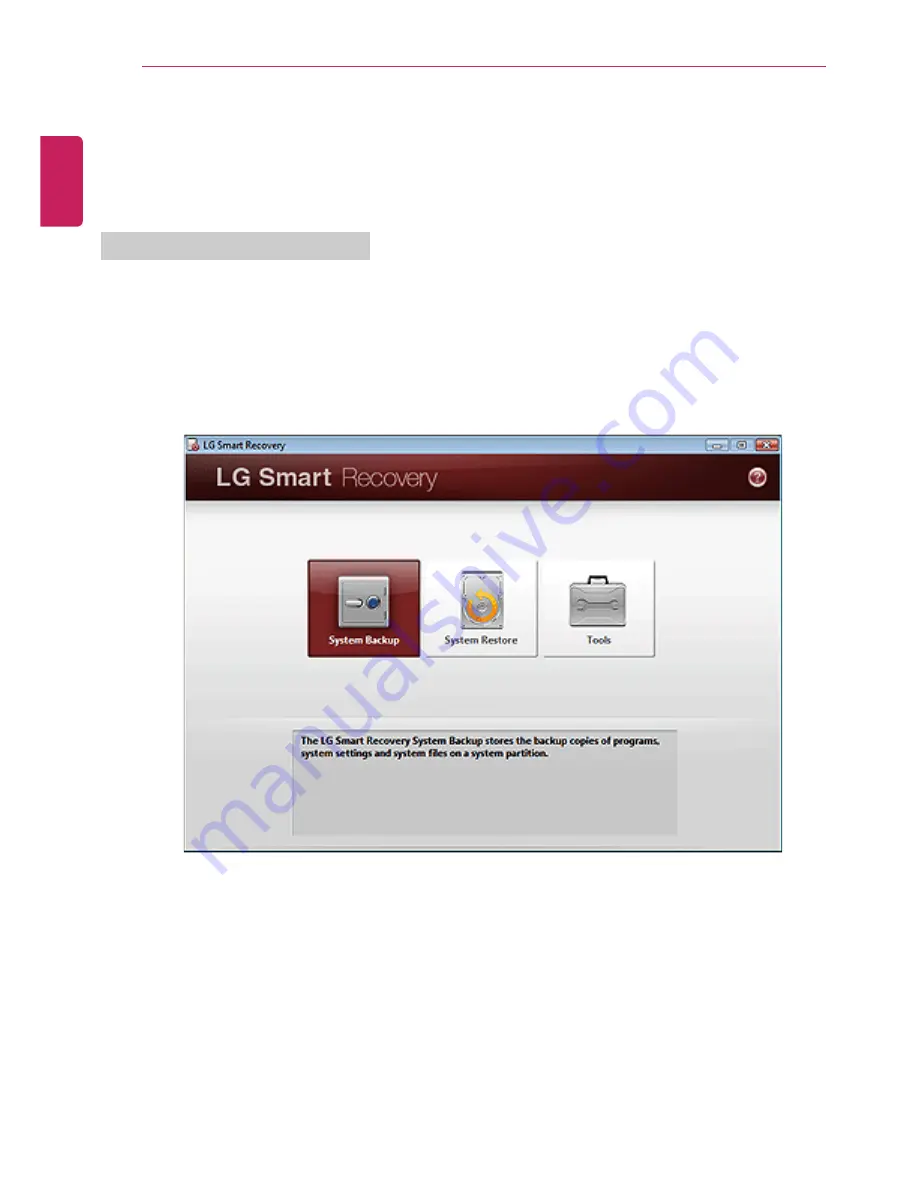
112
Restoring the System
Restoring the System
Using LG Smart Recovery
LG Smart Recovery System Backup
LG Smart Recovery helps you safely install and recover Windows®
®
7.
The figures herein may differ by language selection and be subject to change without prior notice.
1
Double-click the LG Smart Recovery icon on the Desktop to run LG Smart Recovery.
2
Click the
System Backup
icon.
ENGLISH
Summary of Contents for A530 Series
Page 1: ...A 5 3 0S e r i e s ...
Page 7: ...Tips 7 1 Place the mouse pointer on INDEX button and Navigation Index shows up ENGLISH ...
Page 39: ...Using the Computer 39 Minimizes the current window ENGLISH ...
Page 42: ...42 Using the Computer ENGLISH ...
Page 70: ...70 Using the Computer 5 When the following screen appears double click the device ENGLISH ...
Page 106: ...106 Using Software 1 Right click the Desktop screen to run the NVIDIA control panel ENGLISH ...
Page 133: ...Setup and Upgrade 133 3 LG Intelligent Update screen appears ENGLISH ...
Page 158: ...158 Appendix Appendix Regulatory Notices ENGLISH ...
















































