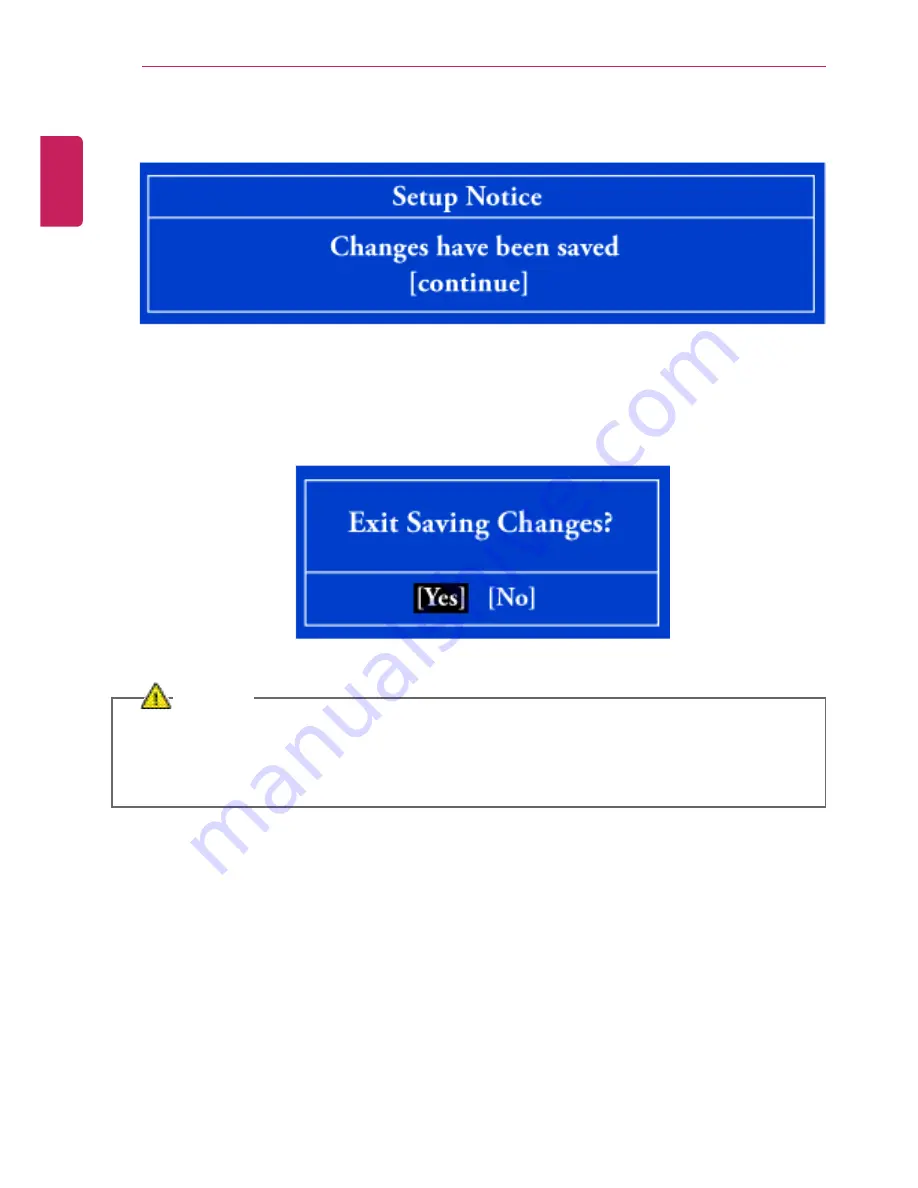
144
Setup and Upgrade
4
When the following message appears, press [Enter].
5
To save the changes in system setup, press [F10].
6
When the following message appears, select [Yes] and press [Enter]. The notebook PC will restart.
CAUTION
HDD PasswordWithout the password, it is impossible to recover the HDD.
•
The replacement of HDD due to the forgotten
HDD Password
is not covered by the
warranty.
ENGLISH
Summary of Contents for A530 Series
Page 1: ...A 5 3 0S e r i e s ...
Page 7: ...Tips 7 1 Place the mouse pointer on INDEX button and Navigation Index shows up ENGLISH ...
Page 39: ...Using the Computer 39 Minimizes the current window ENGLISH ...
Page 42: ...42 Using the Computer ENGLISH ...
Page 70: ...70 Using the Computer 5 When the following screen appears double click the device ENGLISH ...
Page 106: ...106 Using Software 1 Right click the Desktop screen to run the NVIDIA control panel ENGLISH ...
Page 133: ...Setup and Upgrade 133 3 LG Intelligent Update screen appears ENGLISH ...
Page 158: ...158 Appendix Appendix Regulatory Notices ENGLISH ...
















































