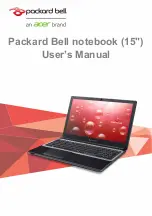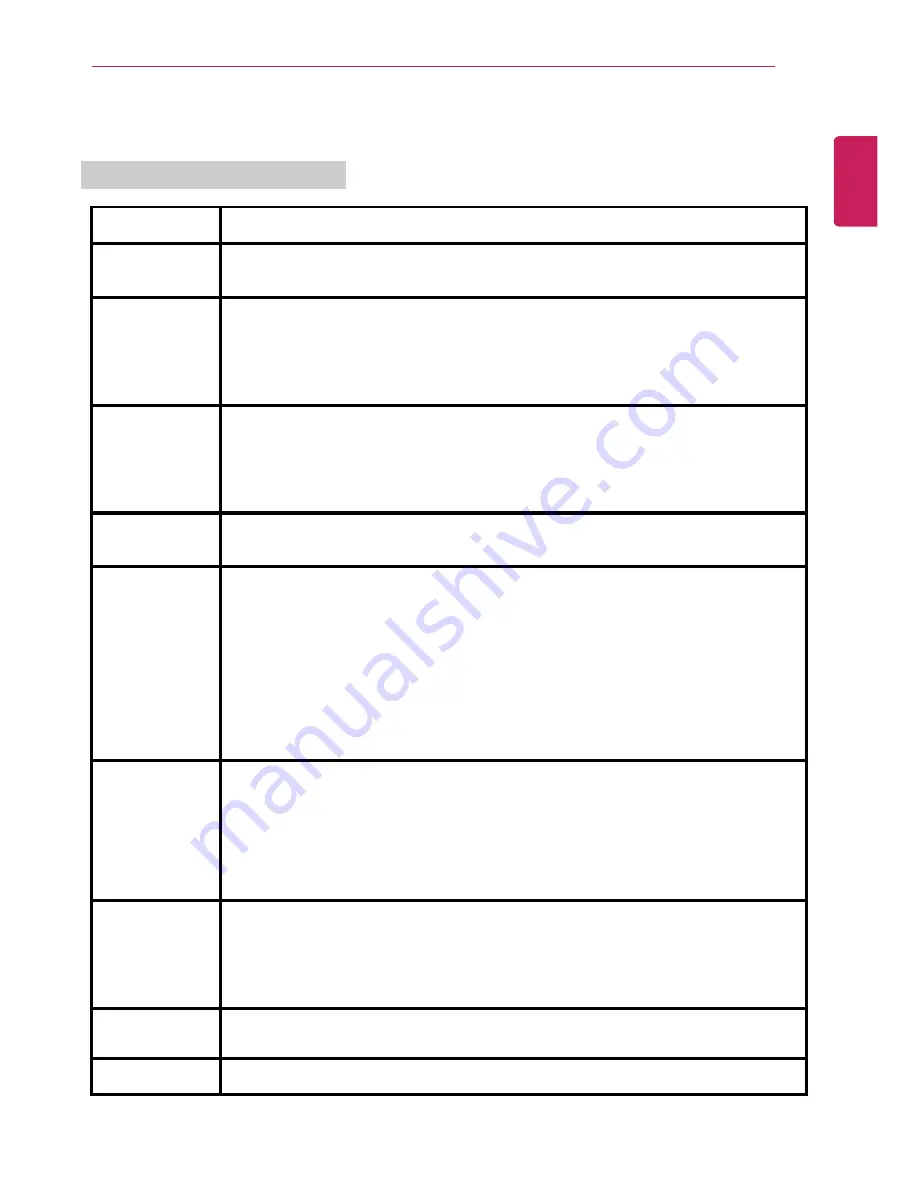
Appendix
161
Product Specifications
Specifications of the Notebook PC
Display
39.6 cm (15.6 inches) LED TFT Color LCD
CPU
Intel ®
®
Core
™
™
i7 / i5 / i3 processor
The CPU differs depending on model type and cannot be replaced by the user.
Graphics
NVIDIA®
®
Geforce®
®
GT 555M (NVIDIA®
®
Optimus
™
™
Technology)
NVIDIA®
®
Optimus
™
™
may not be supported in some models.
When processing large graphic data like 3D graphics. it utilizes dynamically
allocated shared graphics memory. The size of the allocated memory depends on
the system memory size.
Main Memory
DDR3 SODIMM
Each socket supports 1024 MB to 4096 MB, and the maximum capacity of the
main board is 8 GB (8,192 MB).
Only 64 bit OS supports more than 3 GB memory. Windows®
®
XP and 32 bit
Windows®
®
7 do not support more than 3 GB memory.
Mainboard
Chipset
Intel HM65
Hard Disk
6.35 cm (2.5 inches) SATA Hard Disk Drive
or 6.35 cm (2.5 inches) SATA Hard Disk + Express Cache
Express Cache is optional, and so it may not be installed in some models.
Express Cache
™
™
(SSD) 4GB: Used as Disk Caching area to improve booting
speed.
Express Cache
™
™
does not appear in the Windows Explorer. You cannot use
Express Cache arbitrarily, for example, by installing software in Express
Cache.
Express Cache
™
™
(SSD) is optional, and so it may not be installed in some
models.
Bluetooth
Bluetooth 3.0 + HS
Bluetooth 2.1 + EDR
Broadcom BCM92070MD_REF (Bluetooth 3.0)
If you connect to Bluetooth device and wireless LAN at the same time, the
system may become slow.
In order to use Bluetooth 3.0, the device you want to connect to should support
Bluetooth 3.0.
Wireless LAN
Intel®
®
62205ANHMW
Ralink RT3090BC4
Ralink RT5390BC8
Manufacturers and installers cannot provide services related to human safety
as this wireless device may cause radio interference.
Web Camera
Dual 3D HD Web Camera
or HD Web Camera
Lan
Gigabit Ethernet
ENGLISH
Summary of Contents for A530 Series
Page 1: ...A 5 3 0S e r i e s ...
Page 7: ...Tips 7 1 Place the mouse pointer on INDEX button and Navigation Index shows up ENGLISH ...
Page 39: ...Using the Computer 39 Minimizes the current window ENGLISH ...
Page 42: ...42 Using the Computer ENGLISH ...
Page 70: ...70 Using the Computer 5 When the following screen appears double click the device ENGLISH ...
Page 106: ...106 Using Software 1 Right click the Desktop screen to run the NVIDIA control panel ENGLISH ...
Page 133: ...Setup and Upgrade 133 3 LG Intelligent Update screen appears ENGLISH ...
Page 158: ...158 Appendix Appendix Regulatory Notices ENGLISH ...