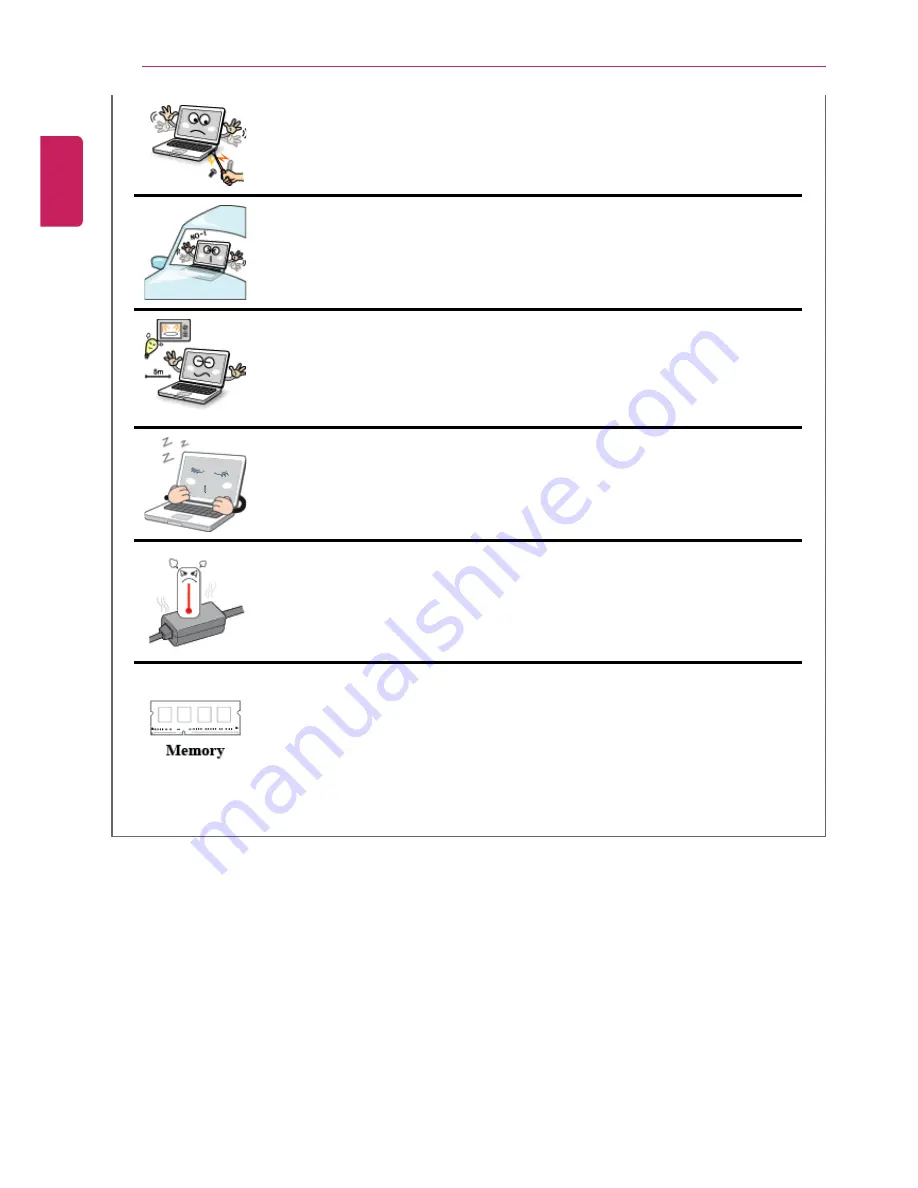
24
Tips
Do not block the ventilation hole with any object.
•
Otherwise, an electric shock may occur.
Do not leave the machine in a car.
•
The battery may cause an explosion or fire.
Avoid using a wireless LAN connection within the 5 m radius of a
microwave or plasma lamp. If you have to use wireless LAN and a
plasma bulb within the range, however, do it through a channel between
11 and 13.
•
The transmission rate may drop even if the connection is made.
Turn off the computer if you are not going to use it for an extended
time period.
•
It may overheat the battery.
•
As the adapter can be hot, do not touch it with bare skin while using the
notebook.
Make sure that the memory cover is securely closed before turning on
the machine.
•
Do not use the machine when the memory cover is open. It may damage
the machine.
ENGLISH
Summary of Contents for A530 Series
Page 1: ...A 5 3 0S e r i e s ...
Page 7: ...Tips 7 1 Place the mouse pointer on INDEX button and Navigation Index shows up ENGLISH ...
Page 39: ...Using the Computer 39 Minimizes the current window ENGLISH ...
Page 42: ...42 Using the Computer ENGLISH ...
Page 70: ...70 Using the Computer 5 When the following screen appears double click the device ENGLISH ...
Page 106: ...106 Using Software 1 Right click the Desktop screen to run the NVIDIA control panel ENGLISH ...
Page 133: ...Setup and Upgrade 133 3 LG Intelligent Update screen appears ENGLISH ...
Page 158: ...158 Appendix Appendix Regulatory Notices ENGLISH ...
















































