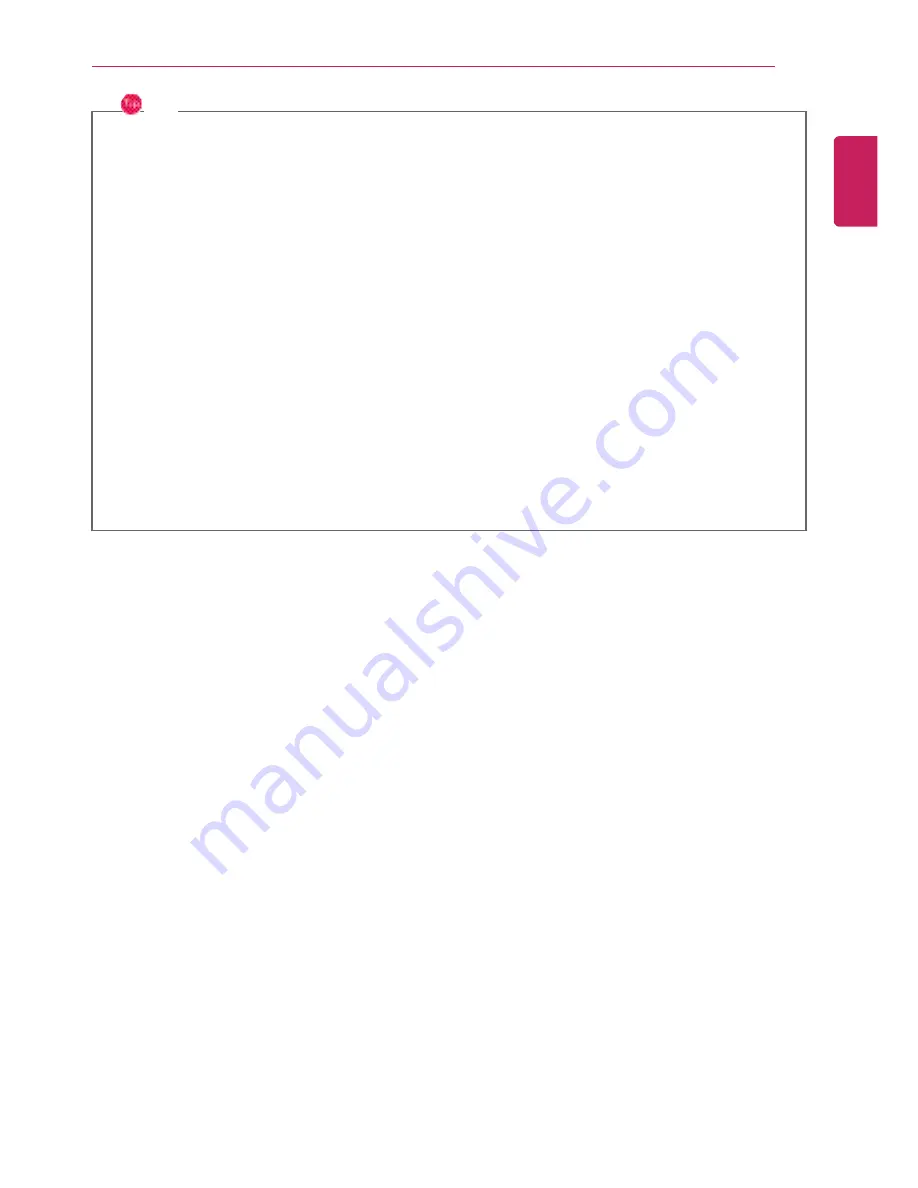
Using the Computer
33
TIP
For more efficient use of the battery, read the following carefully.
•
Natural discharge: The battery runs low naturally even if it is kept unused.
•
Periodical full (dis)charge: Repeated recharge in midway shortens the running time
gradually. To lengthen the span, charge and discharge the battery to the fullest once or
twice. For optimal use, execute the full charge/discharge every 30 to 60 days. Still better,
recharge the battery after it has run out.
The battery capacity may change due to chemical reactions during charge and discharge.
•
The system checks the charge status of LG batteries frequently, and then calculates and
indicates the actual battery duration on the current system setup.
•
The battery is wearable goods and thus the life span may be getting shorter as used. The
battery running time may also become shorter accordingly.
•
When the battery is fully charged, the machine stops recharging. It resumes recharging
when the battery charge rate drops below 95 %. This feature secures the safe and
efficient use of the battery.
•
When the temperature of the battery drops below 50.00 °F, it is charged in a low current.
In this case, charging time may stretched to 32 hours or longer.
ENGLISH
Summary of Contents for A530 Series
Page 1: ...A 5 3 0S e r i e s ...
Page 7: ...Tips 7 1 Place the mouse pointer on INDEX button and Navigation Index shows up ENGLISH ...
Page 39: ...Using the Computer 39 Minimizes the current window ENGLISH ...
Page 42: ...42 Using the Computer ENGLISH ...
Page 70: ...70 Using the Computer 5 When the following screen appears double click the device ENGLISH ...
Page 106: ...106 Using Software 1 Right click the Desktop screen to run the NVIDIA control panel ENGLISH ...
Page 133: ...Setup and Upgrade 133 3 LG Intelligent Update screen appears ENGLISH ...
Page 158: ...158 Appendix Appendix Regulatory Notices ENGLISH ...
















































