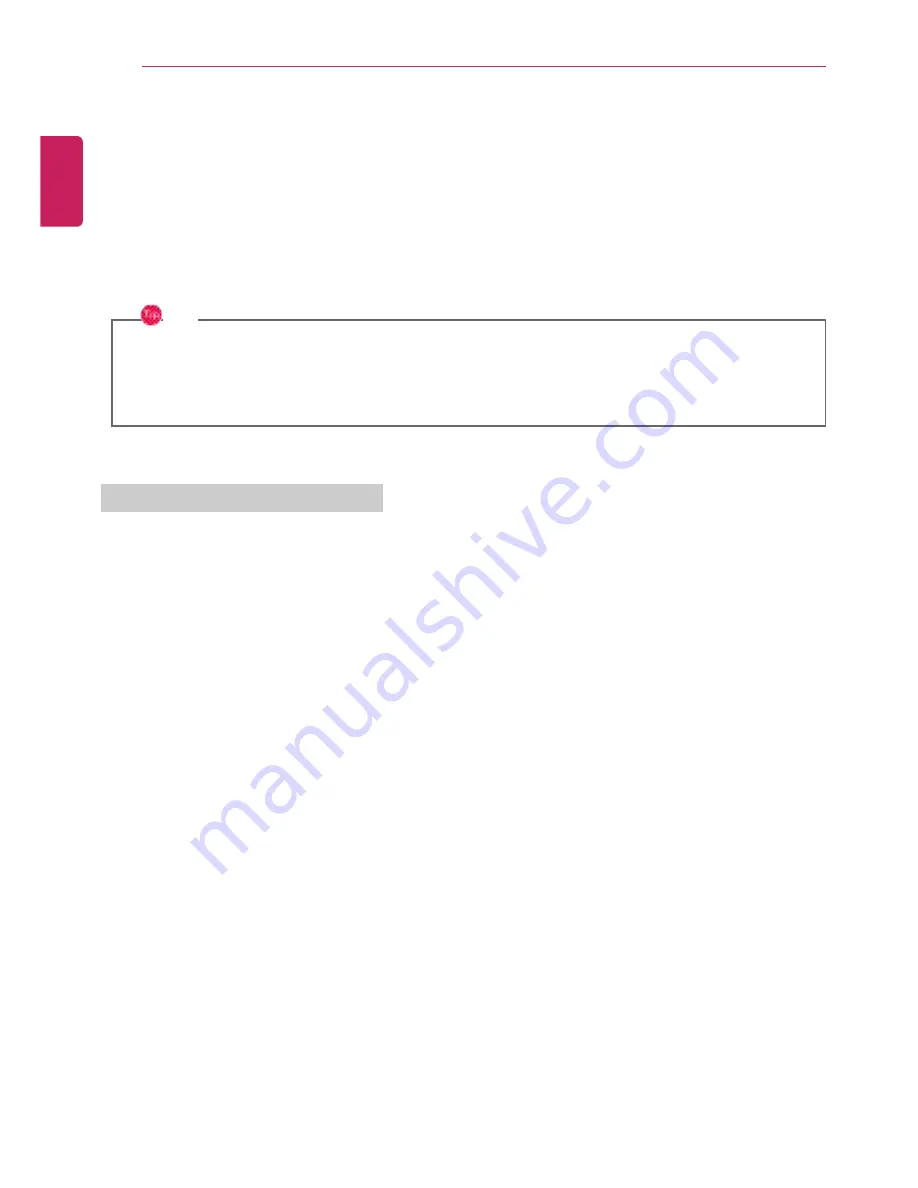
56
Using the Computer
Connecting an External Digital Device
Connecting a digital camera, camcorder, cell phone, smartphone or other digital devices to the USB
port, allows you to transfer data or use other additional features.
Please refer to the manual of the manufacturer of the digital device for detailed information
about its use.
The drive of the external digital device connected to the USB port can be differently specified
according to the model.
TIP
Devices that are not authorized with USB 3.0 may not operate normally when connected to the
USB 3.0 port.
It is recommended to use the USB 2.0 port in case the device does not function normally.
Connecting the Device and Basic Use
LG Electronics
™
does not provide the USB cable for the digital device. It is provided bei the
device's manufacturer or has to be bought seperately.
1
Please turn on the power of the digital device after booting the Notebook PC.
ENGLISH
Summary of Contents for A530 Series
Page 1: ...A 5 3 0S e r i e s ...
Page 7: ...Tips 7 1 Place the mouse pointer on INDEX button and Navigation Index shows up ENGLISH ...
Page 39: ...Using the Computer 39 Minimizes the current window ENGLISH ...
Page 42: ...42 Using the Computer ENGLISH ...
Page 70: ...70 Using the Computer 5 When the following screen appears double click the device ENGLISH ...
Page 106: ...106 Using Software 1 Right click the Desktop screen to run the NVIDIA control panel ENGLISH ...
Page 133: ...Setup and Upgrade 133 3 LG Intelligent Update screen appears ENGLISH ...
Page 158: ...158 Appendix Appendix Regulatory Notices ENGLISH ...
















































