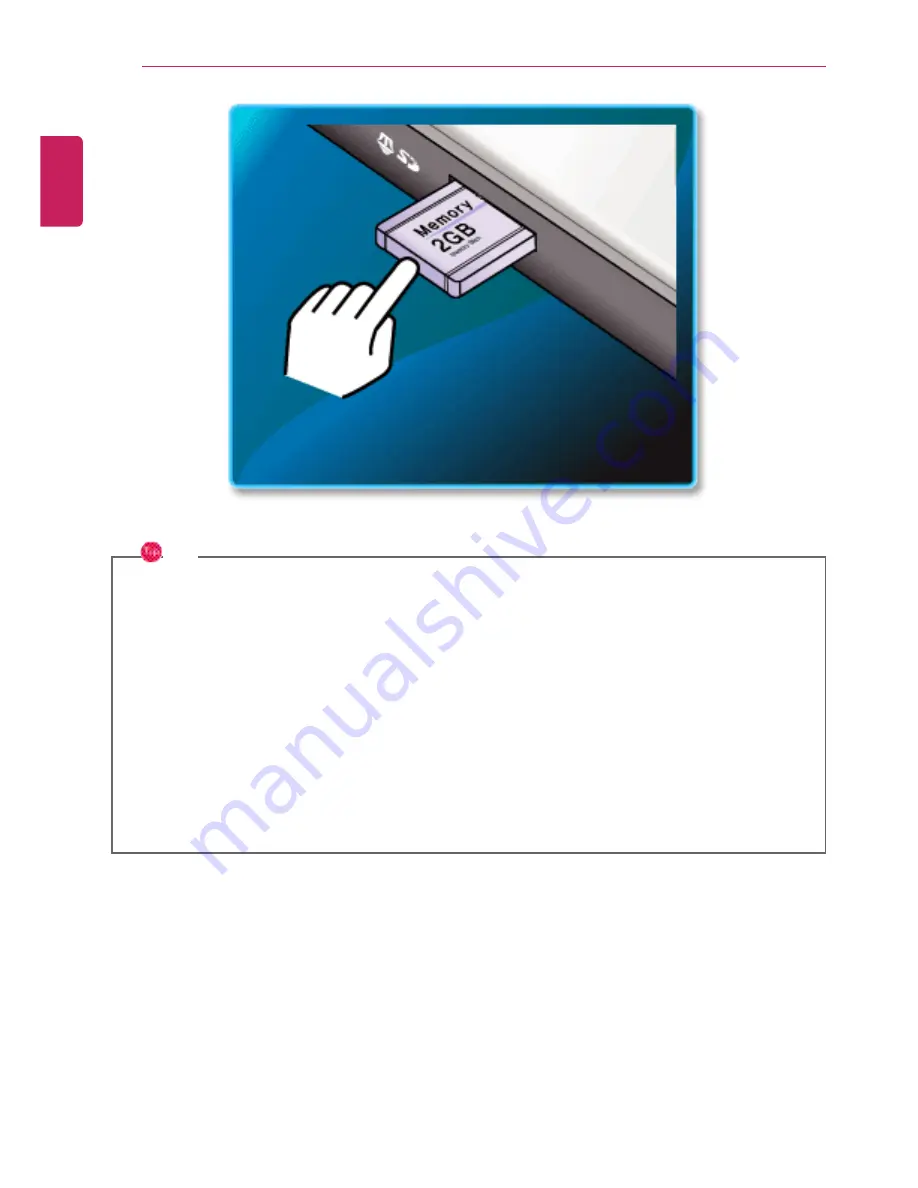
88
Using the Computer
TIP
•
When the memory card is formatted, the data stored in the memory card will be deleted.
Check whether there are important data before formatting the memory stick.
•
To format a memory card, right-click the memory card
™
™
drive and select Format. When
Format window appears, click Start to continue.
•
Windows The format feature may not be available on those Windows whose version is
lower than Vista®
®
. Format the card on other digital devices or format it after installing
Memory Stick Formatter.
•
If the writing prevention tab of memory card
™
™
is locked, the user cannot format the
memory stick nor write or delete the data.
•
SD
™
™
, MMC
™
™
memory cards can be used only as storage devices and do not support
the copyright protection function.
ENGLISH
Summary of Contents for A530 Series
Page 1: ...A 5 3 0S e r i e s ...
Page 7: ...Tips 7 1 Place the mouse pointer on INDEX button and Navigation Index shows up ENGLISH ...
Page 39: ...Using the Computer 39 Minimizes the current window ENGLISH ...
Page 42: ...42 Using the Computer ENGLISH ...
Page 70: ...70 Using the Computer 5 When the following screen appears double click the device ENGLISH ...
Page 106: ...106 Using Software 1 Right click the Desktop screen to run the NVIDIA control panel ENGLISH ...
Page 133: ...Setup and Upgrade 133 3 LG Intelligent Update screen appears ENGLISH ...
Page 158: ...158 Appendix Appendix Regulatory Notices ENGLISH ...
















































