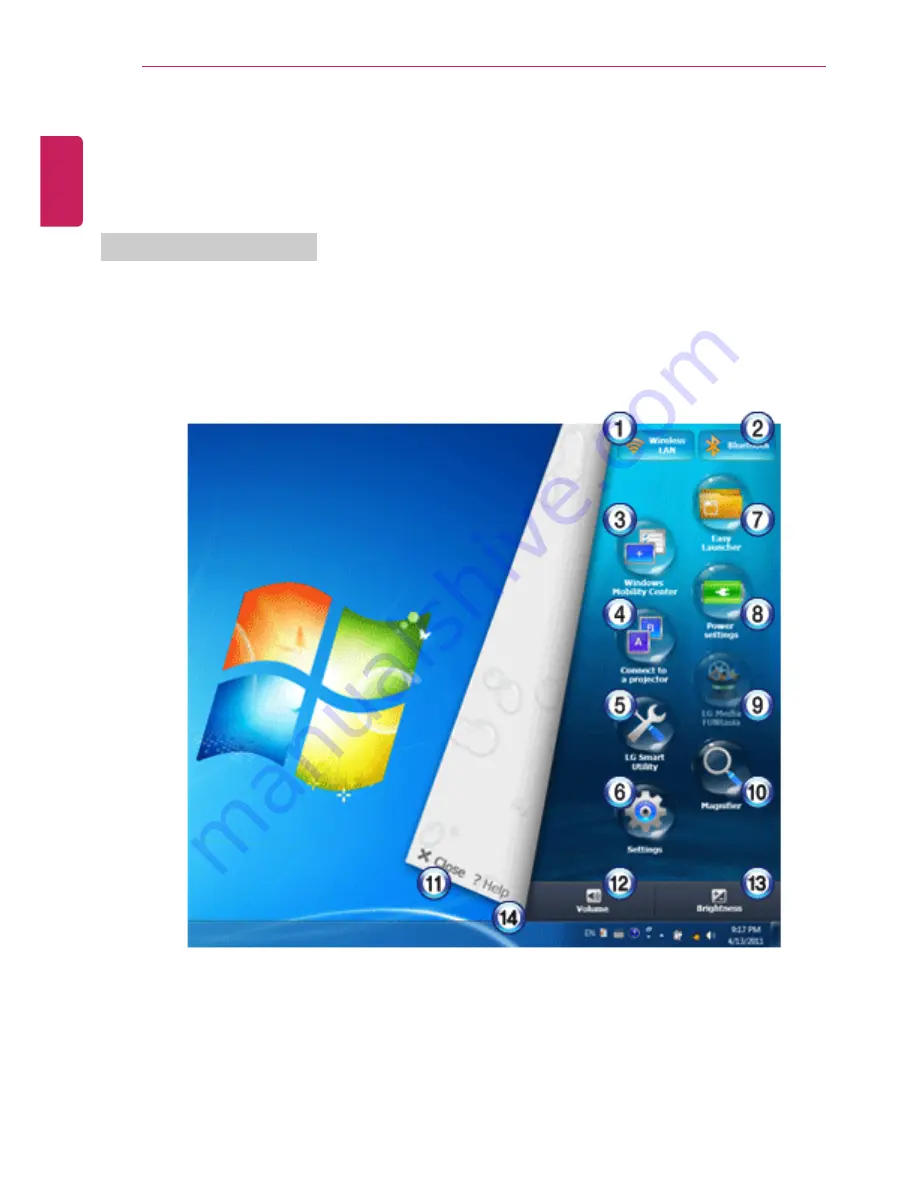
96
Using Software
How to Use LG Smart Page
LG Smart Page is a user-friendly program that helps users to get familiar with and use applications
provided by LG Electronics more easily and quickly.
How to Use LG Smart Page
1
Select
Start
>
All Programs
>
LG Software
>
LG Smart Page
>
LG Smart Page
.
2
LG Smart Page
Home Page appears as follows.
LG Smart PageFor more details about how to use , refer to the corresponding help.
The figures herein are subject to change without prior notice.
a
Control Wireless Network
button: Allows you to set whether to use wireless network devices.
b
Control Bluetooth
button: Allows you to set whether to use Bluetooth devices.
c
Run Windows Mobility Center
button: Allows you to set the display brightness, sound, and the
battery.
ENGLISH
Summary of Contents for A530 Series
Page 1: ...A 5 3 0S e r i e s ...
Page 7: ...Tips 7 1 Place the mouse pointer on INDEX button and Navigation Index shows up ENGLISH ...
Page 39: ...Using the Computer 39 Minimizes the current window ENGLISH ...
Page 42: ...42 Using the Computer ENGLISH ...
Page 70: ...70 Using the Computer 5 When the following screen appears double click the device ENGLISH ...
Page 106: ...106 Using Software 1 Right click the Desktop screen to run the NVIDIA control panel ENGLISH ...
Page 133: ...Setup and Upgrade 133 3 LG Intelligent Update screen appears ENGLISH ...
Page 158: ...158 Appendix Appendix Regulatory Notices ENGLISH ...
















































