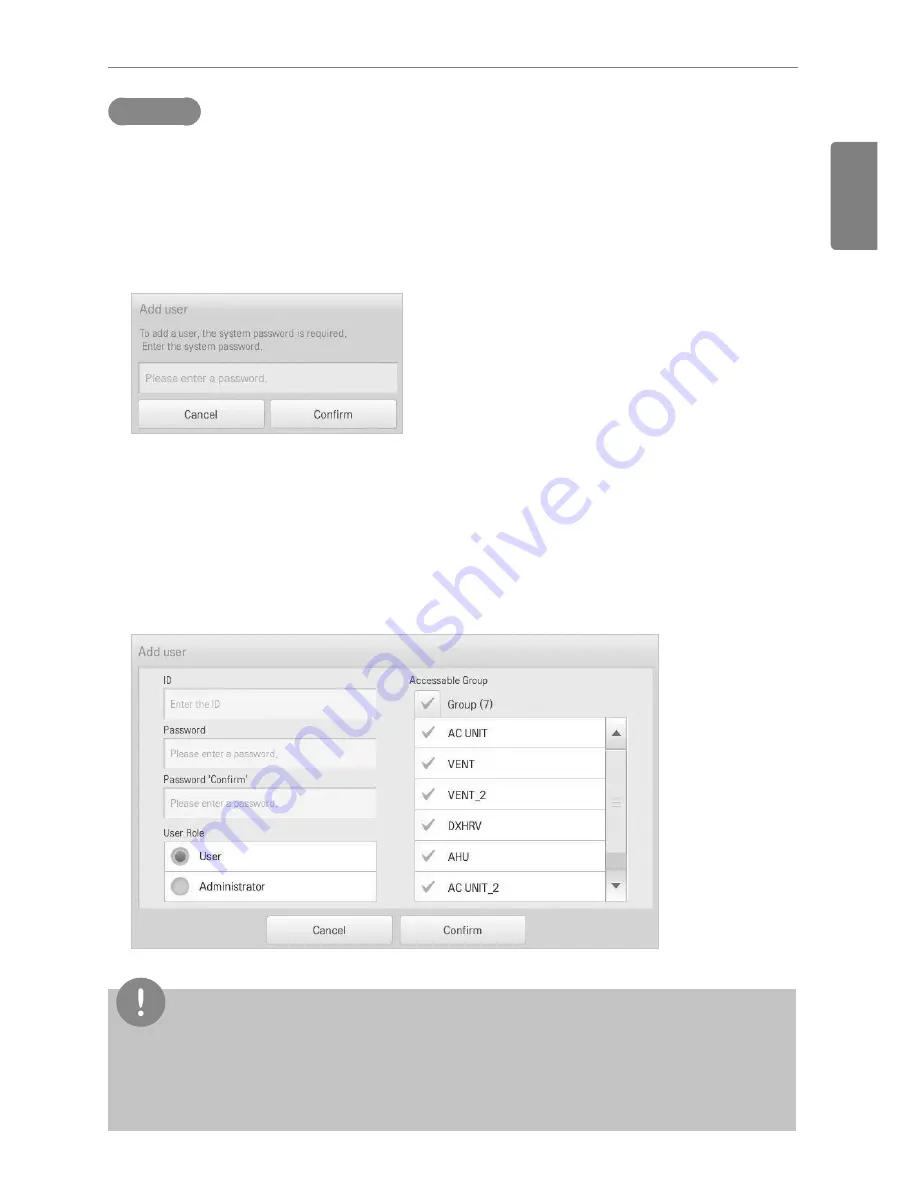
93
ENGLISH
Using the Program
Add user
You can add a user as follows.
1.
In the main menu, click the
[Environment]
menu icon.
2.
In the Settings list, click
Customer Setting
.
3.
In the detailed settings list, click
Add User
.
4.
When the system password input window appears, enter the password and click
[Confirm]
.
5.
When the Add a New User window appears, enter the user information and click
[Confirm]
.
ID
: Enter the user's ID for the email server.
Password
: Enter the login password.
Password 'Confirm'
: Re-enter the password.
User Role
: Select the user permission you want
Accessable Group
: Select a controllable device group
Notes
Use is limited depending on the user.
y
General user menu: auto logic, report, device configuration, settings
y
Administrator menu: Environment Configurations
Summary of Contents for ACP BACnet
Page 2: ......
Page 4: ...ii ENGLISH Explanatory Notes ...
Page 6: ...ENGLISH MEMO ...
Page 10: ...ENGLISH MEMO ...
Page 12: ...ENGLISH MEMO ...
Page 22: ...ENGLISH MEMO ...
Page 135: ...123 ENGLISH Installing ACP BACnet E may be changed ...
Page 144: ...ENGLISH MEMO ...
Page 156: ...144 ENGLISH Functional Specifications ACP BACnet ...
Page 220: ......
















































