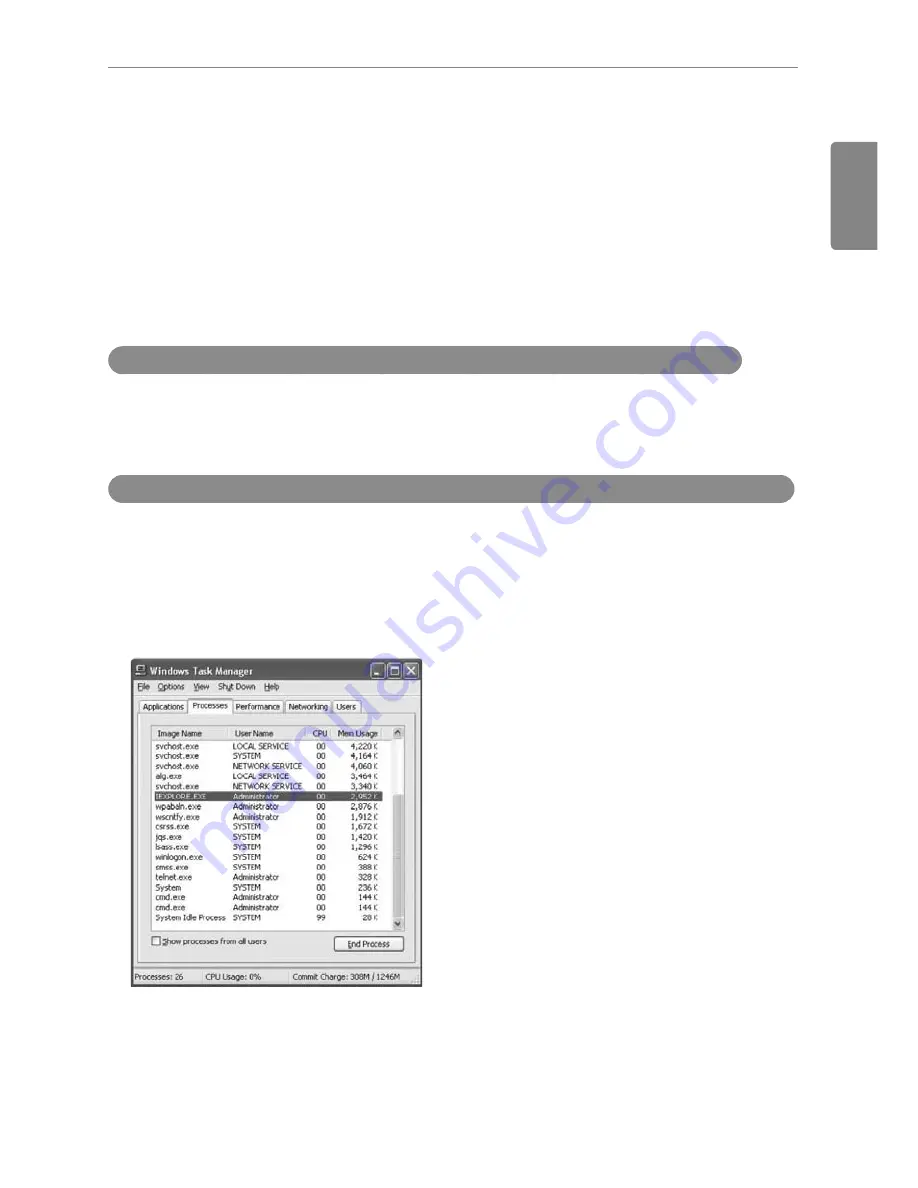
191
ENGLISH
NOTES
NOTES
Troubleshooting
During the use of the ACP BACnet, if unexpected problem occurs, please find the solution by
studying the following list. If there is no solution, please access www.lgservice.co.kr to report the
problem.
When Tx or Rx LED of CH1~4 port is not blinking during the product installation
When Tx or Rx LED of CH1~4 port is not blinking during the product installation, run it after setting
the indoor and outdoor unit groups.
When GUI cannot be operated in Web GUI, which is the operation program of the ACP BACnet
1.
When GUI cannot be operated in Web GUI, which is the operation program of the ACP BACnet,
close Explorer window, and run new Explorer to access again.
2.
Close all iexplorer.exe process in Task Manager, and access to the ACP BACnet again.
After running Task Manager, you can select ‘Task Manager’ in the popup menu window
displayed by clicking the right button of the mouse on the menu bar of the window.
Summary of Contents for ACP BACnet
Page 2: ......
Page 4: ...ii ENGLISH Explanatory Notes ...
Page 6: ...ENGLISH MEMO ...
Page 10: ...ENGLISH MEMO ...
Page 12: ...ENGLISH MEMO ...
Page 22: ...ENGLISH MEMO ...
Page 135: ...123 ENGLISH Installing ACP BACnet E may be changed ...
Page 144: ...ENGLISH MEMO ...
Page 156: ...144 ENGLISH Functional Specifications ACP BACnet ...
Page 220: ......
















































