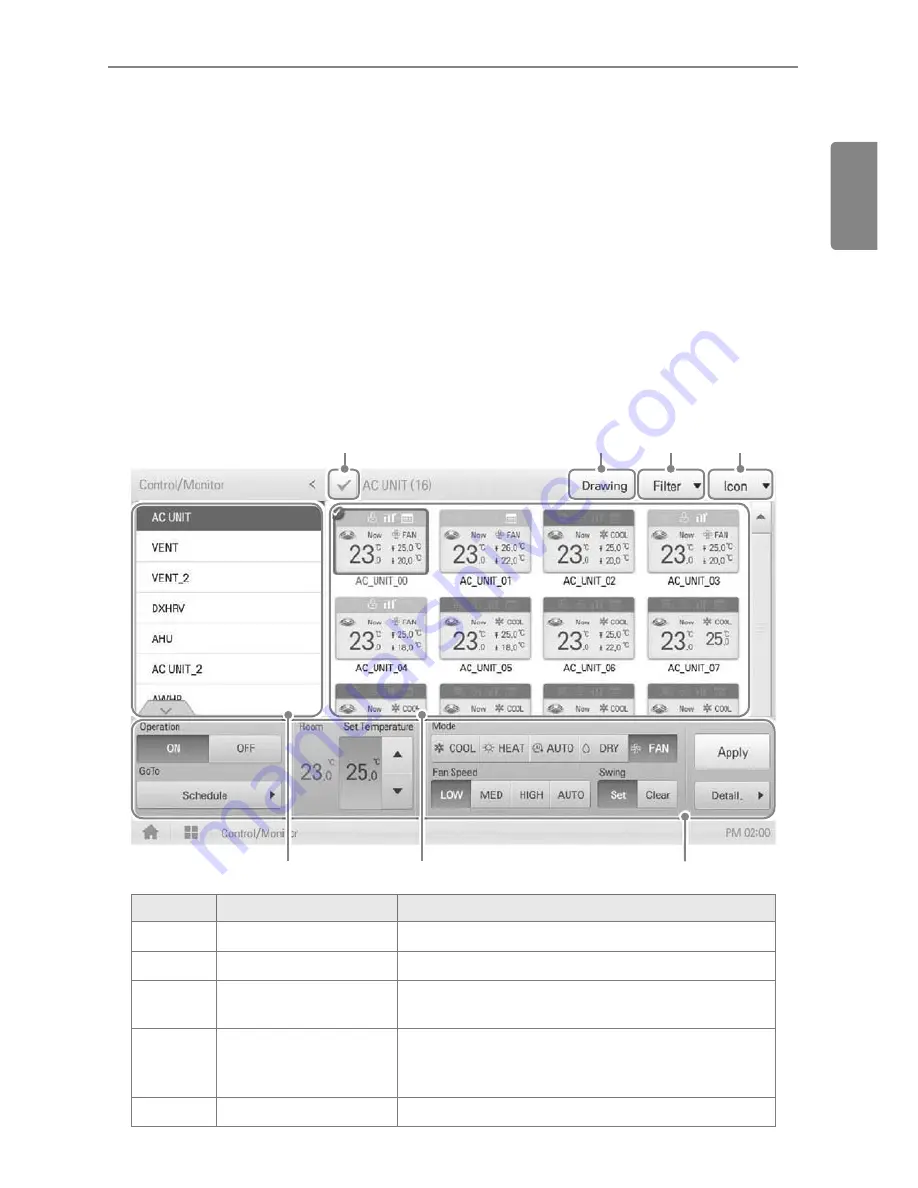
11
ENGLISH
Using the Program
Using the Program
The following explains how to use the ACP BACnet functions.
Control/Monitor
Control/Monitoring is managing multiple devices collectively as one. The following explains the
Control/Monitor menu options.
Control/Monitoring screen composition and features
The following explains Control/Monitoring screen composition and features.
¢
£
¤
¥
¦
§
¨
Number
Item
Description
£
Select/Deselect All
Select/deselect all devices in a group.
¤
[Drawing]
Button
View floor plans of a group.
¥
[Filter]
Button
Select device types for which you want to check the
control status.
¦
View Type
Select
Select a view type for the monitoring screen
(Icon/Simple/Detailed)
(For more on
View Type
, refer to page 12)
§
Group List
Check device group listings.
Summary of Contents for ACP BACnet
Page 2: ......
Page 4: ...ii ENGLISH Explanatory Notes ...
Page 6: ...ENGLISH MEMO ...
Page 10: ...ENGLISH MEMO ...
Page 12: ...ENGLISH MEMO ...
Page 22: ...ENGLISH MEMO ...
Page 135: ...123 ENGLISH Installing ACP BACnet E may be changed ...
Page 144: ...ENGLISH MEMO ...
Page 156: ...144 ENGLISH Functional Specifications ACP BACnet ...
Page 220: ......
















































