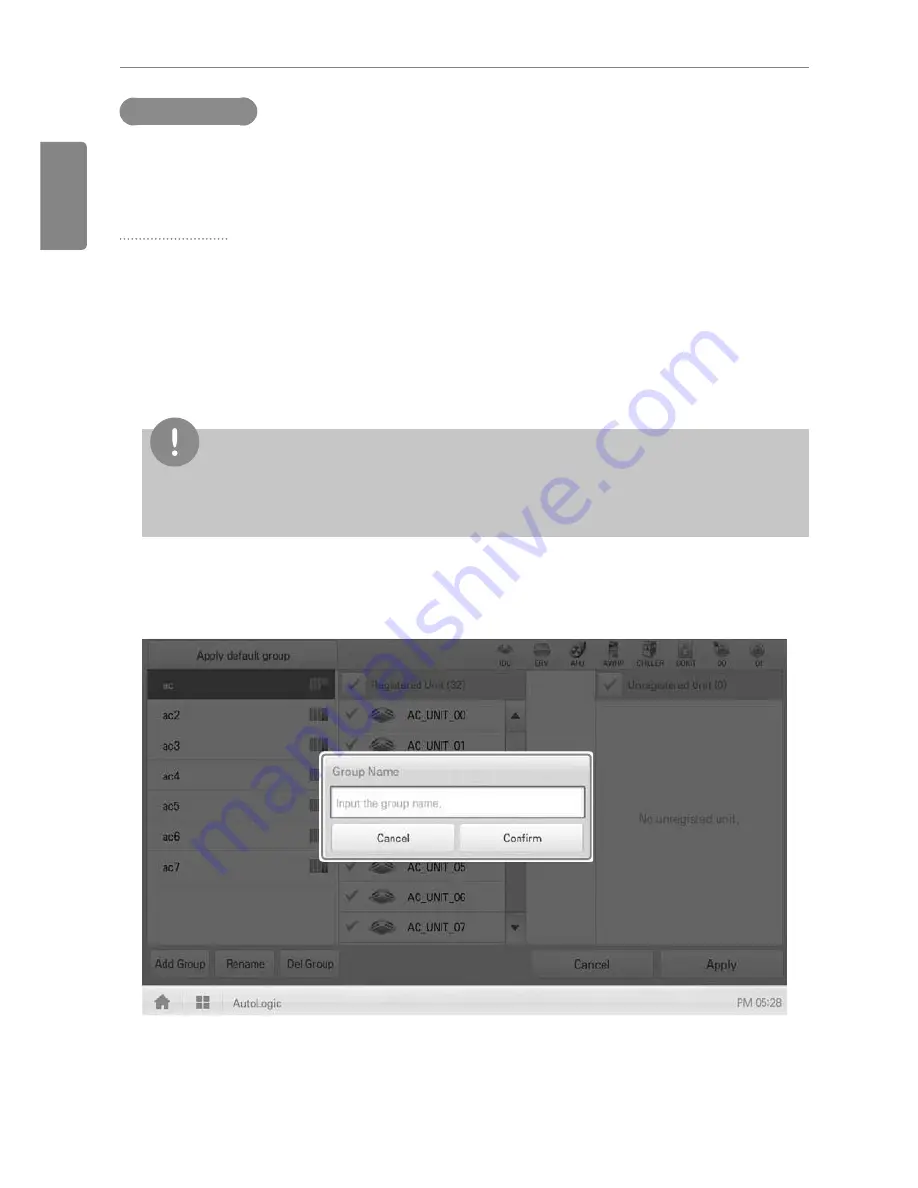
46
ENGLISH
Using the Program
Editing Groups
The auto logic designates the registered devices as a group and controls them by group. The
following explains how to create groups and how to edit the created groups.
Adding Groups
You can create a group as follows.
1.
In the main menu, click the
[AutoLogic > Peak Control]
menu icons.
2.
Click the
[Edit Group]
button.
The screen converts to Edit Group.
3.
Click the
[Add Group]
button.
Notes
By clicking
[Apply default group]
, you can create a group automatically based on the group
and indoor unit configuration set in the Device Management menu.
4.
When the window to input a group name is displayed, enter a group name and click the
[Confirm]
button.
The group is added to the group list.
5.
In the group list, click the group added in Step 4.
Summary of Contents for ACP BACnet
Page 2: ......
Page 4: ...ii ENGLISH Explanatory Notes ...
Page 6: ...ENGLISH MEMO ...
Page 10: ...ENGLISH MEMO ...
Page 12: ...ENGLISH MEMO ...
Page 22: ...ENGLISH MEMO ...
Page 135: ...123 ENGLISH Installing ACP BACnet E may be changed ...
Page 144: ...ENGLISH MEMO ...
Page 156: ...144 ENGLISH Functional Specifications ACP BACnet ...
Page 220: ......
















































