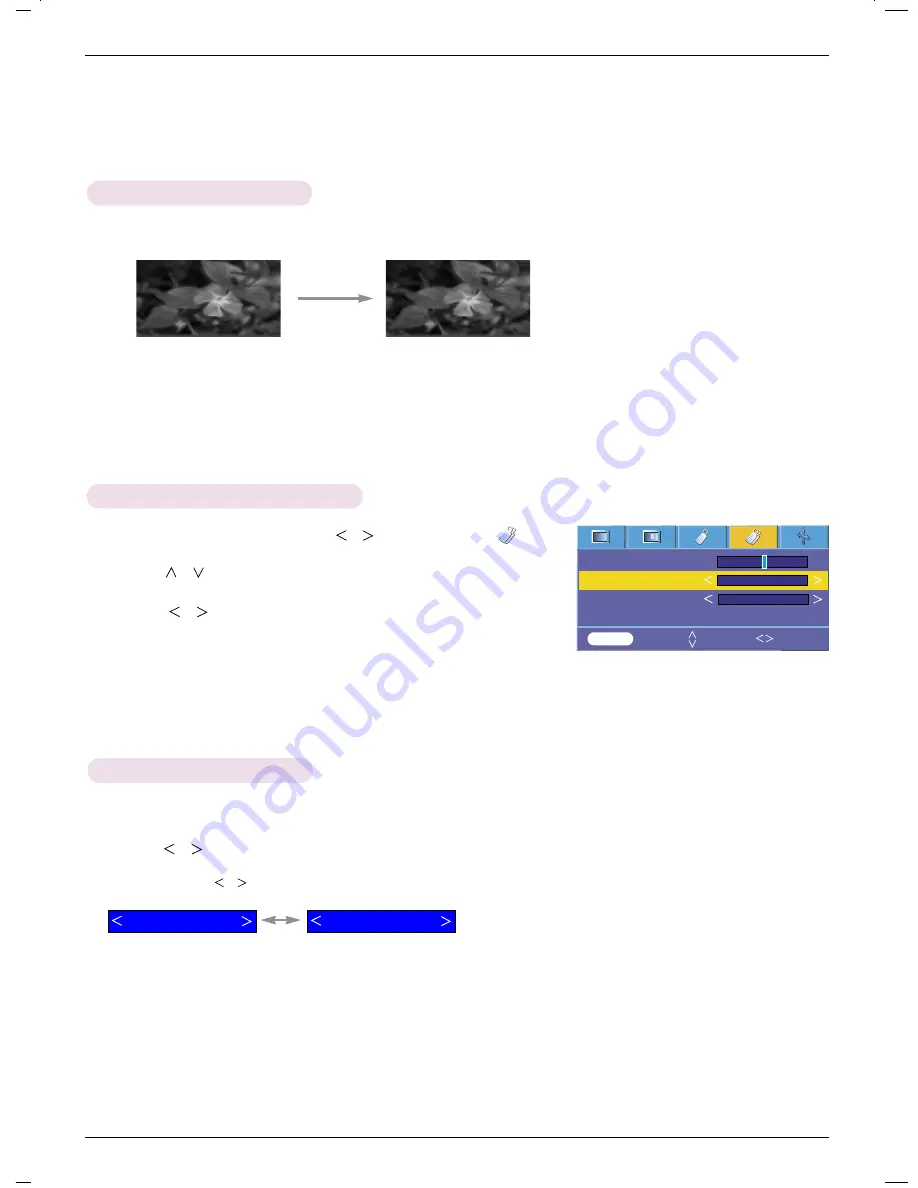
Function
28
1. Press the
MENU
button and then use
,
button to select the menu.
2. Press the
,
button to select
Blank image
item.
3. Press the
,
button to select the color you want to use.
●
Background color will be altered to the selected Blank function color.
●
Press the
MENU
button twice or the
EXIT
button to exit the menu screen.
Selecting Blank image color
Lamp mode Function
1. Press the
STILL
button.
* You can freeze the input image.
2. To exit STILL, press any button .
* The STILL function will release automatically after approximately 10 minutes.
Using Still Function
<Moving Image>
<Still Image>
Keystone 0
Blank Image
Lamp mode
Lamp time 11 Hr
Logo
High Bright
MENU
Prev. Move Select
1. Press the
LAMP
button of remote control.
2. Press the
,
button to adjust the screen condition as you want.
High Bright
Economic
●
Each press of the
,
button changes the screen as shown below.
●
You can use this function through the
MENU
button.
●
To exit the menu display, press the
EXIT
button.
Summary of Contents for AH215
Page 38: ......











































