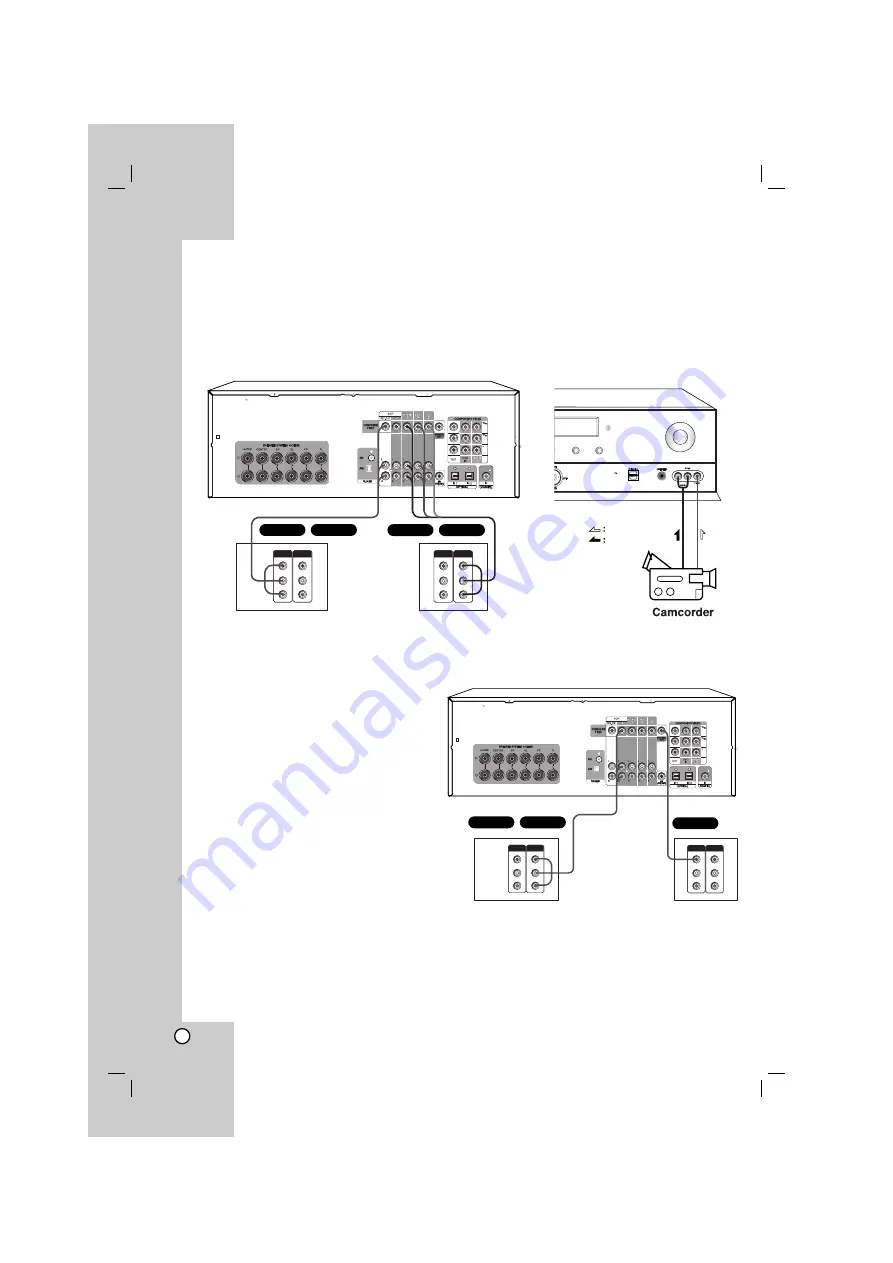
18
Connecting video components for Recording
This section explains how to connect a VCR for recording from a TV or another VCR.
1. Connect the unit’s VCR REC. OUT jack to a video input on the recording VCR.
2. Connect the unit’s VCR REC. OUT L/R jacks to an audio input L/R on the recording VCR.
3. Connect the unit’s TV/STB IN, DVD IN, CD IN, or AV IN jack to a device with video output.
4. Connect the unit’s TV/STB IN, DVD IN, CD IN, or AV IN L/R jacks to an device with audio output.
Playback from the Recording VCR
To play back a video in the recording VCR
via the unit:
1. Connect the unit’s VCR IN jack to a video
output on the recording VCR.
2. Connect the unit’s VCR IN L/R jacks to an
audio output on the recording VCR.
3. Connect the unit’s MONITOR OUT jack to
an video input jack on the TV.
Notes
• The unit must be turned on for recording. Recording is not possible while it’s in Standby mode.
• If you want to record directly from your TV or playback VCR to the recording VCR without going through the
unit, connect the TV/VCR’s audio and video outputs directly to the recording VCR’s audio and video inputs.
See the manuals supplied with your TV and VCR for details.
• Video signals connected to video inputs can only be recorded via video outputs. If your TV/VCR is connected
to a composite video input, the recording VCR must be connected to a composite video output.
Recording VCR
VIDEO OUT
IN
VIDEO IN
AUDIO IN
L
R
VIDEO OUT
OUT
VIDEO OUT
AUDIO OUT
L
R
VIDEO OUT
IN
VIDEO IN
AUDIO IN
L
R
VIDEO OUT
OUT
VIDEO OUT
AUDIO OUT
L
R
TV monitor, Playback VCR,
Satellite tuner or Set top box or
device with video output, etc
Or Or
+
-
/
VIDEO
AUDIO
/
VIDEO
AUDIO
Recording VCR
VIDEO OUT
IN
VIDEO IN
AUDIO IN
L
R
VIDEO OUT
OUT
VIDEO OUT
AUDIO OUT
L
R
VIDEO OUT
IN
VIDEO IN
AUDIO IN
L
R
VIDEO OUT
OUT
VIDEO OUT
AUDIO OUT
L
R
TV monitor
+
-
/
VIDEO
AUDIO
VIDEO
Video signal
Audio signal
M2
M3
MASTER VOLUME
Summary of Contents for AR502PS
Page 40: ...P NO MFL39518818 ...
















































