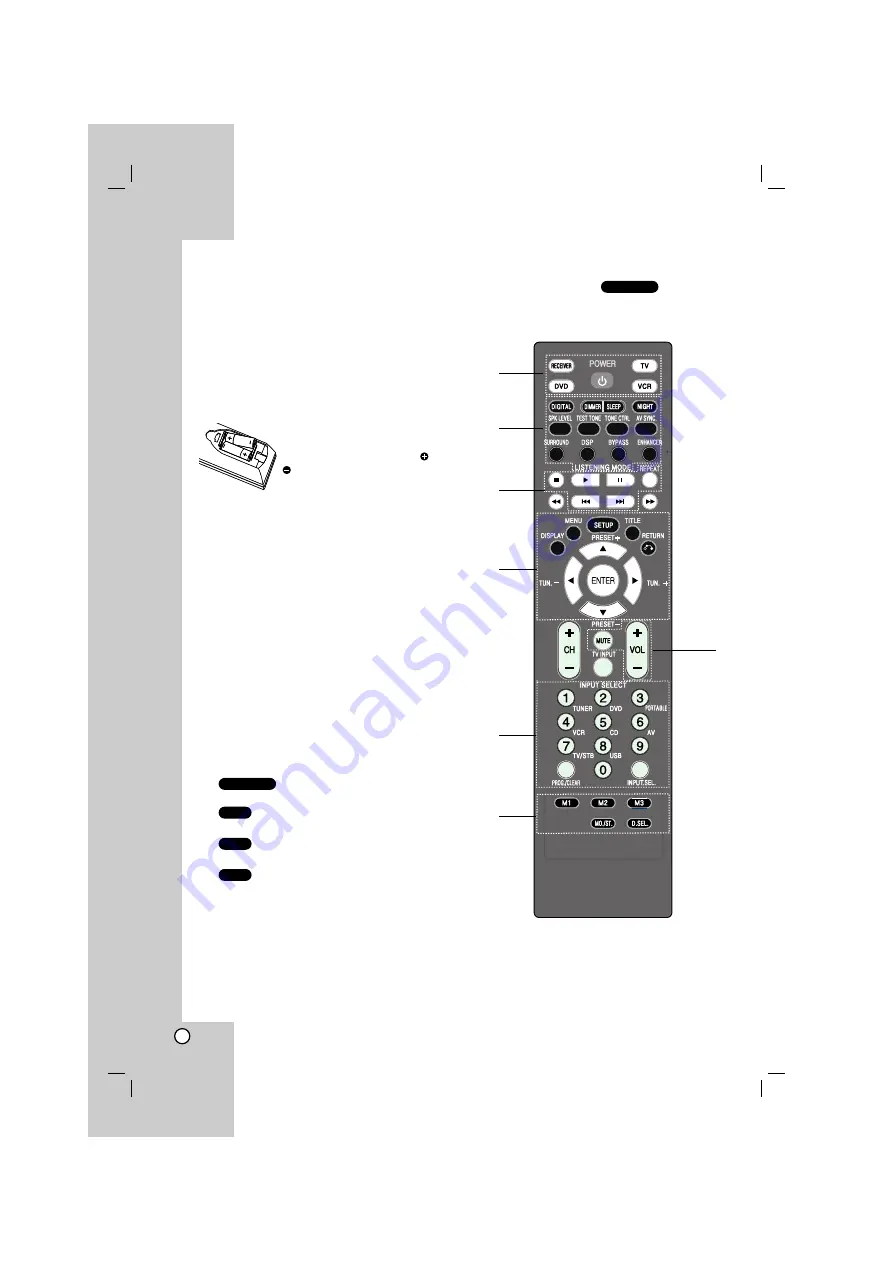
8
Remote control operation range
Point the remote control at the remote sensor and
press the buttons.
• Distance: About 23 ft (7 m) from the front of the
remote sensor
• Angle: About 30° in each direction in front of the
remote sensor
Remote control battery installation
Remove the battery cover on the rear
of the remote control, and insert two
R06 (size AA) batteries with
and
aligned correctly.
Notes
• Do not mix old and new batteries. Never mix
different types of batteries (standard, alkaline, etc.).
• If you intend not to use the remote control for a
long time, remove the batteries to prevent damage
from leakage or corrosion.
• Expired batteries should be removed as soon as
possible to prevent damage from leakage or
corrosion.
About the remote control modes
The remote control can be used to control up to ten
different components. The remote control has a
specific operating mode for use with each type of
component. Modes are selected by using the four
RECEIVER, DVD, VCR, and TV buttons on the
remote control.
1. Press RECEIVER, DVD, VCR, or TV buttons to
select a mode.
In RECEIVER Mode, you can control the unit.
In DVD Mode, you can control DVD player.
In VCR Mode, you can control VCR.
In TV Mode, you can control TV.
2. Use the buttons supported by that mode to
control the component.
Note
Some of the remote control operations may not work
as expected with other components.
RECEIVER Mode
To set the remote control to RECEIVER mode,
press RECEIVER.
RECEIVER
TV
VCR
DVD
RECEIVER
Remote Control
1
2
4
7
5
6
3
Summary of Contents for AR502PS
Page 40: ...P NO MFL39518818 ...









































