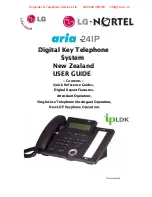●●●●
aria
–
24IP
DIGITAL KEY TELEPHONE SYSTEM USER’S GUIDE
1
New Zealand
USER GUIDE
New Zealand
USER GUIDE
~ Contents ~
~ Contents ~
Quick Reference Guides,
Quick Reference Guides,
Digital Keyset Features,
Digital Keyset Features,
Digital Keyset Features,
Attendant Operation,
Attendant Operation
Attendant Operation,
Single Line Telephone (Analogue) Operation,
Single Line Telephone (Analogue) Operation,
Single Line Telephone (Analogue) Operation,
Digital Key Telephone
Digital Key Telephone
System
System
CTS Ltd 19082008
-
24IP
New LDP Keyphone Operation.
New LDP Keyphone Operation.
Digital Key Telephone
Digital Key Telephone
System
System
Computer & Telephone Services Ltd
NZ 0800 366363
info@cts.co.nz