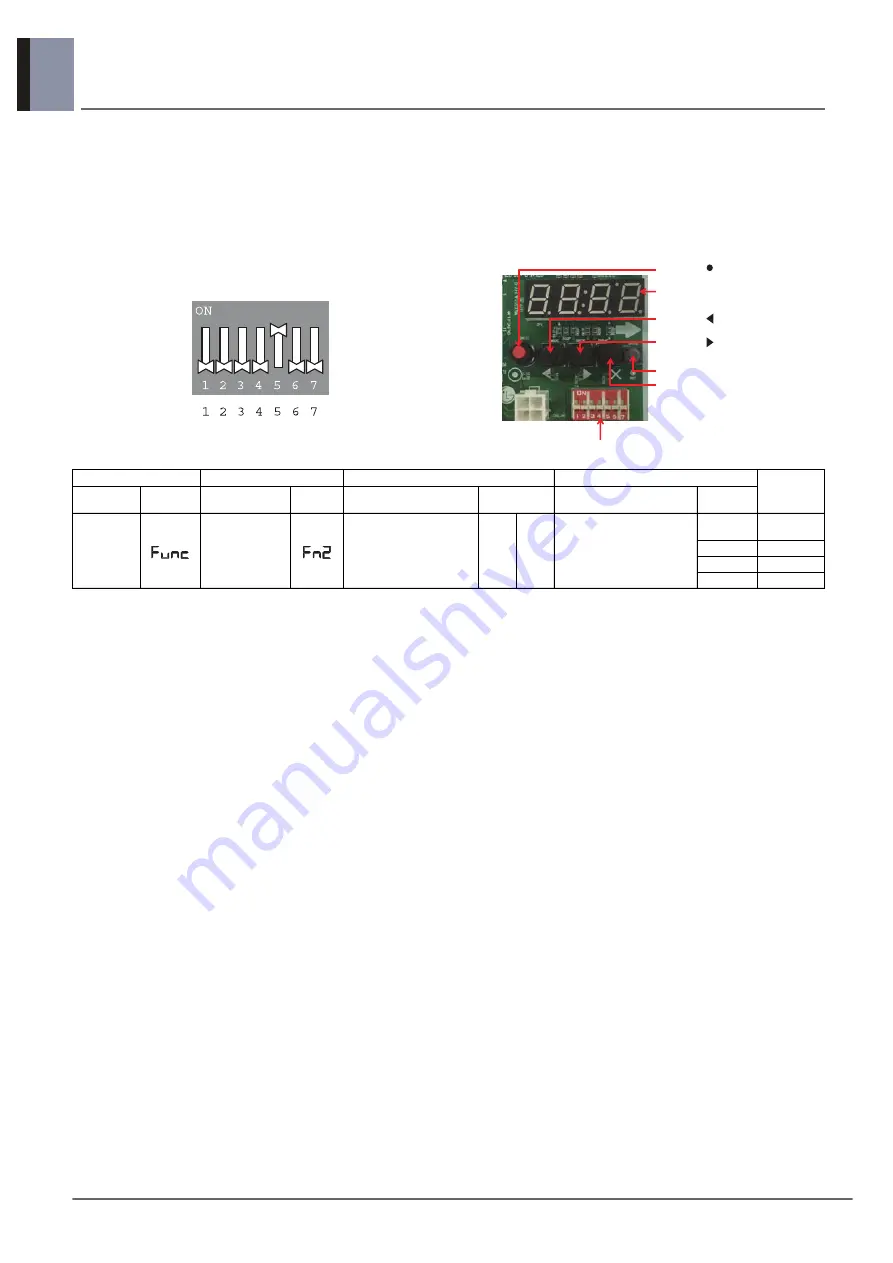
7. Electrical Wiring
21
MULTI V
Modular Heat Pump
Installation Guide
̰
Installer Setting - High Static Pressure Mode
• First, turn on the dip switch No.5.
• Select the Category / Function / Mode / Option value by using ‘
►
’, ‘
ඔ
’ , ‘
̻
’ button.
– Use ‘
►
’, ‘
ඔ
’ button for changing the displayed option value.
– Use ‘
̻
’ button for confirming the displyed option value.
• For using on higher ESP condition than High Static Pressure Mode, use the other function(
Func > Fn13
).
• For detail information, refer to the
INSTALLATION MANUAL
or
SERVICE MANUAL
.
Category
Function
Mode
Option
External
Static
Pressure
Content
Seleting
Vaule
Content
Seleting
Vaule
Content
Seleting
Vaule
Content
Seleting
Vaule
Installation
Static pressure
compensation
Selecting operating mode
cooL
hEAt
Selecting the installed
requirement according to
ducting
oFF
(default)
30 Pa
oP1
60 Pa
oP2
90 Pa
oP3
120 Pa
DIP SWITCH
7-Segment
SW01C ( : confirm)
SW02C ( : backward)
SW04C ( X : cancel)
SW01D (reset)
SW03C ( : forward)
Summary of Contents for ARUN050GME0
Page 1: ...Modular Heat Pump R410A 50Hz 5CVD0 01A P No MFL67474053 ...
Page 2: ...MULTI V S Modular Heat Pump General information Product Data Installation Guide ...
Page 11: ...MULTI V Modular Heat Pump 3 Dimensions 6 Product Data GG B8 Chassis ARUN050GME0 ...
Page 27: ...22 MULTI V Modular Heat Pump Product Data 10 Wiring Diagrams ARUN050LMC0 ARUN050GME0 ...





































