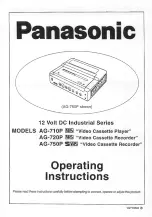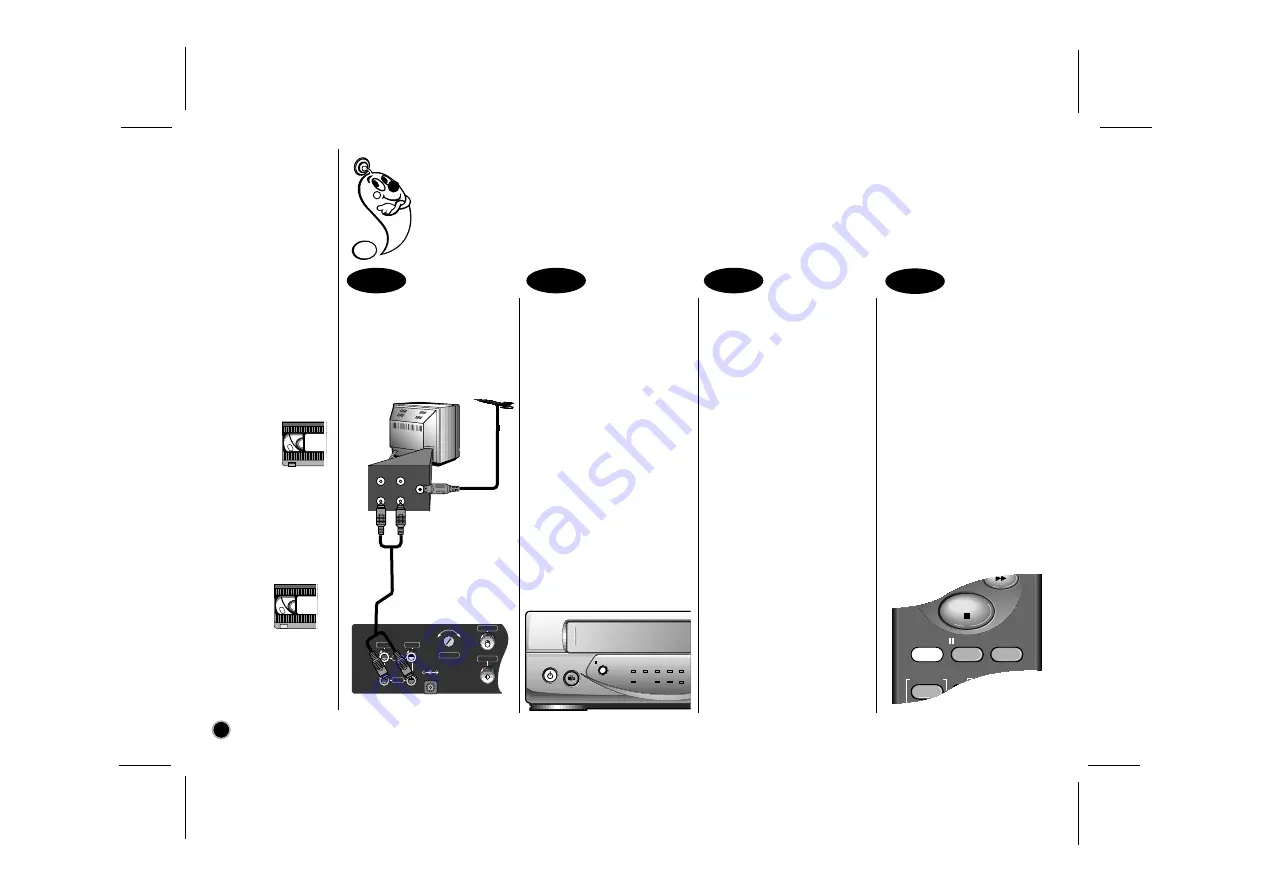
How to
record
If you do not wish
to record on a tape
(this can happen
quite
easily by
accident!)
remove
the safety tab on
the back edge of
the video cassette.
It is possible to
record on a video
cassette
with the
record
protec-
tion tab removed by
covering the hole
with self adhesive
tape.
Your VCP allows you to make recordings connecting to a TV equipped with AUDIO and VIDEO sockets.
Connect your VCP to a TV
as shown below.
Your external aerial must be
plugged in your TV.
Press STANDBY/ON to
turn on your VCP.
Turn on your TV and select
the channel you wish to
record with the TV’s
channel selector.
Insert a video cassette with
the record protection tab
into your VCP.
The video cassette should have
the window side facing up and
the arrow facing away from you.
Do not attempt to force a
cassette into your VCP.
There may already be a video
cassette in your VCP. You may
have the cassette upsidedown
or back to front!
Set the desired recording
speed by pressing SP/LP.
1
2
3
4
RF.OUT
AERIAL
CHANNEL
32
40
AERIAL
AUDIO VIDEO
TO
AUDIO/VIDEO OUT
TV set
TO
AUDIO/VIDEO IN
Aerial
IN
OUT
YOUR VCP
AUDIO
VIDEO
OUT
IN
DC IN 12V
+
STANDBY/ON STOP/
EJECT
POWER REW PLAY
FF
CST.IN
STANDBY
P/STILL
REC
LP
A.REPEAT
REW
FF
P/STILL
SP/LP
MENU
DISPLAY
TRK
OK
SELECT
STOP
14