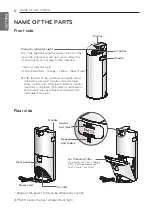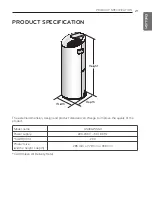HOW TO USE
12
ENGLISH
Sleep operation
It provides quiet indoor atmosphere during the sleep.
1. Start the air purifier by pressing the button.
2. Press the sleep mode button.
• It becomes low noise state for the sleeping.
• When Sleep Mode is on, Sleep Mode is only displayed.
• For a good night’s sleep, the Indicator lamp is turned off.
3. Fan speed at Sleep Mode.
• If you press the Sleep button, it is automatically set, and it operates as weak wind for the
first 1 hour, and the Speed is controlled according to the cleanness afterwards.
• Every time you press Speed button in Sleep.
• You can sequentially set automatic
→
Low →Mid
→
High
→
Turbo.
4. How to disable Sleep Mode: Press the Sleep Mode button again.
h
Once Sleep Mode is set, all other display is off except the Sleep Mode.
h
Indicator lamp, Ionizer and Off timer can be operated while Sleep Mode is on.
Off Time setting
It will stop the operation after set period.
1. Start the air purifier by pressing the button.
2. Select the reservation time by pressing the Off Timer button.
• Off timer sets reservation time for 1 hour
→
2 hour
→
4 hour
→
8 hour and disable the func-
tion sequentially.
3. How to disable Off timer: Press Off timer button again at the 8 hours reservation.
h
The remain time for Off timer is displayed as the 4 steps of "1 hour, 2 hours, 4 hours and 8
hours" . For example, after Off timer setting of 8 hours if it has passed 3 hours, it still dis-
plays '8 hours.' and not '5 hours'.
h
It automatically turns off after running for the reserved time.
Summary of Contents for AS40GWSG0
Page 22: ...22 ENGLISH ...