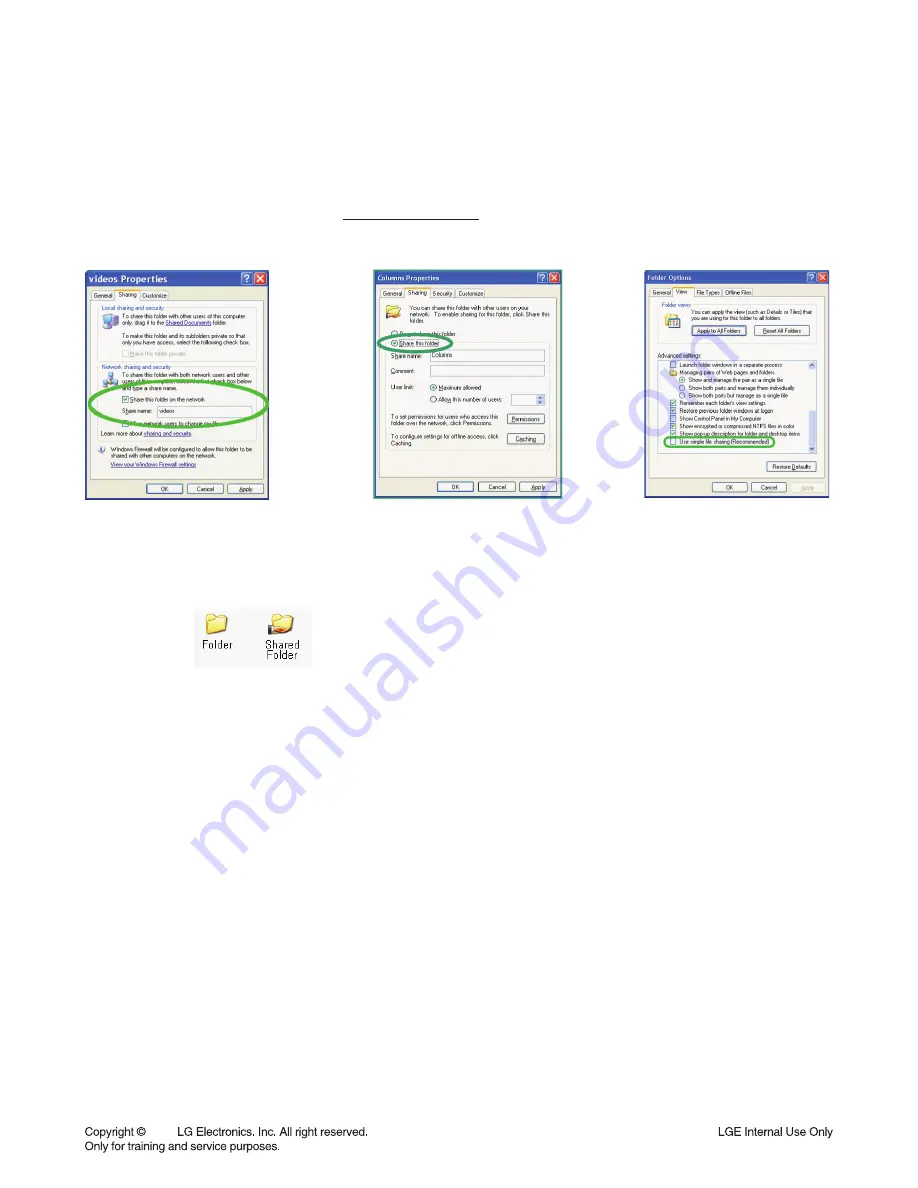
10-12. Folder Sharing in Windows XP
1. right-click the appropriate folder > click Sharing and Security... > as shown below [picture 1] and [picture 2], Properties
window is shown. Properties window is changed as shown below [Picture 1] and [Picture 2] with check [use simple file
sharing] in [tools]-[Folder options]-[view] but available to set sharing with check or not.
2. after check and set sharing as shown above [Picture 1] and [Picture 2],
there is an icon of a hand holding the shared folder.
3. Pc with shared folder and unit are connected to same router.
if user select home link, user can use ciFS Feature. (after selecting folder, usage is same as dlna’s)
[Picture 1] [Picture 2]
[Picture 3]
[Picture 1] [Picture 2]
[Picture 3]
3-47
2010
DIGITAL DISPLAY & MEDIA TRAINING MASTER
Summary of Contents for BD550
Page 11: ...MEMO 1 10 2010 ...
Page 93: ...1 System Part 1 7630 XTAL 27MHz 1 1 3 78 2010 WAVEFORMS ...
Page 97: ...5 AUDIO PART S PDIF 7630_AUDIO_SPDIF 14 14 17 11 12 3 82 2010 ...
Page 98: ...6 HDMI PART H_SDA 15 H_SCL 16 HDMI_CLK_N 17 HDMI_0_N 18 4 15 17 18 16 19 20 3 83 2010 ...
Page 99: ...7 MICOM I F PART 17 18 19 20 Tx0 19 Rx0 20 3 84 2010 ...
Page 107: ...3 92 2010 MEMO ...
Page 125: ...3 127 3 128 MEMO MEMO ...
Page 137: ...4 12 2010 2 IC704 R2A30209SP W02Z SPINDLE MOTOR AND 6CH ACTUATOR DRIVER 2 1 Block Diagram ...
Page 141: ...4 16 2010 MEMO ...
















































