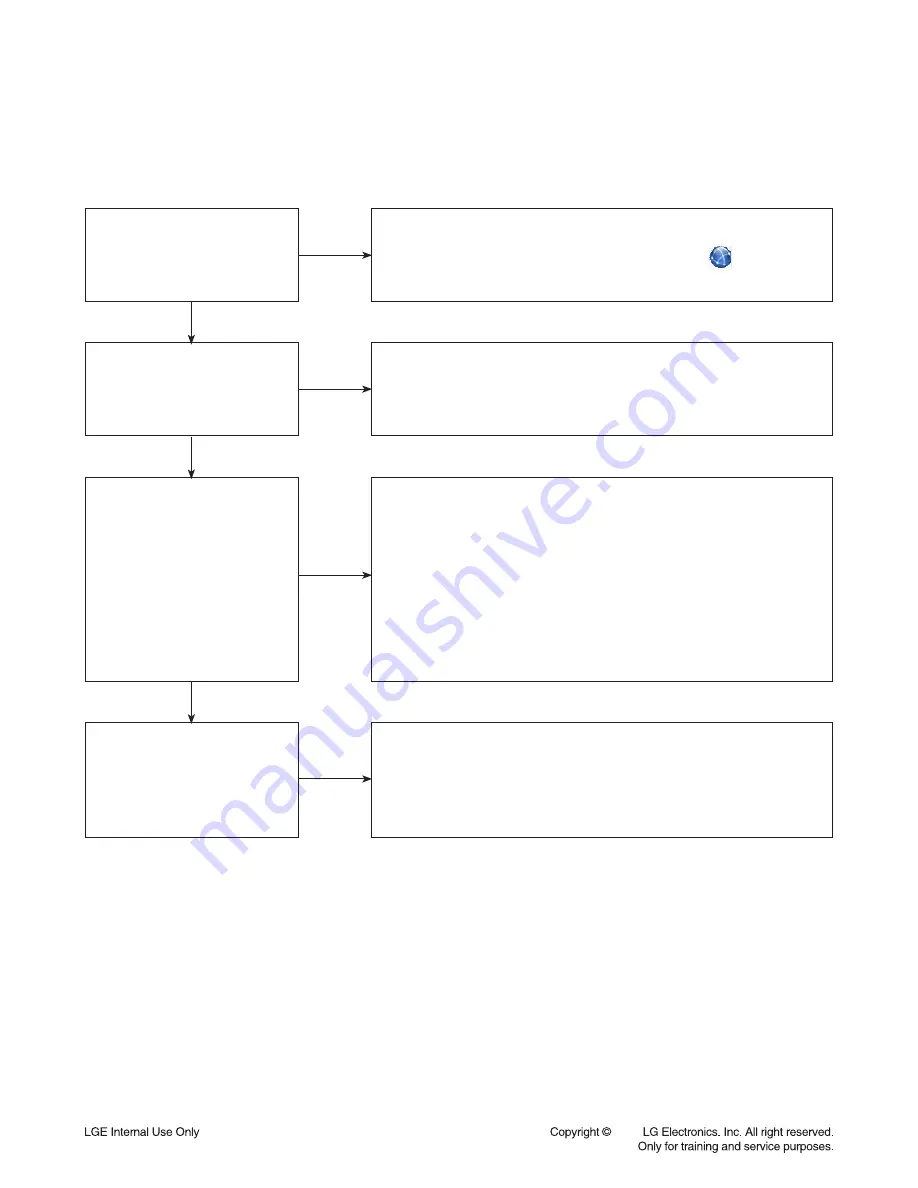
check your network Sharing
1. check the network sharing is based on dlna or ciFS
- Server displayed on “Select a Server” has blue ball ( ) is based on
dlna.
if network Sharing is dlna?
1. Go to check your folder sharing on item 10-5.
if network Sharing is ciFS?
1. check to clear guest password
in control panel ->users->Guest-> clear password
2. check to clear Password-protected sharing” option
in control panel > network and Sharing center
> Password-protected sharing > release Password-protected sharing
3. check to clear all Firewall option
in control panel > Windows Firewall > off
4. check to stop antivirus Program
if ciFS Sharing is right set?
1. if oS is Window XP, go to check on item10-12.
2. if oS is Window vista, go to check on item10-13.
3. if oS is others. Go and check oS supporting web site on your right oS.
10-15. I can not find shared folder on the Select a Server window
3-50
2010
DIGITAL DISPLAY & MEDIA TRAINING MASTER
Summary of Contents for BD550
Page 11: ...MEMO 1 10 2010 ...
Page 93: ...1 System Part 1 7630 XTAL 27MHz 1 1 3 78 2010 WAVEFORMS ...
Page 97: ...5 AUDIO PART S PDIF 7630_AUDIO_SPDIF 14 14 17 11 12 3 82 2010 ...
Page 98: ...6 HDMI PART H_SDA 15 H_SCL 16 HDMI_CLK_N 17 HDMI_0_N 18 4 15 17 18 16 19 20 3 83 2010 ...
Page 99: ...7 MICOM I F PART 17 18 19 20 Tx0 19 Rx0 20 3 84 2010 ...
Page 107: ...3 92 2010 MEMO ...
Page 125: ...3 127 3 128 MEMO MEMO ...
Page 137: ...4 12 2010 2 IC704 R2A30209SP W02Z SPINDLE MOTOR AND 6CH ACTUATOR DRIVER 2 1 Block Diagram ...
Page 141: ...4 16 2010 MEMO ...
















































