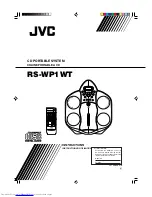12-4. Less Bandwidth and less resolution movie than expected
Switching movie quality level
While playing a movie,
press enter or diSPlay to show the movie info bar,
and then use b B to select a movie quality level (hdX, hd or Sd)
and press enter to confirm.
Switching Quality level dialog
this dialog will show up the 4th time playback needs to be paused
because of buffering.
users can select a lower quality level and fewer buffering would occur.
12-5. Check your internet connection
Before starting vudu service,
it is checked whether internet is connected or not,
but during the network communication,
it is detected that internet connection is closed.
a user make it sure that internet connection is working.
# Check Internet Access
cannot connect to the internet.
Please make sure your internet connection is working properly,
and that your device is setup properly
3-62
2010
DIGITAL DISPLAY & MEDIA TRAINING MASTER
Summary of Contents for BD550
Page 11: ...MEMO 1 10 2010 ...
Page 93: ...1 System Part 1 7630 XTAL 27MHz 1 1 3 78 2010 WAVEFORMS ...
Page 97: ...5 AUDIO PART S PDIF 7630_AUDIO_SPDIF 14 14 17 11 12 3 82 2010 ...
Page 98: ...6 HDMI PART H_SDA 15 H_SCL 16 HDMI_CLK_N 17 HDMI_0_N 18 4 15 17 18 16 19 20 3 83 2010 ...
Page 99: ...7 MICOM I F PART 17 18 19 20 Tx0 19 Rx0 20 3 84 2010 ...
Page 107: ...3 92 2010 MEMO ...
Page 125: ...3 127 3 128 MEMO MEMO ...
Page 137: ...4 12 2010 2 IC704 R2A30209SP W02Z SPINDLE MOTOR AND 6CH ACTUATOR DRIVER 2 1 Block Diagram ...
Page 141: ...4 16 2010 MEMO ...