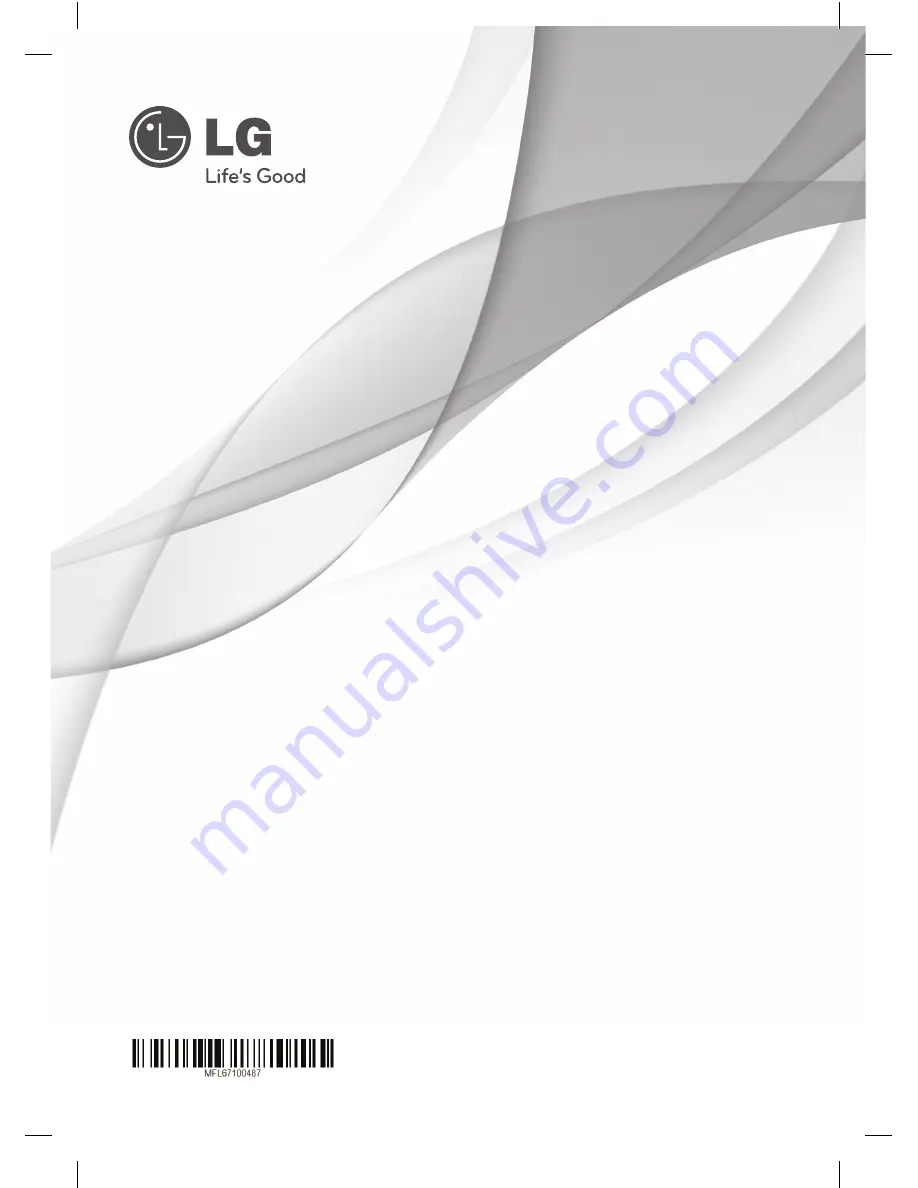Reviews:
No comments
Related manuals for BD611

MPlayer
Brand: IRiver Pages: 33

EZ season MX-110D
Brand: FUNAI Pages: 35

AZUR 751BD
Brand: Cambridge Audio Pages: 40

OPS300 Series
Brand: AXIOMTEK Pages: 2

JX-CD1000
Brand: jWIN Pages: 10

PTN2 Cross
Brand: Plextalk Pages: 7

Trio TCH843
Brand: Mach Pages: 16

OLIVE O6HD
Brand: Olive Pages: 31

DVT-3030
Brand: Lasonic Pages: 16

Bumble Bee-MM209
Brand: Manta Pages: 16

POCKET PTP1
Brand: Plextalk Pages: 118

Quadcore
Brand: Xuum Pages: 19

BW-16D1X-U
Brand: Asus Pages: 36

SDRW-08U5S-U
Brand: Asus Pages: 21

SDRW-08U7M-U
Brand: Asus Pages: 19

BW-12D1S-U
Brand: Asus Pages: 24

SDRW-S1 LITE
Brand: Asus Pages: 29

TurboDrive BW-16D1H-U PRO
Brand: Asus Pages: 22