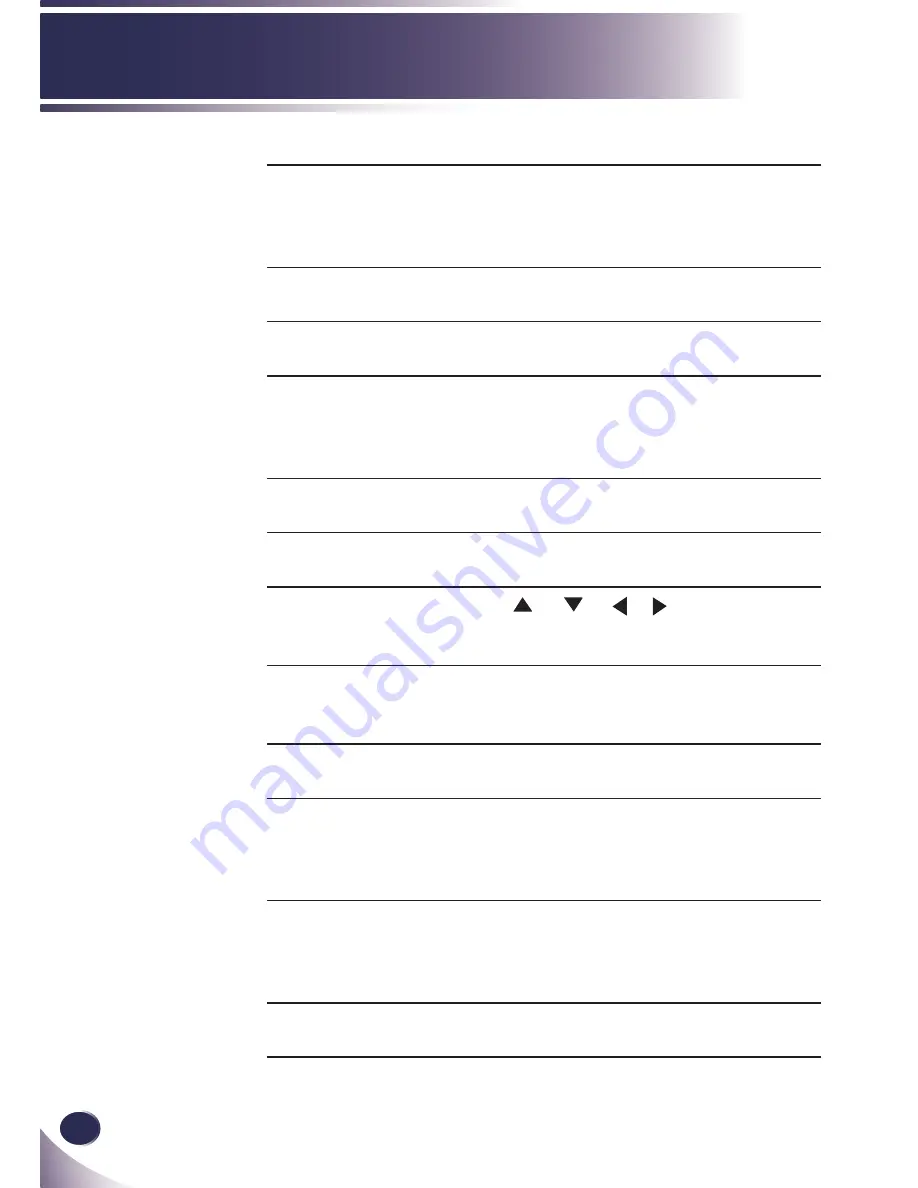
English
Introduction
5
Sleep
Press “Sleep” to set the countdown
timer interval. The projector will auto-
matically power off when the count-
down has finished. (in minutes)
6
Still
Pause the screen image. Press again to
resume the screen image.
7
Blank
Use this function to choose blank
color.
8
Menu
Press “Menu” to launch the Onscreen
display (OSD), back to the top level of
OSD for the OSD main menu opera-
tion
9
Ratio
Use this function to choose your
desired aspect ratio.
10 OK
Confirm your section of items in sub
menu operation.
11 Four
Directional
Select Keys
Use
or or or
to select items
or make adjustments to your selec-
tion.
12 Auto
Automatically synchronize the
projector to the VGA(RGB) and Video
signal input sources.
13 Zoom
Zoom out or zoom in the projector
display.
14 Info
To display the projector information for
“Source”, “Resolution or Video”, “ECO
Mode” and “Sleep Countdown” on the
screen. (refer to page 34)
15 Eco
When Eco mode is activated, the
brightness detected to significantly re
-
duced lamp power consumption (up
to 70%) during periods of inactivity.
16 Keystone
Press to adjust image distortion
caused by tilting the projector.














































