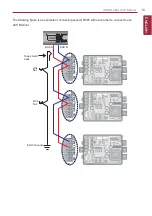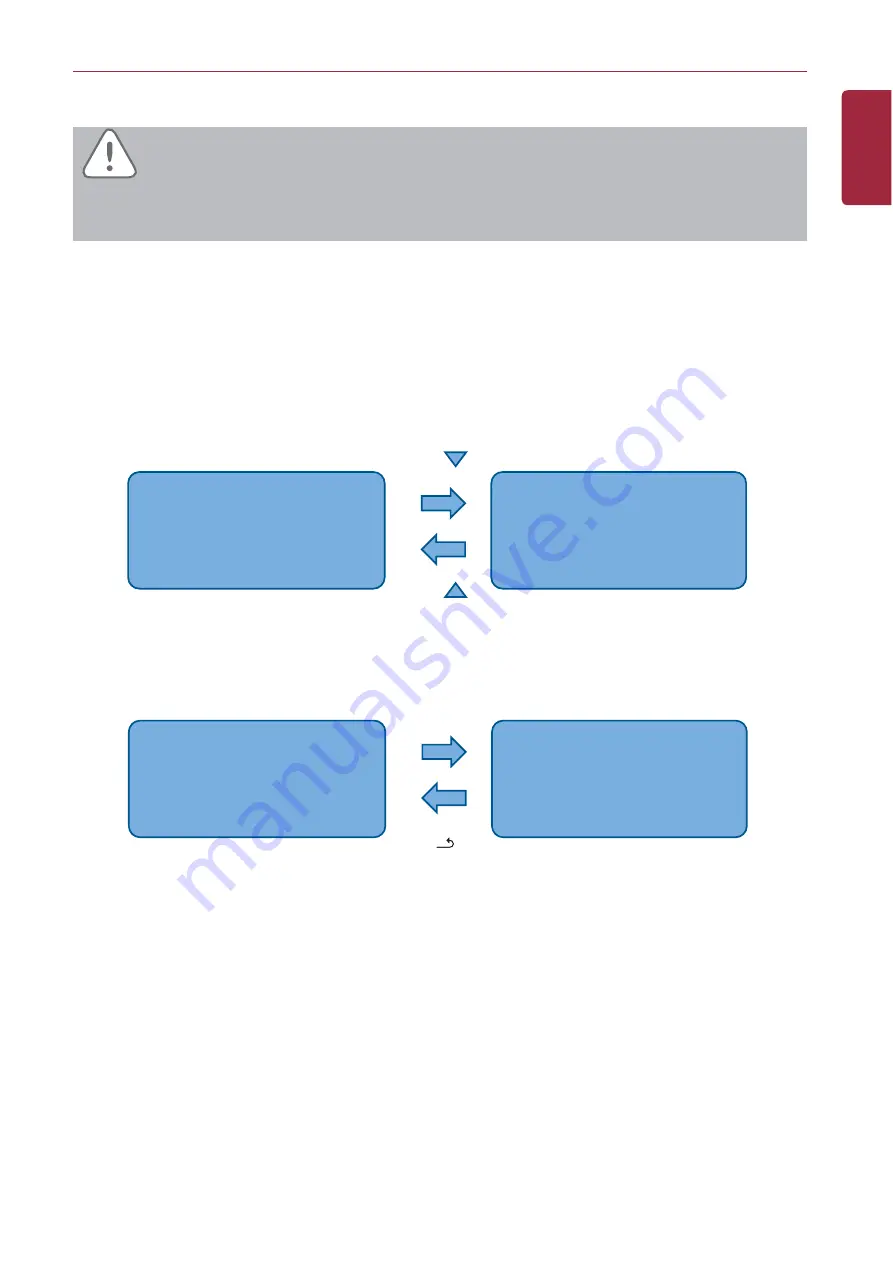
25
ENGLISH
INSTALLING ACP BACnet
Caution
The Network & Function configuration settings should only be changed by service personnel.
How to set network address
In
[Network Info]
PHQXXVHWKHFDWHJRU\WRVHWXVLQJ³XS´DQG³GRZQ´ŸźEXWWRQV
IP, Gateway, and Net mask settings are displayed in the initial screen of
[Network Info]
menu, and
\RXFDQFKHFN0$&DGGUHVVDQG'+&3VHWWLQJXVLQJ³GRZQ´źEXWWRQ
[Network Info]
[Network Info]
IP
GW
MS
000.000.000.000
000.000.000.000
000.000.000.000
>
>
MC 000000:00:00:00
DHCP NO
DOWN
UP
To change the network setting, locate the arrow on the corresponding setting position, and press
[SET]
button to enter the corresponding setting screen.
[Network Info]
IP
GW
MS
000.000.000.000
000.000.000.000
000.000.000.000
[Set IP Address]
000.000.000.000
>
[SET]
[
]
Summary of Contents for BECON HVAC BACnet PQNFB17C0
Page 2: ......
Page 10: ...viii ENGLISH MEMO ...
Page 48: ...38 ENGLISH INSTALLING ACP BACnet E may be changed ...