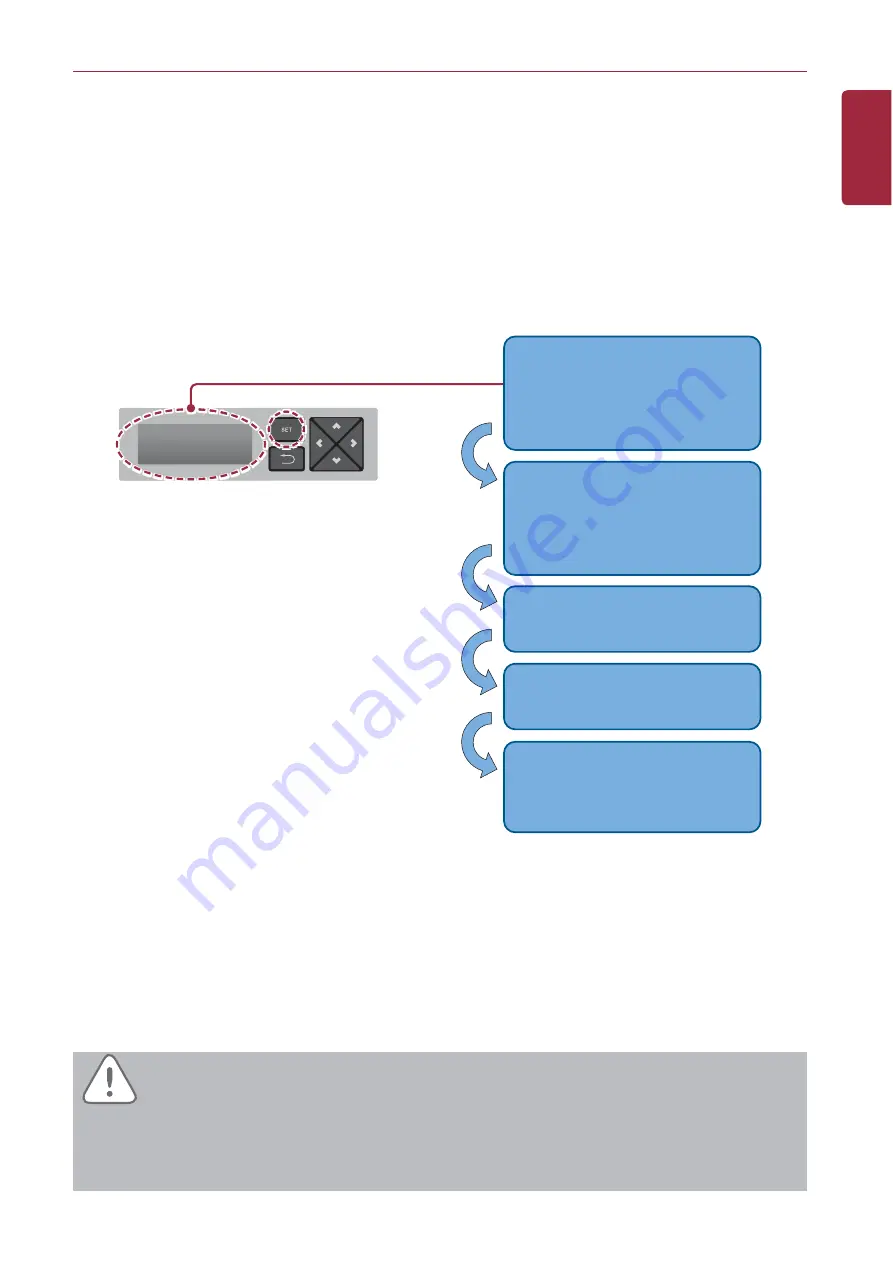
39
ENGLISH
INSTALLING ACP BACnet
1.
Press
[SET]
button of the ACP BACnet.
2.
Select
[Function]
menu, and press
[SET]
button.
3.
Select
[S/W update]
menu, and press
[SET]
button again.
4.
To run the software update, press
[SET]
button again.
Wait while software is running.
5.
After completing the update, press
[SET]
button to restart the ACP BACnet.
Even when you do not immediately restart, update will be applied only after rebooting the
ACP BACnet in the future.
PQNFB17C0
PQNFB1
NFB1
B1
FB1
1
NFB1
1
NFB1
NFB1
FB1
B1
NFB1
FB1
FB1
NFB
NFB1
B1
B
B1
FB
B1
B
B1
B
B
FB1
1
NFB1
F
1
B
FB
7C
7
7
7C0
0
0
C0
0
0
C0
0
C0
7C0
0
0
0
0
0
0
0
0
C0
C
0
C
0
C
C
C
C
Network Info
Contents
Function
Register FD
>
[Function 1/2 ]
S/W update
DB back up
DB recover
>
[S/W update]
SET : Yes ESC : No
[Completed]
Restart now?
SET: Yes ESC: No
Please wait...
Click
[SET]
button
Click
[SET]
button
Click
[SET]
button
Wait for
S10~20 sec.
Caution
While software update is in progress and while “Please wait…” is displayed, turning off the
power of the ACP BACnet or removing USB memory may cause damage to the ACP BACnet.
Summary of Contents for BECON HVAC BACnet PQNFB17C0
Page 2: ......
Page 10: ...viii ENGLISH MEMO ...
Page 48: ...38 ENGLISH INSTALLING ACP BACnet E may be changed ...
















































