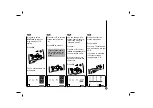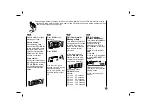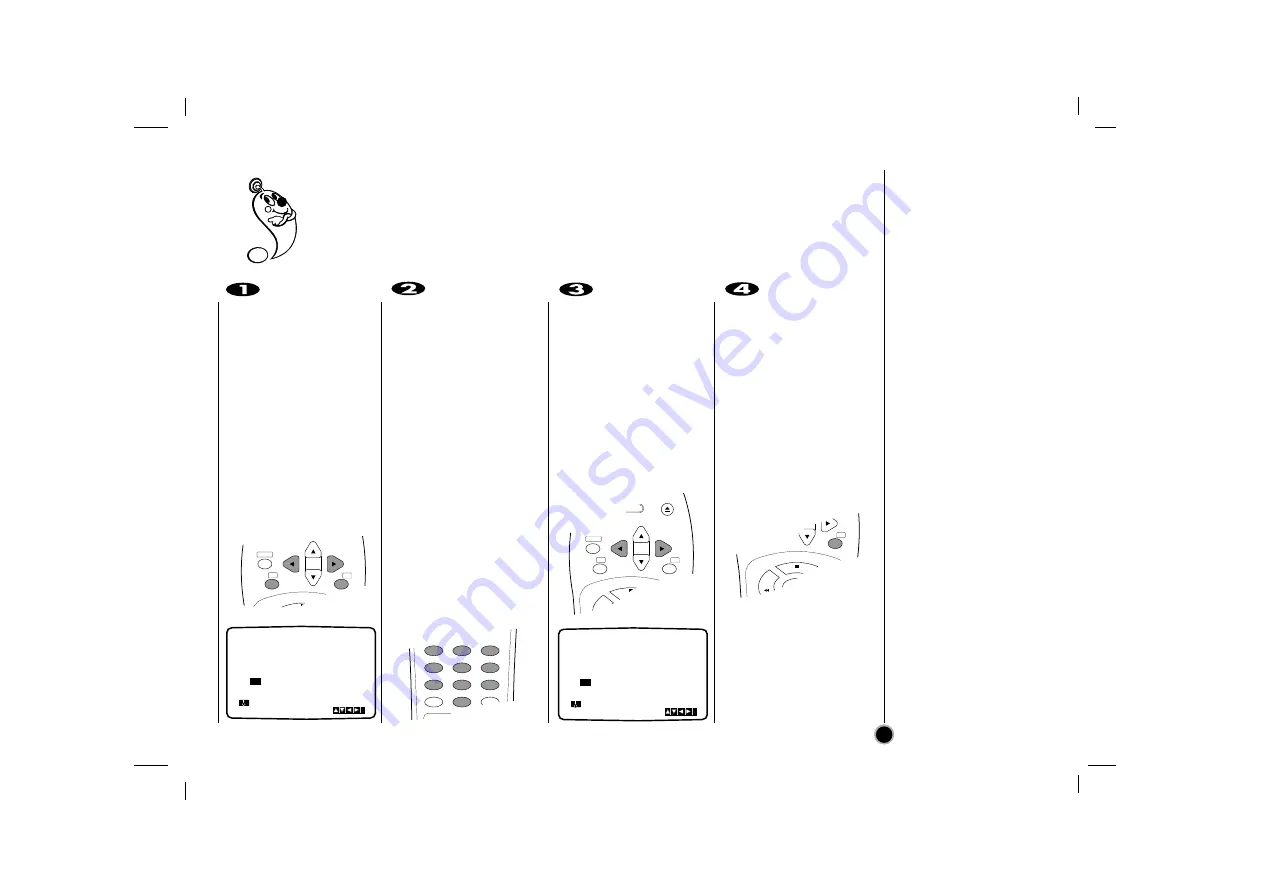
Press
i
.
Press
F
or
G
to select
TIME DATE.
Press OK.
Use the numbered
buttons on the remote
control to alter or enter
the HOURS, MINUTES,
DAY, MONTH and
YEAR.
Please note your VCR uses
a 24 hour clock. e.g. 1 pm
will be displayed as 13:00.
When entering singles
numbers a 0 must be added
first, for example 1 must be
entered as 01, 2 as 02 etc.
The day of the week will
appear automatically when
you enter the date.
If you make a mistake
press
F
or
G
and enter
the correct details.
Press
i
.
Your new clock settings
are stored.
19
Setting
the clock
Manually
The clock in your VCR controls time, day and date settings for your VCR.
HH
MM
DD
MM
YY
:
.
.
00
1
01
00
SAT
i
1
2
TIME
DATE
8
ENR/
DEP
1
2
3
4
5
6
7
8
9
TV/VCR
0
CM SKIP
HH
MM
DD
MM
YY
:
.
.
- -
- -
- -
- -
- -
- - -
i
1
2
TIME
DATE
CLK/CNT
CLEAR
OK
i
POWER
EJECT
CLK/CNT
CLEAR
OK
i
P/STILL
RET
AV
CLK/CNT
CLEAR
OK
i
P/STILL
LECT
REW
AV