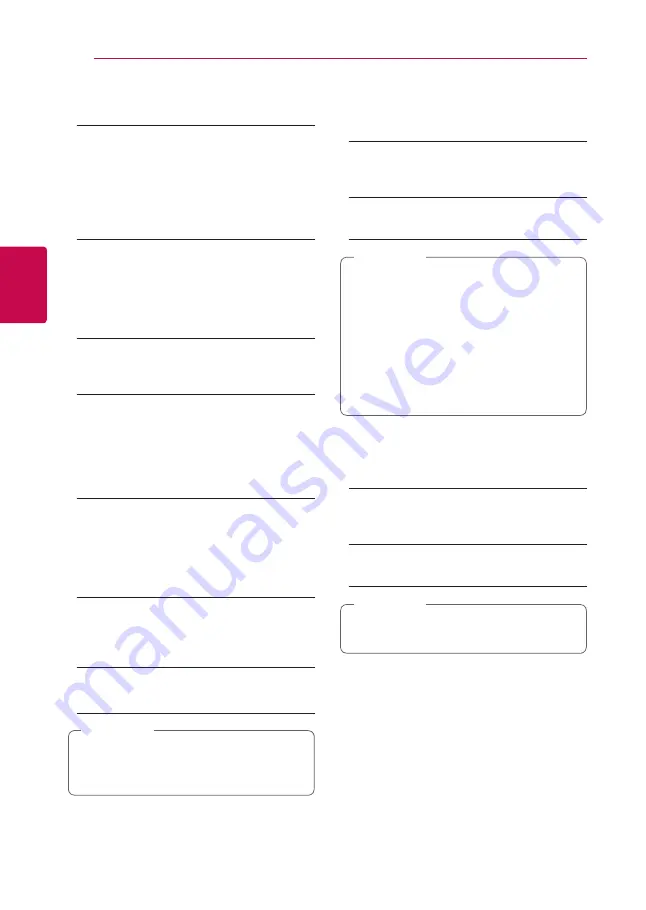
System Setting
24
S
ys
tem Se
tting
3
Sampling Freq.
(Digital Audio Output)
[48 kHz]
Select this if your A/V Receiver or Amplifier is
not capable of handling 192 kHz and 96 kHz
signal. When this choice is made, this unit
automatically converts any 192 kHz and 96 kHz
signals to 48 kHz so your system can decode
them.
[96 kHz]
Select this if your A/V Receiver or Amplifier is
not capable of handling 192 kHz signals. When
this choice is made, this unit
automatically converts any 192 kHz signals to
96 kHz so your system can decode them.
[192 kHz]
Select this if your A/V Receiver or Amplifier is
capable of handling 192 kHz signals.
Check the documentation for your A/V Receiver or
Amplifier to verify its capabilities.
DRC (Dynamic Range Control)
This function allows you to listen to a movie at a
lower volume without losing clarity of sound.
[Auto]
The dynamic range of the Dolby TrueHD audio
output is specified by itself.
And the dynamic range of the Dolby Digital
and Dolby Digital Plus are operated as same as
the [On] mode.
[On]
Compress the dynamic range of the Dolby
Digital, Dolby Digital Plus or Dolby TrueHD
audio output.
[Off]
Turns off this function.
The DRC setting can be changed only when a
disc is not inserted or the unit is in complete
stop mode.
,
Note
Semi Karaoke
When a chapter/ title is fully finished, this function
shows the score in the screen with a fanfare sound.
[On]
When you finished singing a score will appear
on the screen.
[Off]
Fanfare and score do not appear on the screen.
y
When you watch movies, “off” the Semi
Karaoke at the [Settings] menu or enjoy it
without connecting the microphone if the
fanfare or score appears during changing a
chapter.
y
The Semi Karaoke function is available only
when a microphone is connected.
y
The fanfare and score is applied for only BD-
ROM and DVD-title playback.
,
Note
Echo
You can give an echo effect to the sound from the
microphones.
[On]
Adds an echo effect to the sound from the
microphones.
[Off]
Turns off this function.
The echo function is available only when a
microphone is connected.
,
Note
















































