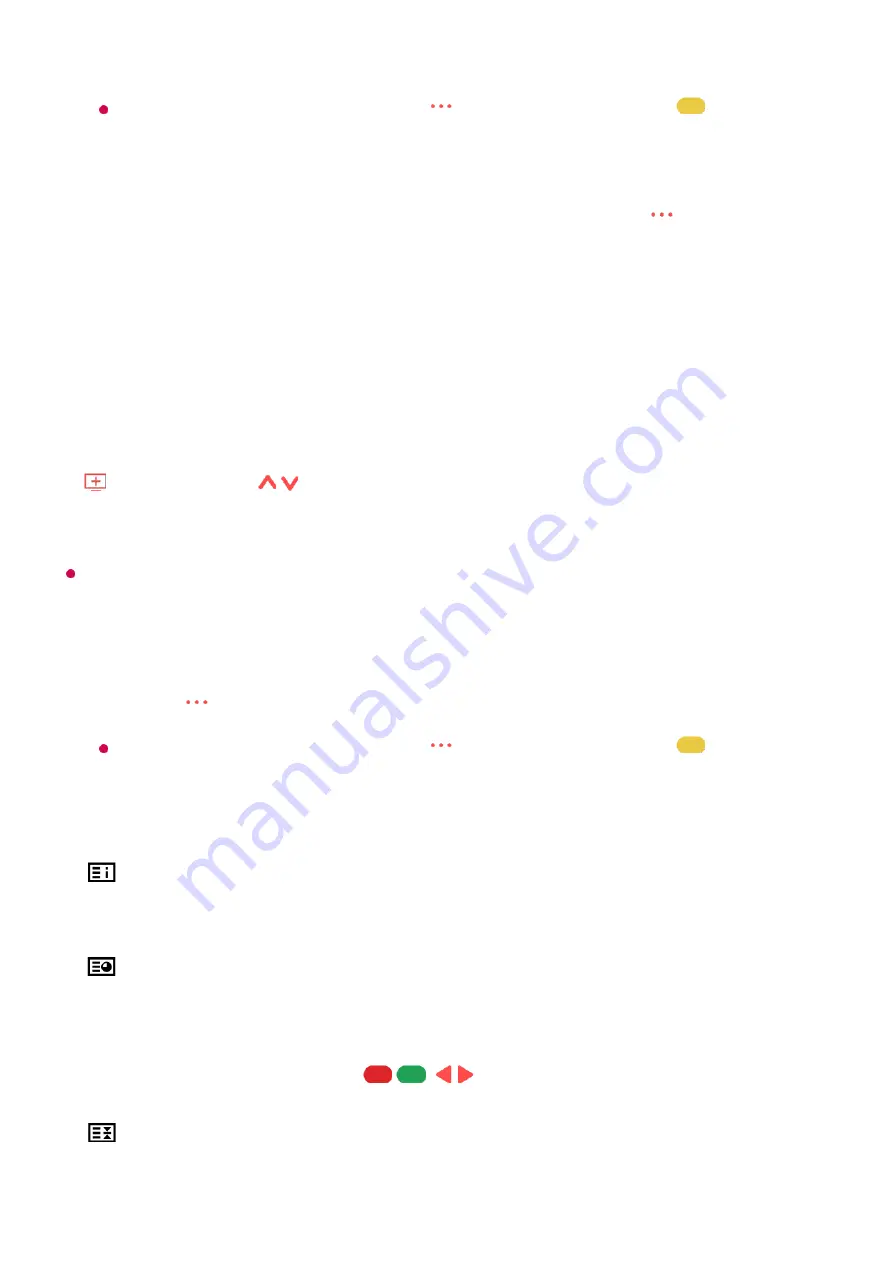
Colour button
To select the preceding or following page.
Number button
Enters the page number to move to.
(Programmes)
/ Button
To select the preceding or following page.
Some models may not be supported.
Special Teletext Function
Index
Select each index page.
Time
When viewing a TV programme, select this menu to display the time at the top right
hand corner of the screen. In the teletext mode, press this button to select a sub page
number. The sub page number is displayed at the bottom of the screen. To hold or
change the sub page, press the
/
, / or Number buttons.
Hold
Stops the automatic page change which will occur if a teletext page consists of 2 or
If your remote control does not have a
button, press and hold the
button.
Select
Teletext
.
02
The Teletext window appears.
03
To view TV broadcasts and Teletext at the same time, press the
button on the
remote control and select
Teletext
.
04
Press the
button on the remote control.
If your remote control does not have a
button, press and hold the
button.
01
Select
Teletext Option
.
02
Select the
Teletext
menu.
03
42
















































