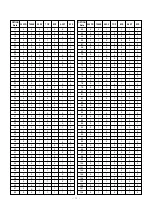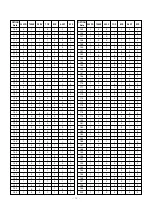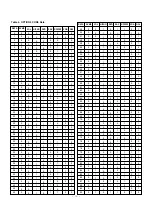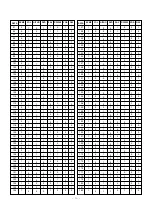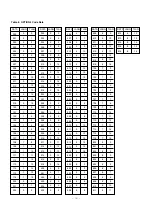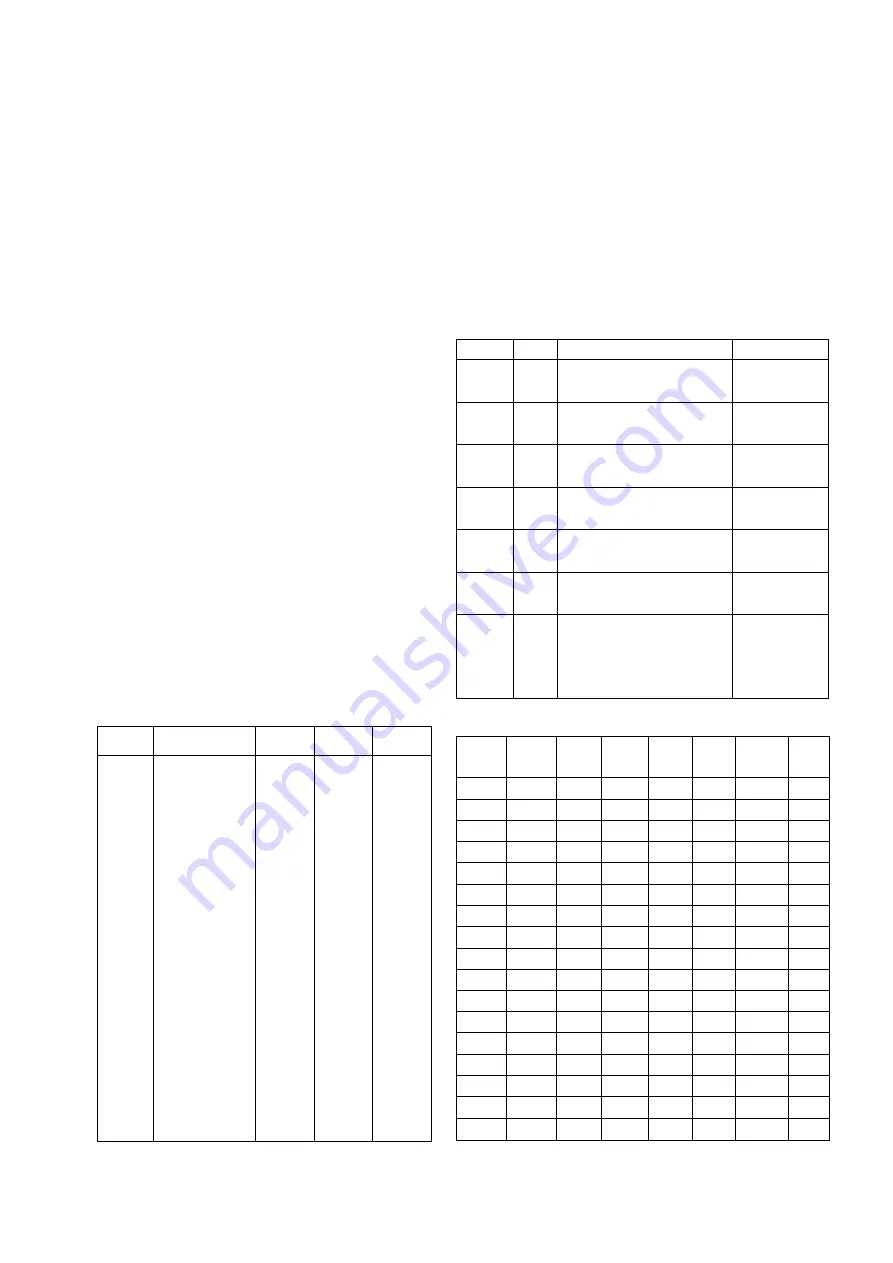
- 10 -
VA (Vertical Amplitude)
Adjust so that the circle of a digital circle pattern may be
located within the effective screen of the CPT.
HS (Horizontal Shift)
Adjust so that the vertical center line of a digital circle pattern
is in accord with geometric vertical center of the CPT.
EW (Horizontal Width)
Adjust to that a digital circle pattern looks like exact circle.
A-BOW
In line adjustment, not to change default value is basic.
A-ANG
In angle adjustment, adjust until inclination of left and right
screen should be precise.
EP (East-west Parabolar)
Adjust so that middle portion of the outermost left and right
vertical line looks like parallel with vertical lines of the CPT.
UC
Adjust until the vertical lines at upper left and right corner
of the screen become straight after EP adjustment.
LC
Adjust until the vertical lines at lower left and right corner
of the screen become straight after EP adjustment.
SC (Vertical “S” Correction)
Adjust so that all distance between each horizontal lines
are to be the same.
VL (Vertical Linearity)
Adjust so that the boundary line between upper and lower
half is in accord with geometric horizontal center of the CPT.
¡
OPTION Adjustment (SVC MODE:OPTION-1,
OPTION-2, OPTION-3,Teletext)
1) Press YELLOW button or OP1,OP2,OP3,OP4 button on
SVC Remote Controller .
2) Input data directly by the buttons corresponded with
OPTION1 ???(0~127), OPTION2 ??(0~63), OPTION3
???(0~127) and TELETEXT ???(6...131).
3) Select each OPTION function by the CH Up/Down button
and then set up each OPTION by the VOL Up/Down
button.
Table 1. OPTION 1 Function
Table 2. OPTION 1 CODE Data
Menu
VS
VA
HS
EW
EP
ET
A-ANG
A-BOW
UC
LC
U-VL
L-VL
VL
SC
V-ASP
0-003F
0-003F
0-000F
0-000F
0-003F
0-003F
0-000F
0-000F
0-000F
0-003F
0-003F
0-003F
0-000F
0-000F
0-003F
24
22
1E
1E
0C
06
07
07
1D
1D
0B
0A
06
00
2F
2A
1F
2E
1D
0E
08
07
07
21
1D
0B
07
06
00
2F
20
16
1F
17
06
07
07
05
18
15
0D
0B
06
00
2F
Range
PAL
NTSC
VGA
EU
NON-EU
EU
NON-EU
WITHOUT TEXT
(TOP=0)
EYE
A2 ST
SYS
TOP
I/II SV
TSEAR
200 PR
Option
Code
0
1
0
1
0
1
0
1
0
1
0
1
0
1
2
3
Function
Remark
100 PROGRAM
200 PROGRAM
Without TURBO SEARCH
With TURBO SEARCH
NO SAVE DUAL/SOUND Condition
SAVE DUAL/SOUND Condition
FLOP TEXT
TOP TEXT
WITHOUT EYE
WITH EYE
NICAM
NICAM/FM STEREO/DUAL
BG/I/DK
BG/LLÕ
BG/I/DK/M
RESERVED
OPTION
Data
200 PR
TSEAR
I/II SV
TOP
A2 ST
SYS
0
1
2
3
4
5
6
7
8
9
10
11
12
13
14
15
16
0
0
0
0
0
0
0
0
0
0
0
0
0
0
0
0
0
0
0
0
0
0
0
0
0
0
0
0
0
0
0
0
0
0
0
0
0
0
0
0
0
0
0
0
0
0
0
0
0
0
0
0
0
0
0
0
0
0
0
0
0
0
0
0
0
0
0
1
0
0
0
0
1
1
1
1
0
0
0
0
1
1
1
1
0
0
1
2
3
0
1
2
3
0
1
2
3
0
1
2
3
0
EYE
0
0
0
0
0
0
0
0
1
1
1
1
1
1
1
1
0