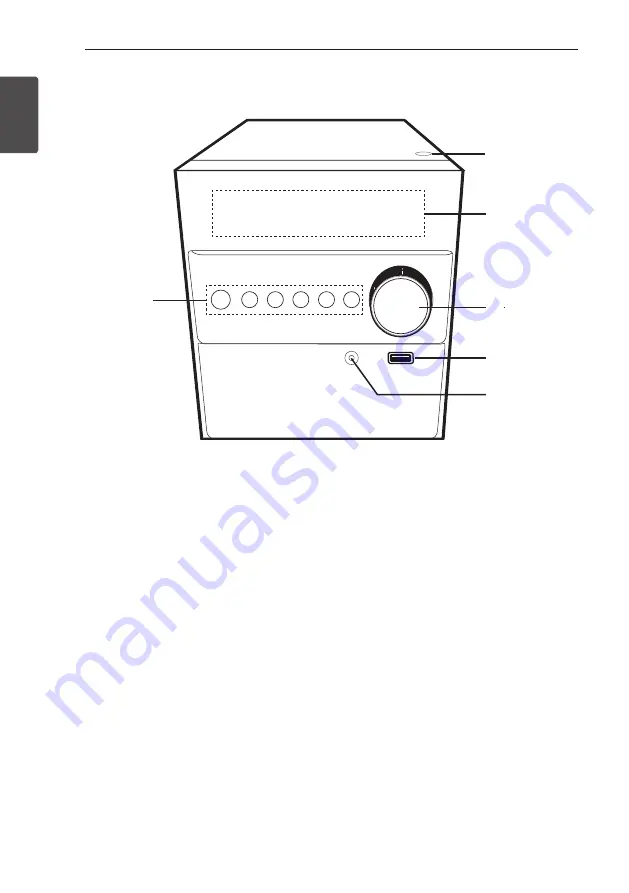
Getting Started
10
Getting Star
ted
1
Front Panel
a
b
c
d
e
f
a
1
/
!
(Standby/On)
Switches the unit ON or OFF.
F
(Function)
Selects the function or input source.
Y/U
(Skip/Search)
- Searches backward or forward.
- Skips to the previous/next track/file.
TUNING - / +
- Selects the radio stations.
- Scans DAB+ stations by pressing and holding.
T
(Play/Pause)
- Starts or pauses playback.
- Selects Stereo/Mono.
I
(Stop)
Stops playback.
b
R
(Open)
Uses it when inserting or removing a CD.
c
Display window
d
Volume Knob
Adjusts volume of speaker.
e
USB
Plays the audio files by connecting the USB
device.
f
PORT.
(Portable)
IN
Connects to a Portable device.
Summary of Contents for CM1560DAB
Page 29: ......











































