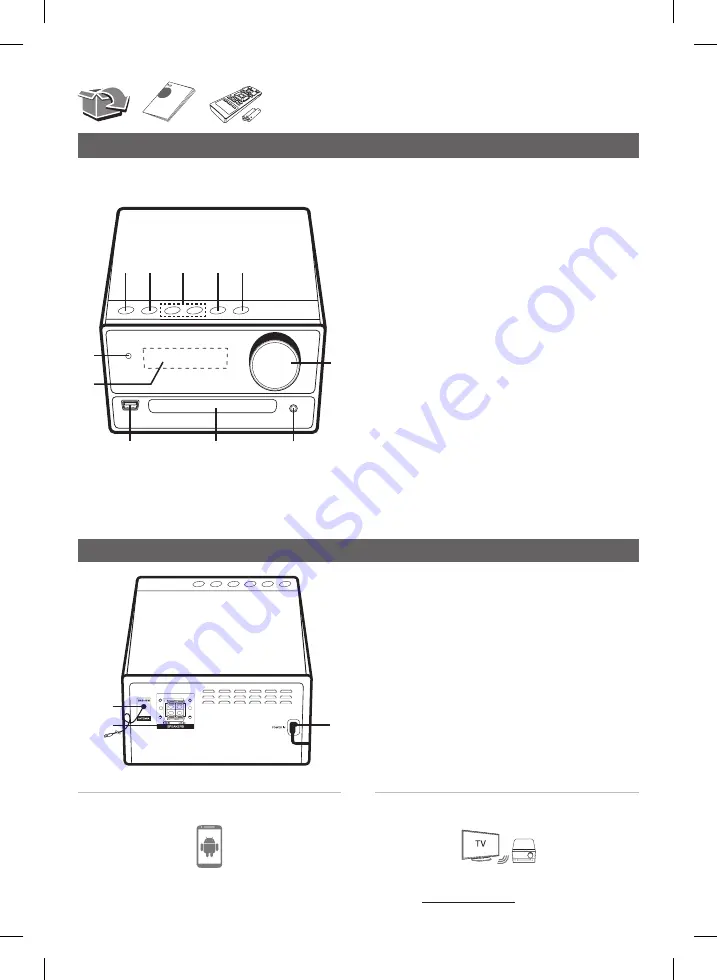
Front Panel
a
d
e
c
b
j
i
f
g
h
k
a
1
/
!
(Power)
Switches the unit ON or OFF.
b
F
Selects the function or input source.
c
Y/U
(Skip/Search)
- Searches backward or forward.
- Skips to the previous/next track/file.
TUNING - / +
- Selects the radio stations.
- Scans DAB+ stations by pressing and holding.
d
T
(Play/Pause)
- Starts or pauses playback.
- Selects Stereo/Mono.
e
R
Opens or closes the disc tray.
f
Remote sensor
g
Display window
h
Volume Knob
Adjusts volume of speaker.
i
USB
Plays the audio files by connecting the USB device.
j
Disc tray
k
PORT. IN
Connects to a Portable device.
Rear Panel
c
a
b
a
DAB+/FM ANTENNA
b
SPEAKERS (L/R)
terminals
c
POWER IN
Download the
Music Flow Bluetooth
App to your
device.
For more information, download the online owner’s
manual.
http://www.lg.com
LG Sound Sync (Wireless)
Controller App
CM2460-CB.AWEULLZ_SIM_ENG_MFL71379811.indd 2
2019-08-20 10:38:22
Summary of Contents for CM2460DAB
Page 5: ...CM2460 CB AWEULLZ_SIM_ENG_MFL71379811 indd 4 2019 08 20 10 38 23 ...
Page 9: ...CM2460 CB AWEULLZ_SIM_GERMAN_MFL71379811 indd 4 2019 08 20 10 38 32 ...
Page 13: ...CM2460 CB AWEULLZ_SIM_FRE_MFL71379811 indd 4 2019 08 20 10 38 27 ...
Page 17: ...CM2460 CB AWEULLZ_SIM_DUT_MFL71379811 indd 4 2019 08 20 10 38 19 ...
Page 21: ...CM2460 CB AWEULLZ_SIM_SLOVENIAN_MFL71379811 indd 4 2019 08 20 10 38 50 ...
Page 25: ...CM2460 CB AWEULLZ_SIM_ITA_MFL71379811 indd 4 2019 08 20 10 38 41 ...
Page 29: ...CM2460 CB AWEULLZ_SIM_SPA_MFL71379811 indd 4 2019 08 20 10 38 54 ...
Page 33: ...CM2460 CB AWEULLZ_SIM_GREEK_MFL71379811 indd 4 2019 08 20 10 38 36 ...
Page 37: ...CM2460 CB AWEULLZ_SIM_POR_MFL71379811 indd 4 2019 08 20 11 52 13 ...




































