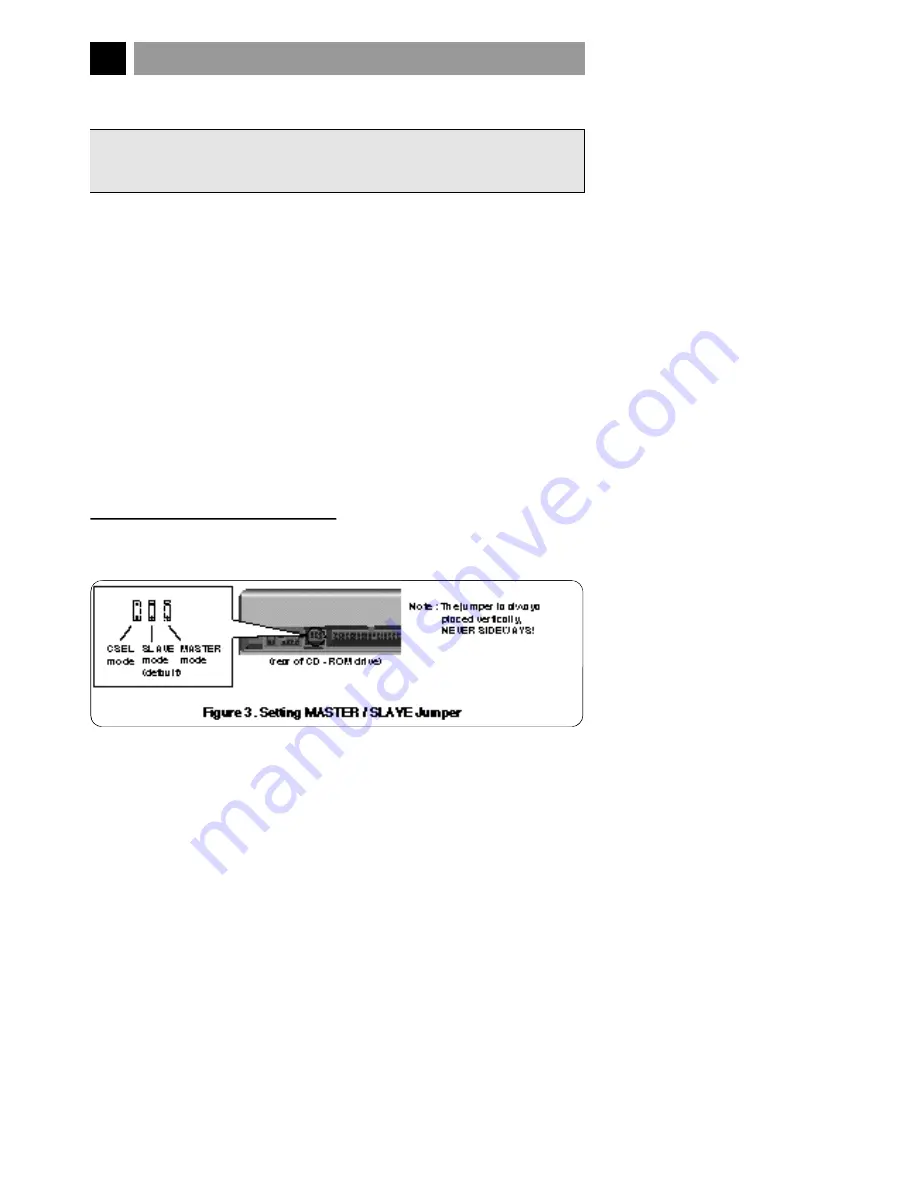
HARDWARE INSTALLATION
This section describes how to install your CD-ROM drive into your computer.
Note: If you are not comfortable about opening your PC and attempting the CD-ROM
drive installation, many local computer shops can perform this service for a
reasonable cost.
This installation assumes you have a PC with an available connector on an IDE
interface cable. If your PC has an IDE hard drive, there is usually an available
connector in the middle of the same cable that attaches from the motherboard (or
controller card) IDE connector to the hard drive. If the last sentence does not describe
your system, you may need to purchase an IDE controller card to install this CD-ROM
drive. Inspecting and knowing your PC system will make your installation easier and
less time consuming.
A final note before installation: The cable connecting to your floppy disk drive is not an
IDE cable. Do not attempt to attach the CD-ROM drive to this cable.
If the CD-ROM drive is to be connected to the same cable as the hard drive, be sure
that the hard drive is set as master. Hard drives can be set as single, master, or slave.
Check your hard drive owner's manual or contact the hard drive manufacturer for
correct jumper settings.
SETTING MASTER / SLAVE JUMPER
* You will see three pairs of pins and a jumper (cap) at the back of the CD-ROM drive.
This jumper is used to set the CD-ROM Drive as a CSEL, MASTER, or SLAVE device in
your PC. Examples of how the jumper can be placed are shown in Figure 3 below.
* Move the jumper (clip on one pair of pins) from its default factory position (SLAVE), to
CSEL or MASTER as needed (see the following description for the setup that matches
your system), using the above diagram to place the jumper.
E-7
WARNING:
To protect the CD-ROM Drive, your computer, and peripheral devices from damage,
turn off their power before installing the drive.


































