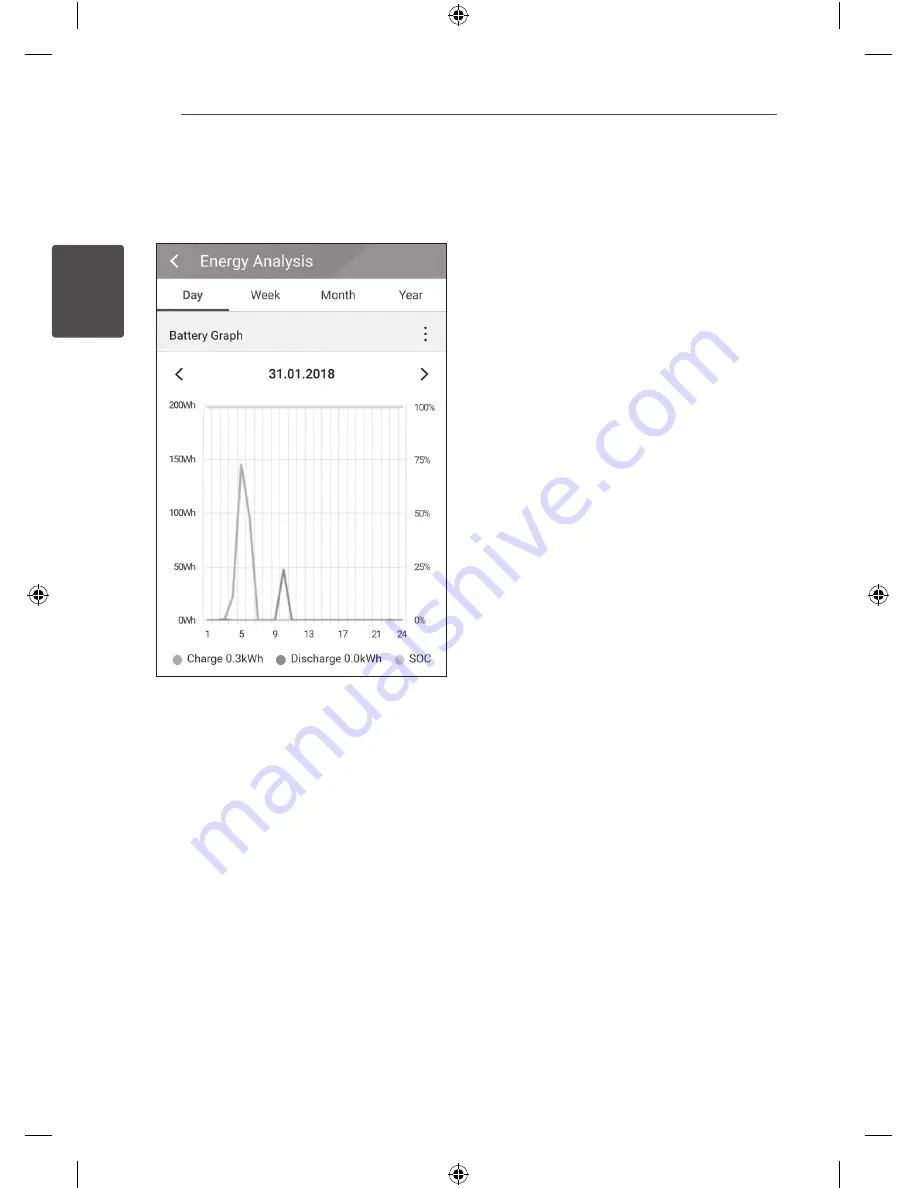
Operating
26
Oper
ating
2
Battery Graph
Analyzes the energy charged and discharged on the battery within selected period and displays as a
graph.
Select [Batt Graph] on [Energy Analysis].
Charged energy is marked with green, discharged
energy is marked with purple, and current status
of the battery is marked with yellow on the line
graph.
You can change the period by tapping [Day],
[Week], [Month] and [Year].
A
: Goes to previous [Day], [Week], [Month] or
[Year].
D
: Goes to next [Day], [Week], [Month] or
[Year].
Summary of Contents for D005KD1N111
Page 37: ...Using EnerVu 37 Using EnerVu 3 ...
Page 52: ......
Page 56: ...4 Accept terms Check Select All and select AGREE ...
Page 65: ......
Page 66: ......
Page 67: ......
Page 68: ......
















































