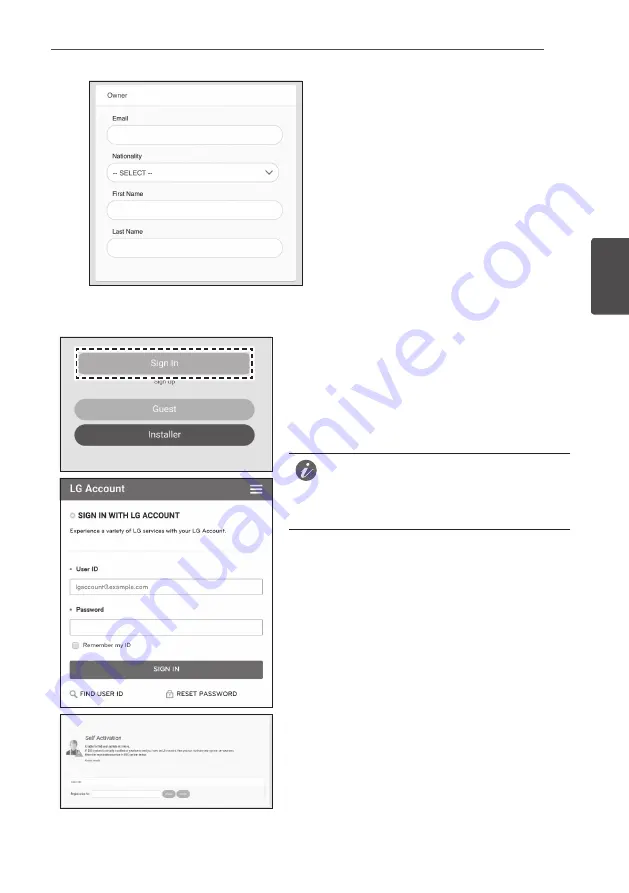
Settings
65
Settings
3
C
Fill the every information In the [Owner] field
and select [Save] to save the information.
And Select [Activation] at the bottom of the
page to finish the activation process.
Method 2 (for owner)
Inform the system owner to make an owner account
and login at EnerVu page.
The registration number input screen appears as in
the figure.
Note the registration number from the system and
input the number to finish the activation.
NOTE
Refer to ‘Creating a new account’ on page 56
for more information of making a new account.
















































