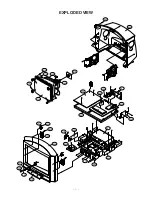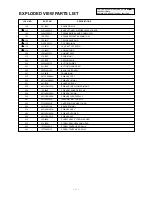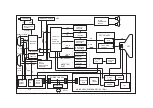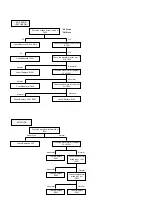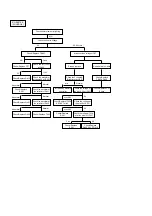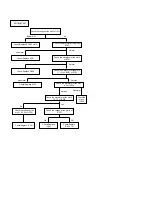- 2 -
SC (Vertical “S” Correction)
Adjust so that all distance between each horizontal lines are
to be the same.
EW (Horizontal Width)
Adjust so that digital circle pattern looks like exact circle.
EP (East-west Parabolar)
Adjust so that middle portion of the outemost left and right
vertical paralled with vertical lines of the picture tube.
EC (East-west Coner)
Adjust so that the vertical line at every 4 corners of the
screen looks like parallel with the vertical lines of the picture
tube.
ET (East-west Trapezium)
Adjust to make the length of top horizontal line same with it
of the bottom horizontal line.
Position of Blanking
1) Selection to the Mode of 4:3
2) Adjust the blanking width control (VR1701) for the same
left and right side of the picture tube.
:
Screen & White Balance (W/B) Adjustment
NOTE : This adjustment should be preformed after screen
voltage adjustment.
1) Turn the TV set to receive white pattern of PAL standard
signal.
2) Adjust contrast, Brightness for 45
!
1ft-L at the center area of
screen.
3) Press Yellow button after SVC Mode on remote controller
then you can find "RG---/GG---/BG---" OSD around middle-
left of screen.
4) Set the "GG---" to "GG031".
5) Press CH (UP/DOWN) button you can find "RG---"/"BG---"
OSD around middle-left of screen.
6) Adjust volume up or down button in each status of "RG---
"/"BG---" for X=281
!
8, Y=288
!
8 with color analyzer
Table 1 : White Balance initial data
NOTE : "* " marked items don't need adjust.
:
Deflection Data Adjustment
NOTE: To enter SVC mode, press "SVC" button on the Remote
control or "OK" button on both TV set and the Remote
control.
1. Deflection Adjustment Flow
1) At deflection adjustment mode, select FUBK signal.
And then, deflection data adjustment OSD displays and at
the left top of its auto detected field frequency and deflection
adjustment mode are displayed.
2) Press "Yellow" button and at deflection adjustment mode
(press "
DE
/
FG
" button) adjust with 50Hz 16:9 mode and
the other mode data are stored automatically. After finishing
adjustment at 50Hz 16:9 mode and check the adjusted data
of different mode.
3) Check the adjusted data changing 50Hz ZOOM1, ZOOM2
and 4:3 mode by pressing "ARC" button and if errors,
readjust at each mode.
Adjustment at 50Hz Wide mode
Item
RG
GG
BG
YD
PK
Range of Change
0~63
0~63
0~63
0~63
0~63
Initial Data
31
31
31
* 03
* 05
Adjustment
R-Drive
G-Drive
B-Drive
Y-Delay
Peak White Limit
Test Point
: Observe Display
Adjust
: Screen Control of FBT
R, G, B Drive level (For SVC Mode)
16:9, 4:3
ZOOM1
ZOOM2
ZOOM1
16:9, 4:3
ZOOM2
Top
Bottom
Vertical Size
[
Deflection Adjustment Flowchart
Enter SVC Mode
: Press MENU button 2 times
: Press MENU button twice
Adjust deflection data, 50Hz wide mode
Press ARC button
Adjust position of blanking
(50Hz 4:3 Mode)
Adjust deflection data
(50Hz ZOOM1, 4:3 mode)
Swap into AV mode
Return to TV mode
Adjust deflection data
(60Hz 16:9, ZOOM1, ZOOM2, 4:3 mode)
Summary of Contents for DI-28Z12
Page 1: ...SERVICE MANUAL LG DI 28Z12 MODEL ...
Page 28: ...Service Sheet of PD 8TA P N 3854VA0048A S1 1 2 DATE 98 12 04 ...
Page 29: ...Power Deflection ...
Page 30: ...Audio KEY AV2 ...
Page 31: ...Scart OUT Power IN CPT LED ...
Page 32: ...Main ...